There is this undocumented feature of recover mode in Kindle 2. I’m posting about it but please don’t mess with it unless you know what are you doing because it can potentially brick your Kindle. K1 had an option of 100% wiping and reflashing the device to the origianl state. This option doesn’t seem to be present in K2 tough.
To enter Recovery Mode you need to hold the “Home” key while the device is rebooting when the screen flashes from black to white for a couple of seconds. If you see “Amazon Kindle” and boot progress bar – it’s too late and you need to reboot again.
When in recovery mode, you can hook up your Kindle to computer via USB and mess with the files just like in the normal mode. You can also press “1” and this will initiate installation of update from the root directory of Kindle drive. However normal updates (2.0.1 and 2.0.2 as well as screensaver hack) don’t install this way – Kindle just ignores them. With a little tweaking I was able to get Kindle to see the update but it would still fail to install.
Pressing “R” key will reboot your Kindle 2 back into normal mode.
What is interesting is that when I called the number on the screen the tech didn’t know what “Recovery Mode” I was talking about.
This is not a whole lot of useful information yet even that I had to piece together from different places on the Internet when trying to repair my Kindle 2 myself. I eventually gave up and called the warranty.
If I figure out the “recovery mode update” trick I’ll surely post about it.
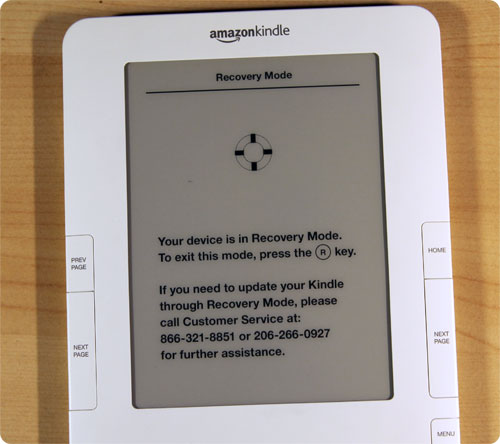
Actually, you can restart or recover your Kindle 2 from the Menu. You must first go to Menu and select Settings and then press the Menu key again. I did something unforeseen to the K2 software which caused it to behave erratically and was able to recover with a restart.
Your suggestion is a very useful one and I’ll keep it in mind if I get in trouble again experimenting with my K2.
I just lost permanent use of my kindle. It fell off the end table and it is unrecoverable. I called to find out what to do, the device is less than three months old, and was told that I could get a reconditioned kindle for $179. I can buy a lot of books for that. If the device is so sensitive it dies after dropping it, it is not tough enough to use anywhere but by your bedside. To me that is not very user friendly and I am very disappointed with both Amazon and kindle.
the comment is useless because the screen is frozen, it cannot be moved, nothing works. The Kindle is dead!!! I am out $359.
Margaret–Apparently, it’s not even safe by your bedside, since you say you dropped it off an end table. Things break when you drop them–it’s tough luck for sure, and I think I would cry if I broke my Kindle, but it’s not to be blamed on Amazon.
My kindle froze and I held the slider switch for about 20 seconds, and nothing appeared to be happening, so I clicked the Home button to see if I would get a response. I ended up at the screen described above, and just clicked “R” to get out of it. The kindle rebooted gracefully and all is well now. Thanks for the information.
I bought the Kindle 2 International last Sept but have screwed it up after I tried to install a unicode hack. But after reading a few postings, I manage to enter into recovery mode and connect the Kindle with a PC.
I have deleted a few files and left with two – font.properties.orig and netfront.ini.org. Since then, I have kept the unit in Recovery mode and would not dare to do anything further until I know the next step.
Does that mean I have not bricked the unit and can reinstall the firmware? What should I do?
If possible, I would like to know how to correctly reinstall and upgrade proper unicode hack for Chinese.
Many Thanks
I’ve tried entering the recovery mode trick and it use to work. Now, for some reason, if you hold the home button while the Kindle is rebooting, the Kindle says: “Type ‘RESET’ to reset to factory defaults”. I think I’ve found out why. I think recovery mode was removed from firmware version 2.5. I think it only worked in version 2.3.
hi Alex,
you can reenter USB Drive Mode flow below steps:
1. plugin usb
2. restart your kindle
3. you will be on usb drive mode after the progress bar is finish
I thinks a bricked my kindle after try usbNet hack, it not recognize my USB, thanks god I found this :)
Thank you, It recovered my device.
Is there a reference or more information about Recovery Mode for Kindle DX and Kindle 3 ?
Recovery is still there, after you type “RESET” press and hold home key until it goes into recovery. I have 2.5.2.
I just downloaded a book onto my Kindle 2 via USB and after I ejected my device, I got the Table of Contents page. I tried turning it off but it wouldn’t do anything and then when straight to Recovery Mode. I pressed “R” and it restarted perfectly and I’m not having any issues.
This is how I fixed my Kindle which was stuck in a “Recovery Mode” screen as mentioned about.
1. While in recovery mode I plugged it into my Laptop.
2. I then downloaded “update kindle2 2.5.4.bin” from Amazon, and transferred that into the root folder of the kindle.
3. Then I slide the power switch to the right and held it there for 25 seconds, and then released the button.
4. After about 5 to 10 seconds the Kindle 2 started flashing on and off several times.
5. IMMEDIATELY after you see the screen recover press and hold the “1” button for 20 seconds and let go.
It should now bring you to your “My Kindle” screen listing of all the books, mags, etc.
I hope this helps :)
I screwed up my kindle 3g the most- accidentally deleted some stuff in /usr directory of the root filesystem. Wifi no longer works, and neither does text to speech or music playing :(
So I went through a whole ordeal of trying to get my kindle dx back up and running after hitting the frozen startup screen. This site was helpful in that I managed to get to the recovery screen on my DX easily (slide power switch right for 20 secs, then hold down Home until screen flashes and boots to startup, then type “RESET”)
However, I did not realise that I could then attach the Kindle via USB, then download firmware from amazon website, drag and drop the .bin to the mounted DX, then repeat the steps above. Now and back and running. Yay! Thanks to this site.
I have a Kindle 2nd gen. It recently saw a couple of months of shelf time, however charged right back up the other day.
However, once charged the 5-way controller “enter function” (i.e. push down on the lever) no longer works. I can scroll up, down, and sideways, but the “ok” or “enter” does not actuate a select of the underlined menu item.
I tried reboot, factory reset, factory reset with software update, and Kindle CS. All to no avail.
Any other ideas or should I call it a brick and see if someone wants it on ebay?