One of the great features of Amazon Kindle is instant dictionary lookup. If while reading you encounter a word that you don’t know (like agio), you can just select it with 5-way controller (or scroll-wheel on first generation Kindle) and short definition will popup at the top or bottom of the page. For a longer explanation you can press the “Enter” key. You can then press “Back” to return to the book you were reading.
By default Kindle comes with only Oxford dictionary of English but you can download more dictionaries and use them for look up too. These can be dictionaries with definitions or translation dictionaries. Only one dictionary can be active at any given time though. So you will need to change you dictionary following these simple steps:
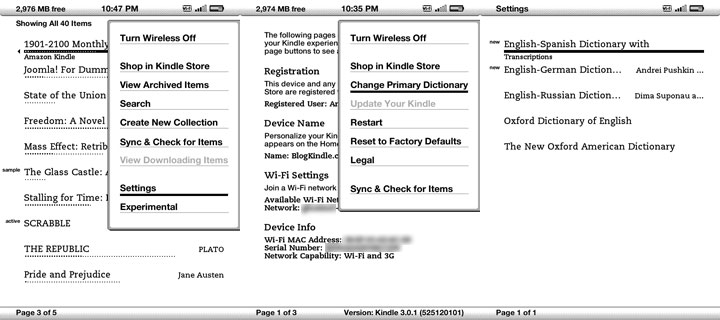
- From Kindle Home screen press “Menu” and select “Settings”
- In the settings screen press “Menu” button again and select “Change Primary Dictionary”
- In the screen that lists all available dictionaries select the one you wan to use with 5-way controller.
You can always go back to the original dictionary using the same steps. It is not deleted.
Below is the list of different translation dictionaries for Amazon Kindle:
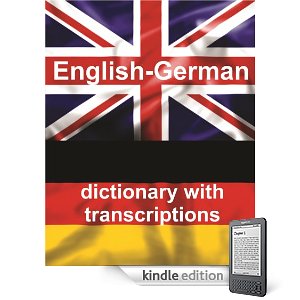
Kindle English-German Translation Dictionary
English-German dictionary that contains translations for 49,549 words + derived words (like arrived or cornering)
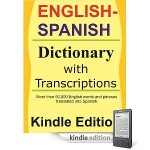
Kindle English-Spanish Translation Dictionary
English-Spanish dictionary that contains translations for 53,925 words + derived words (like liked or enjoying)
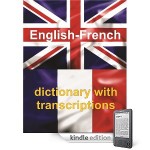
Kindle English-French Translation Dictionary
English-French dictionary that contains translations for 51,270 words + derived words (like tested or downloading)
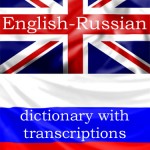
Kindle English-Russian Translation Dictionary
English-Russian dictionary that contains translations for 45,964 words + derived words (like selected or commenting)
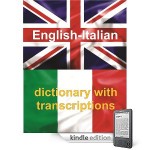
Kindle English-Italian Translation Dictionary
English-Italian dictionary that contains translations for 47,031 words + derived words (like selected or commenting)
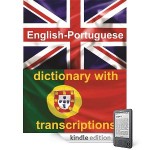
Kindle English-Portuguese Translation Dictionary
English-Portuguese dictionary that contains translations for 50,820 words + derived words (like selected or commenting)
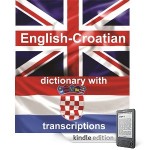
Kindle English-Croatian Translation Dictionary
English-Croatian dictionary that contains translations for 49,412 words + derived words (like selected or commenting)

Kindle German-English Translation Dictionary
German-English dictionary that contains translations for 336,620 words and derived words

Kindle Spanish-English Translation Dictionary
Spanish-English dictionary that contains translations for 568,977 words and word forms
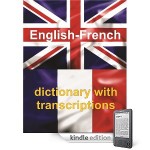
Kindle French-English Translation Dictionary
French-English dictionary that contains translations for 225,078 words and word forms

Kindle Italian-English Translation Dictionary
Italian-English dictionary that contains translations for 260,699 words and word forms
We’re working on publishing more dictionaries. So if you don’t find a dictionary you are looking for – drop us a comment and check back later – it very well may be here.
Any plans on publishing a Polish-English dictionary for kindle?
Hi all, could you please advise how can i get (buy) one of the above dictionaries for my kindle??? so desperately need one. as i only got 2 dictionaries in my settings ( Oxford English and American English) . Thank you!!!
Its just the link for the English-Russian dictionary is not working :(
Does anybody kindly teach me what I should do to enable instant look-up for this dictionary on *Kindle PC*?
I’ve just bought French-English Translation Dictionary. However I cannot find “Menu” on Kindle PC. I tried Tools/Option/Dictionary, however it was just to enable ‘definition preview’ (I guess this means instant look-up function.), and nothing for adding new dictionary. Thank you!
English – Slovene dictionary would be great!
Please advise when the english-russian will be available? that would be awesome!!! THANK YOU!
English-Lithuanian would be great! Thank you.
How about Danish? THAT would be great!
I’v just bought a new dictionary for my Kindle Fire and, in the page blogkindle.com/dictionaries I found these instructions to change the default dictionary:
“By default Kindle comes with only Oxford dictionary of English but you can download more dictionaries and use them for look up too. These can be dictionaries with definitions or translation dictionaries. Only one dictionary can be active at any given time though. So you will need to change you dictionary following these simple steps:
From Kindle Home screen press “Menu” and select “Settings”
In the settings screen press “Menu” button again and select “Change Primary Dictionary”
In the screen that lists all available dictionaries select the one you wan to use with 5-way controller”.
The problem is that these instructions do not work in Kindle Fire.
What should I do to make this work?
I’ve posted a comment yeasterday, but I received no return, so, I’m posting it again.
Thanks.
I’ve just bought a new dictionary for my Kindle Fire and, in the page blogkindle.com/dictionaries I found these instructions to change the default dictionary:
“By default Kindle comes with only Oxford dictionary of English but you can download more dictionaries and use them for look up too. These can be dictionaries with definitions or translation dictionaries. Only one dictionary can be active at any given time though. So you will need to change you dictionary following these simple steps:
From Kindle Home screen press “Menu” and select “Settings”
In the settings screen press “Menu” button again and select “Change Primary Dictionary”
In the screen that lists all available dictionaries select the one you wan to use with 5-way controller”.
The problem is that these instructions do not work in Kindle Fire.
What should I do to make this work?
Read more: http://blogkindle.com/dictionary/#ixzz1p1yTBT1x
Does a Spanish-Spanish dictionary exist for Kindle? One without translating to English. Thanks!
Lucia,
So far this is not possible on the Kindle Fire, to the best of my knowledge. Amazon reps have said that this is a problem they intend to fix in the future, but beyond that there is no current work-around that I have tried or could recommend.
English-Polish Dictionary would really make me happy!!!
Há erros de digitação no dicionário inglês-português.
Na tradução de “fizz”, a definição “efervescência” aparece com o s e c invertidos.
Mais dois erros: a) bread-winner não é “pão vencedor”, e sim o “provedor do sustento da família”, e escreve-se tudo junto, “breadwinner. b) “Terse” tem uma das palavras da definição escrita erradamente: “elegate”, sem “n”.
E uma omissão: “Share” não inclui o significado de ação no mercado imobiliário.
O dicionário é muito bom, com muitos vocábulos e reconhecimento das formas verbais. Merece prosseguimento em mais palavras e, em algumas, definição mais completa.
Dutch-English and Dutch-Dutch would rock!
Any plans on publishing a Persian-English dictionary for kindle?
How can use my english to portuguese dictionary on kindle for ipad?
I would love a Swedish-English dictionary option.
Does it work with Kindle 2?
I´m having problems using the dictionaries with books downloaded from the Gutenberg Project. Any suggestion?
How do you change the default dictionary on a Kindle Fire?
I am looking for a English – Chinese Dictionary which can look for a English in numeric forms.
Any plans for an English -Welsh dictionary?
what about English Chinese
I need for Finnish to English one. Thank you – with appreciation for your effort :)
I bought the Italian-English and the English-Italian dictionary only to find out that they do not work on my Android Kindle. Not only that they cannot be installed as the main dictionary, after opening one I cannot even lookup words. I have to guess the page and turn pages from there to arrive at the desired word.
Quite disappointing, to say the least…
Any chance of Brazilian Portuguese-English translation dictionary?
How about english-finnish dictionary? That would be sweet. Please.
A Spanish-Spanish dictionary would be a very good language learning tool for those who are studying Spanish, and it would be helpful to those of us who already know the language, to allow us to look up unfamiliar words, just as we do when reading English. I would find the same kind of monolanguage dictionary useful when reading French, German, Italian, Russian, Greek, and other languages, too.
An English – Greek dictionary will be highly appreciated
it would be great if you can work on making an English-Chinese dictionary
I’d like to buy a Norwegian-English dictionary to assist with learning the language. Thanks.
English to English as Second Language or English to English for Kids would sell like hotcakes.
polish-english would be great! Anyway, thank you so much for the job!
It would be great to be able to translate English-to-Arabic right from my Kindle. Please tell me this is coming soon : P Thanks a lot!
Any change a Kindle English – Dutch dictionary coming out any time soon?
Is there a possibility of an English-Greek Dictionary?
Hi
I’ve just had a Kindle Fire bought for me. I’m learning German and have downloaded a German novel onto my Kindle Fire. I then downloaded a Collins German/English dictionary. This was in the hope that I would, whilst reading the noval, be able to get the meaning of any word i couldn’t understand (as you can with English words). Alas, the dictionary was not compatible with my Kindle Fire. Does anyone know of a dictionary which is compatible, or a way around this problem? Thanks.>
Kindle German-Bulgarian Translation Dictionary ?
Please do a Welsh – English Dictionary. Thank you!
I bought a book in spanish and want to consult dictionary when I do not know a word. Anyone had bought a spanish/english dictionary OR a spanish dictionary which works well with Amazon Kindle ? From the comments below I hesitate to buy one, not sure it will be as practical as the built-in english dictionary . Your advice really appreciated. Marie
Hello, I have this idea for the kindle Paperwhite. A Dictionary with the entire character list of Game of Thrones. Very practical when reading a song of Ice and Fire, and meet the 89.000 characters in the series. I have acquired a .txt file which I converted to .mobi and .azw3
Just Tell me if you can make it into a dictionary here, it would be great, and I’m ready to send the files for you!
Is there a plan to update the kindle iPad pplication to support loading these dictionaries like the standard ones are able to. This is not currently supported.
Any plans on publishing a English-Persian (Farsi) dictionary for Kindle?
A Russian – English Dictionary would be a nice addition for those who learn Russian.