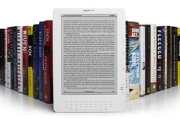 In a fairly timely manner, given the recent impressive nook functionality update, Amazon gives the Kindle a few new features that are actually something to get excited about for once. And a couple that aren’t of course.
In a fairly timely manner, given the recent impressive nook functionality update, Amazon gives the Kindle a few new features that are actually something to get excited about for once. And a couple that aren’t of course.
One of the more exciting new additions is simply a long overdue organizational concern.В Users will now be able to define collections of books.В I don’t know when this became something people didn’t expect an eReader user to need, but it’s about the only thing I missed when I made the move from the PRS-500 to my Kindle.
Password protection, going down Amazon’s list, is simply a useful new feature.В Not exciting, per se, but anything that adds a sense of security to this otherwise almost scarily portable device I like to take out in public with me is a good thing.
In terms of functionality, we get the ability to Pan & Zoom on PDFs, and some font enhancements.В I’m on the fence about the PDF thing.В It seems like a great idea, but until we see the actual implementation, it might end up being about as useful as the note-taking feature for all I know.В Sharper fonts, as well as larger font options for those in need of them, can’t help but be a plus.В Anything that makes reading even more pleasant gets my vote.
The most hyped part of the update, however, is about Facebook and Twitter integration. В At very least it gives you (and Amazon) the ability to advertise to people that you’re reading on a Kindle right this minute and show off what your book of the day is. В Depending on how functional this social highlighting would be it can turn out to be quite useful. I read several periodicals and blogs on my Kindle when I’m on the go. I highlight and clip interesting articles and paragraphs so that I can later get back to them or share with other people only to forget about them five minutes later. The problem is that although Amazon let’s you view your notes and highlights online so theoretically you could conjure up a web-service that would email them to you, this functionality doesn’t apply to periodicals and blogs. Hopefully with this update you could tweet your interesting highlights and then read your own tweets so they are actually not forgotten.
Anyway, this one’s going to be a fun one, especially for those of us with huge collections.В Bringing some order to the chaos that is my ebook shelf is going to be a huge relief.
Thanks for info. Good news, specially collections and pdf zoom. I actually cannot use pdf in current kindle version because of too small letters, and difficult to zoom.
Now the questions:
If I am using Russian font hack , do I need uninstall it first?
Any specific new requirements for 2.5 for hack fonts?
How new clear kindle fonts related to hack fonts?
Maybe not related at all . Maybe hack installation remove this part.
Thanks if anybody has an answers.
@Sportpack:
Since the update is still in beta not many people have tried it. But guessing on the fact that this updated will replace current font for better ones I guess the fonthack won’t be compatible.
It is always a nice idea to remove hacks before a new update and wait for word of the hack developer about the compatibility.
@Sportpack
Yes, you will need to uninstall Unicode Font Hack so that update can install itself
I just removed the large font hack in expectation of getting the update. Now I have the font on size 6 instead of 4 and it is still not as sharp. I will be most pleased if the new update sharpens up the fonts so I don’t need the hack. It looks like the larger and largest fonts will be more than adequate.
My KDXi (B005) got 2.3.3 to 2.5 update.
As I tested, current UFH fails to install on this version.
According to the MD5 file in the update:
1. /usr/java/lib/font.properties : No diff from 2.3.3
2. /opt/amazon/ebook/config/netfront.ini : Changed
fontsize7 and 8 are added.
3. /etc/rc.d/functions : Changed
4. /etc/sysconfig/mntus : No Diff
5. /usr/sbin/eiputs : No Diff
Need more investigation hack this version….