The eInk has hardly dried on Amazon (NASDAQ:AMZN) Kindle 3 Review (link) as Sony (NYSE:SNE) has announced long expected and overdue update of PRS eReaders.
- Sony PRS-650 is an upgrade of older Sony PRS-600 Touch Edition, featuring same 6″ 600×800 eInk Pearl screen as Kindle 3 but with touch layer. It is available in Black and Red colors. Expected price is $229.00
- Sony PRS–350 SC Pocket Edition is an upgrade of Sony PRS-300 Pocket Edition. It features 5″ 600×800 eInk Pearl screen with touch. Because of transition to touchscreen controls, PRS-350 reduced size and number of buttons and became noticeably smaller. PRS-350 comes in Pink and Silver colors. It’s going to be prices at $179.00
- Sony PRS-950 SC Daily Edition is an upgraded version of PRS-900. Currently there is little information about it even on official Sony website. It is knows that it will feature 7″ latest generation Pearl eInk with touch, 3G and WiFi wireless. Judging by the photos it will be roughly 7.7 x 5.0 x 0.42 inches large which makes it slightly shorter and thinner than its predecessor. I assume it’s also going to be somewhat lighter. Its estimated release date is November 2010 with price point of $299.00. It’s unclear what body color selection will be. For now only silver color seems to be available.
I’ve added new Sony readers to the interactive size comparison tool so you can get an idea how large are these devices relatively to one another.
Kindle 3 vs Sony PRS-650/350/950 Specifications
| Spec / Device | Kindle 3 | Sony PRS-650 | Sony PRS-350 | Sony PRS-950* |
|---|---|---|---|---|
| Price | WiFi – $139 / 3G + WiFi – $189 | $229 | $189 | $299 |
| Size | 7.50″ x 4.80″ x 0.335″ | 6.62″ x 4.75″ x 0.406″ | 5.75″ x 4.13″ x 0.343″ | 7.70″ x 5.00″ x 0.420″ |
| Weight | WiFi 7.8oz / 3G + WiFi – 8.2oz** | 7.58 oz | 5.47 oz | ??? |
| Screen | 6″ 600×800 | 6″ 600×800 w/ touch | 5″ 600×800 w/ touch | 7″ 600×1024 w/ touch |
| Battery life | no wireless – 1 month
WiFi – 3 weeks 3G – 10 days |
2 weeks | 2 weeks | ??? |
| Wireless | WiFi only or 3G + WiFi | None | None | 3G + WiFi |
| Storage | 3.3GB user accessible | 1.4GB user accessible
expandable up to 32GB |
1.4Gb user accessible | ??? |
| Formats | AZW
PDF, TXT MOBI, PRC (no-DRM) JPEG, BMP, PNG, GIF MP3, AAX, AA HTML, DOC (via conversion) |
ePub
PDF (DRM), TXT, RTF — JPEG, BMP, PNG, GIF MP3, AAC DOC(X) (via conversion) |
ePub
PDF (DRM), TXT, RTF — JPEG, BMP, PNG, GIF — — |
ePub
PDF (DRM), TXT, RTF — JPEG, BMP, PNG, GIF MP3, AAC DOC(X) (via conversion) |
Notes:
* Little information is available about Sony PRS-950 at this point so this data is based on estimates and may be incorrect or incomplete
** Although official specifications state 8.7 oz weight for Kindle, it actually weights 8.2 oz. Although I don’t have any of the new Sony eReaders to weigh, PRS-600 that I have weighs exactly as per specification – 10.1 oz.
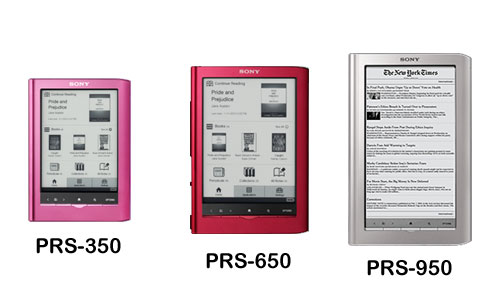
Entire lineup of Sony PRS devices will feature touchscreen. In previous models Sony used resistive touchscreen that was overlayed on top of eInk. This resulted in significantly lower screen contrast than any other eReader (see Kindle 3 screen contrast comparison). This time around Sony is using infrared touchscreen technology. In a nutshell it consists of pairs of infrared LEDs and photosensors located around the edge of the screen. LEDs continuously shoot invisible beams into sensors (like in James Bond movies). Microcontroller analyzes which LED-sensor pairs are blocked and computes touch coordinates based on that. Needless to say that such system consumes a lot of power compared to other touchscreen technologies or good old buttons. This will translate into shorter battery life. The upside is having convenience of a touchscreen and excellent contrast that newest generation of eInk displays provide.
Sony devices became smaller and thinner than their predecessors:
- PRS-650 is noticeably shorter than Kindle 3 because since it lacks keyboard but it’s just a notch thicker. It’s also lighter either of Kindle models. 6″ eInk Pearl screen provides the same reading area, resolution and contrast as Kindle 3.
- PRS-350 is smaller and lighter still. This however comes at a cost of smaller 5″ screen. The screen has the same pixel resolution though is the same. So if you eyes are keen enough you will get the same amount of detail on it.
- PRS-950 is going to be only slightly larger and thicker than Kindle 3 while featuring larger 7″ screen. In absence of other data I will guess that it will have the same 600 x1024 pixel resolution as PRS-900. At the moment it’s unclear how much will it weigh.
Because of size reduction, all Sony devices transitioned from mini-USB to micro-USB connectors (same as Kindle) and got rid of separate non-standard charging connectors altogether. Perhaps with some luck you would be able to charge via USB cable and read at the same time (unlike PRS-600).
Reader software that wasn’t updated for more than a year (as opposed to Kindle software that received updates and features on a regular basis) got an overhaul with some features added:
- Number of available font sizes increased from 5 to 6
- One more English look-up dictionary was added along with 10 translation dictionaries. It’s unclear at the moment which languages are supported for translation or how will it work.
I will use my Sony PRS-600 review from last November as a baseline to gauge improvements in different areas.
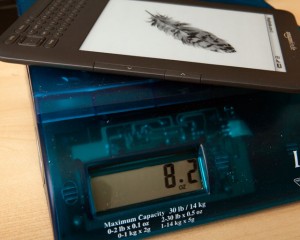
My largest complaint about PRS-600 back then was extremely poor screen contrast. Since PRS-650 will use exactly same display as Amazon Kindle 3 with nothing on top of it, Sony and Kindle 3 are tied in this department. The end result will only depend on the font handling in the software. It can make a huge difference as shown by Nook vs. Kindle 2 comparison example.
After that comes complicated and unintuitive software both on the device and PC. Getting 3 autoplay pop-ups (4 if you use both expansion cards) is ridiculous. Especially since one of the drives contains installation files for PC that you only need once. Wouldn’t it have been better to mount a single drive on PC and map memory cards and installer files there as folders? PRS-650 features page mentions “Intuitive Reader Library software makes it easy to download eBooks, manage your collection, and transfer titles to your Reader Touch Edition™. Reader Library software works with both PC and Mac.” Unfortunately for Sony so did PRS-600 feature page. Unless their software has improved much more dramatically than it’s description this round will definitely go to Kindle 3. It would be next to impossible to improve already easy and seamless download process on Amazon Kindle. It wouldn’t have been hard for Sony to match it but it doesn’t look like it happened. The only product in Sony eReader line that can offer the same ease getting books is PRS-900/950.
There were also smaller things like, changing the font size taking forever on Sony and the fact that after gathering dust on my shelf for one week I would find PRS-600 with completely drained battery and therefore unusable for 3 hours while it recharges.
My largest complaint against Kindle 3 is small paging buttons and uncomfortable position of the 5-way controller. As I now hold Sony PRS-600 and Kindle 3 in my hands I actually find turning pages on Sony more comfortable than Kindle 3 despite (or maybe because) of Sony’s larger size.
PDF support was one of the areas where PRS-600 clearly outdid Amazon Kindle. Since there is little room for improvement for Sony for the sake of this review we’ll assume that PRS-650 will have same PDF viewing features as PRS-600. Although Kindle has greatly improved in this department, table of contents and document links still don’t work. Perhaps it will get addressed in some future software update but for now this round goes to Sony.
As far a music goes, each device has it’s strengths and weaknesses:
- Amazon Kindle has built-in speakers, while Sony does not
- Sony has a fully functional MP3 player software while Kindle can only sequentially cycle though audio tracks
- Kindle can read your content out loud with text-to-speech while Sony can not
- Kindle fully supports DRM-audio books from Audible.com while Sony is limited to DRM-free audio content
So it really depends on what you intend to do with the device. If you are an audio book fan – definitely go with Kindle since it can play DRMed audio books and turn almost any text book into audiobook. If you want your eBook reader to also be your MP3 player – go with Sony. If you already have MP3 player that supports audiobooks and prefer to use that then apart from text-to-speech support on Kindle, it doesn’t really matter.
Because of built-in speakers and “Voice guide” menus Kindle is now a fully accessible device for blind readers.
While it’s easy to scribble notes on PRS-600, when it came to typing on on-screen keyboard, it was a much worse experience than typing on Kindle keyboard. So unless this aspect improved greatly, Kindle will win the note-taking round. With recent software update Kindle also allows you to share your highlights and annotations via Twitter and Facebook.
Since none of the Sony readers have web-browsers (with only a slight chance of PRS-950 getting one) and Kindle 3 got an excellent WebKit-based browser that can load even complex AJAX websites such as desktop version of Gmail and said browser works over free 3G connection compliments of Amazon, this round clearly goes to Amazon Kindle.
While Kindle case is made of plastic, Sony devices feature aluminum bodies and come in different colors.
This being said 99% of readers spend 99% of their time reading books rather than browsing the web, annotating or listening to music. So reading experience is what eReaders should be judged on. With identical screens and comparable (though slightly better in Sony) ergonomics reading thought he book should be very comfortable on either device.
However getting books to read is a separate story. While both devices can store thousands of books, there are millions of books out there and I never know which one I’m will want to read next or if I’ll finish reading another Dark Tower book series and would want to read the next one or will quit reading it in the middle and would want to read something else. This is why I consider global 3G wireless connectivity as a “must have” feature of good eReader. WiFi may be also acceptable for people who don’t travel much or have smartphones that can serve as mobile hotspots.
Of Sony readers only PRS-950 will have wireless connectivity. And while it maybe comparable in some features to Kindle 3, it will cost $110 more which is significant given the fact that eReader prices are flirting wit $99 threshold right now.
In the matter of book selection, it’s hard to tell a clear leader. Amazon, Sony and B&N book selections largely overlap but there are some exceptions so before buying an eReader, check out Amazon Kindle Store, B&N and Sony Book store to make sure that the books you care about are available on the device that you are buying.
With Sony PRS-650 you can the option of library eBooks in DRM-ed PDF. While it may sound nice, my local library doesn’t have a great selection of eBooks available to be checked out. I don’t know if it’s just my library or general state of things.
“I will use my Sony PRS-600 review from last November as a baseline to gauge improvements in different areas.”
So this isn’t actually a review, more a series of best-guesses as to what you think the new readers will do?
Roger,
That’s what it is.
However I’ve had around dozen eReaders pass though my hands and I currently have 7 in front of me. I’ve been following the industry for years. So my best-guesses might not be that far off.
Hi, An expatriate in middle east qatar, which is best e-reader which you suggest for our region.
So, you guess that your guess is a pretty good guess? :-)
One interesting improvement on the Sony Reader front is that you can now lock the zoom setting for PDFs which is a very important feature for reading on a small screen (no more unzoom, then turn page, and rezoom). You may be interested in seeing all the features in the manual:
http://docs.sony.com/release/PRS350.pdf
I would have been ready to get one of the new Sony readers, if only they hadn’t raised the price. I would be okay with trading WiFi for touch screen, but not at increased price. Sony needs to discount by at least $30 to be competitive.
I notice that on the Sonys PDFs are shown as DRM. Does this mean that I cannot load ordinary PDFs?
Alan H,
You can still load regular PDFs, DRM support is a bonus that lets you borrow library books.
joe,
I guess that it is so ;)
One of the biggest differences that the author missed is that the Kindle only uses the Amazon proprietary .AZW format while the Sony uses the open ePub so you can get books at a variety of places like ebooks.com or the B&N website. .AZW is only available from Amazon.
@Gabriel
the Kindle supports many formats besides the .AZW
It prefers .prc or .mobi, but handles .txt and .html
so far I hae not found any bookstore (other than possibly B&N) that only has books available in .epub
the last time this issue was raised, I asked for examples of places that only supported epub and was pointed at a couple of libraries. In looking at those library websites, both of them supported formats that the kindle can read (one was .mobi, the other .pdf, which I agree is not ideal)
at this point I call the statement that epub is an industry standard and that the kindle’s lack of support for it limits where you can get books FUD
It is true that the only DRMed content is from Amazon; all the others are DRM free only. For the Sony you can get DRMed ebooks from a large number of places.
The fact that in the past Amazon had the incident of deleting books from customers’ readers (without the customers’ consent or knowledge) keeps me from EVER purchasing any reader or ebook from Amazon.
I will stick with Sony because at least you know that books you buy for it will still be on the reader the next time you open it.
Don – that was one instance with the deletion of a book. And amazon’s hands were tied – as it was a author issue. Anyway, I own a Kindle 3 and love it. At $139.99, its a great value. However, Sony has the HUGE advantage of Library borrowing. My local library has many new bestsellers for lend – so I may very well end up with both. I do believe they both have their place. I will use my Kindle for Newspapers, free books and value priced novels. I will use the Sony for archived purchases (from previous model) as well as for the borrowing of new releases that would otherwise cost $9.99 each.
Kindle can read your content out loud with text-to-speech while Sony can not
I think Kindle is great if you are comfortable living in a wall garden, like the iPad and iPhone, and getting most of your contents from Amazon. Amazon wants you to feed the Kindle with books from them – it’s their business model. With Sony (and other epub readers), you can get epubs from their own ebookstore and other third party ebookstores and from public libraries.
I disagree that the public library argument is FUD. Getting ebooks from public libraries (mine was powered by Southern California Overdrive) was one of the reasons turning me to get a Sony Reader. I was able to borrow quality books like The Passage, Game Change, and Too Big to Fail, for instance. In my branch, those ebooks are available only in epub format.
The biggest advantage of the Sony Reader in its PDF capability is that Sony Reader REFLOWS pdf. The reflow capability lets you change the font size and treats the pdf as if it’s a epub. This is a big deal. I had bought a Kindle 3 but had to return it because it doesn’t reflow pdf. The Kindle’s PDF pan and zoom just doesn’t cut it. The pdf documents I have aren’t filled with technical drawings, so it works with reflow. I load my Reader with many pdf documents from school. The PDF reflows also works great if you check out elibrary books that are in PDF format.
Kindle does have better font control (more sizes) and better looking fonts (Caecilia instead of Roman) but all-in-all I’m very satisfied with my Sony Reader and would recommend it if you are looking to fill your reader with your own free or borrowed contents, not only contents purchased from the ebookstore.
I’m surprised that the various reviews I’ve read comparing Kindle with Sony have not mentioned how irritating the Sony bookstore website is. I’ve had a Sony readers since December 2007 and now that it is getting old and grumpy, I’m thinking about switching to a Kindle. The main reason is because I HATE shopping for books on the Sony bookstore. It loads slowly, is badly organized and it often feels like the only books available are Harlequin Romances, because their listings seem to be everywhere. Give me the Amazon bookstore, which seems to know what I want to read and has many more useful reviews, every day.
One comment on the PRS… If you use calibre, you can convert any format to any format, just about, and if you know how to work it you can use it to strip the DRM from any file so you can read it on your reader. From trying to get a friends Kindle to work with Calibre, I would say its not nearly as easy going that way.
I guess thats even more an ad for one of the oss readers that either of these fine products, tho ;)
I’ve had a sony e-reader since 2009. I bought it because of the option to purchase and obtain books from more places than just the e-reader store. I’m keeping with Sony because I love the look and feel of the pages I read. It just looks and feels more like a paper book than a computer or net tablet and I find that comforting. I do not browse the sony ebook store though – I agree with another poster that it is less comfortable to browse than say the B&N site. So I browse real book stores and the B&N website and then I go to the Sony E-Reader store to shop. I’m shopping for a new reader now. It will be a Sony. :)
Lisa,
Great to hear! My first few eReaders were Sony products and I’m still really fond of what they’ve done. If you want even more variety, check out Calibre. It’s an eBook management program that will allow, among other things, converting content from Amazon to a format that your Sony Reader can use. It takes some getting used to, but once you get it you’ll wonder what you did before.