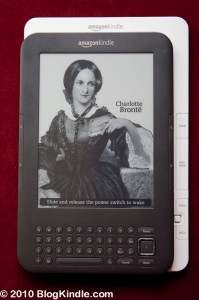
Amazon (NASDAQ: AMZN) is offering refurbished 2nd Generation Kindle 2 and Kindle DX for $159.99 and $289.99 respectively through its Warehouse Deals section. For the smaller Kindle, I don’t see any point in going with the refurbished model because the Kindle 3 3G is only $30 more, and it has improved features such as better screen contrast, better web browser and is more lightweight. I have heard that the web browser is much better, which is good because the Kindle 2 web browser is slow and clunky. The Kindle 3 Wi-Fi is an even cheaper option if you are looking for one.
The refurbished models are probably just left over Kindles that didn’t get sold before the new release or returns that were not used. Amazon Warehouse Deals has a lot of other electronics for sale at a discount as well. However, you never know what whether there is something wrong on the inside. Apple (NASDAQ: APPL) provides refurbished iPods as replacements for ones that have been broken as long as they are under warranty. They appear to be brand new, although I’m not sure it is fair to replace a fairly new product with a refurbished one.
I think getting a refurbished Kindle DX might be worth checking out, but the latest generation Kindle DX has much better screen contrast. It is hard to believe that a refurbished Kindle DX is not much more than the Kindle 2 was just nine months ago. At $289, it would be almost half the price of the iPad. Who knows, we might see another price drop for the latest generation of the DX in the near future.
With the Kindle 3’s improvement on the web browser, comes the ability to read newspapers via Google Reader. Google Reader is news site that allows you to add clusters of news sources for whatever topics you like. It also serves as an RSS feed for blogs of your choice. I really like it because you can put everything in one place. I have topics ranging from Science and Technology to Recipe blogs on my Google Reader page. Read how to open PKPASS file.
To navigate Google Reader on the Kindle, use the cursor to find the desired feed, then click the right cursor to navigate to the articles. After that, press “f” on the Kindle’s keyboard to enter full screen mode and you are set to go.
Is it really necessary to suffix mentions of Amazon with (NASDAQ: AMZN) all the time? (or Apple with (NASDAQ: APPL), etc.)
Anyone with any interest in these companies NASDAQ ticker codes will already know them or can very easily look them up, without you having to clutter up your text with them!
Good point Grumps!!