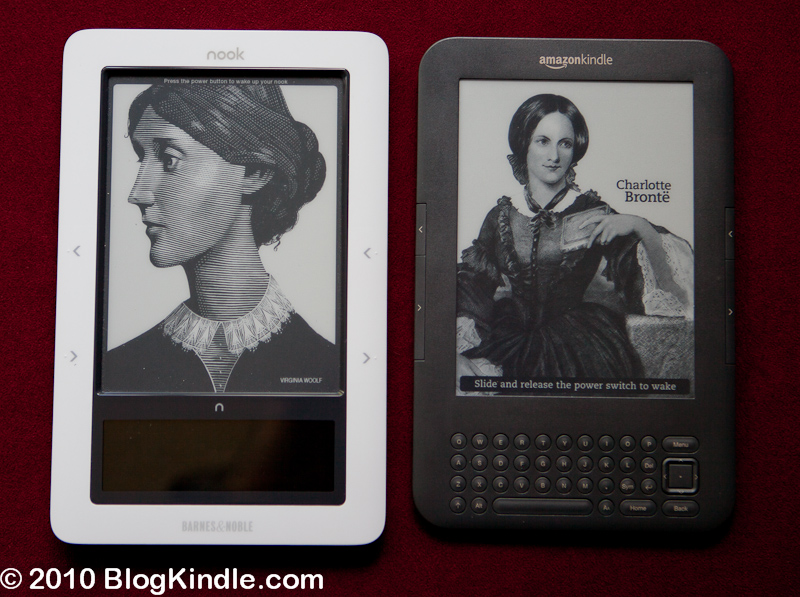 When I started writing for this blog, I was on my fourth eReader and had pretty much settled on the Nook as my preference. The Kindle was great, but the shortcomings were just a little bit too much to deal with compared to the Nook. I’ll admit, my perception was better than many when it came to the Barnes & Noble offering since I waited a couple months after it came around and missed out on some of the bugs and general issues, but it was just a better product. That was a while ago now. Two things changed my mind. The Third Generation Kindle and the Nook Color. I have both, out of necessity. The only one that sees any regular use is the obvious.
When I started writing for this blog, I was on my fourth eReader and had pretty much settled on the Nook as my preference. The Kindle was great, but the shortcomings were just a little bit too much to deal with compared to the Nook. I’ll admit, my perception was better than many when it came to the Barnes & Noble offering since I waited a couple months after it came around and missed out on some of the bugs and general issues, but it was just a better product. That was a while ago now. Two things changed my mind. The Third Generation Kindle and the Nook Color. I have both, out of necessity. The only one that sees any regular use is the obvious.
This isn’t to say that everything I wanted taken care of has been addressed. The current state of the Kindle has a couple small(or large) flaws that people should stay aware of. The most glaring, for me, is the lack of EPUB support. While the MOBI gets things done and it reads just fine, it is based on an outdated standard and can’t really be picked up in many places besides the Amazon.com Kindle Store. Good for Amazon, not really ideal for the users. Even if you respect the motives as a business move, it reduces the appeal.
There’s also the little quirks like the closed screensaver collection, the inability to grab library books(and admittedly that one might be a bigger deal for many people than I’ve found it to be given the recent library eBook craze), limited PDF support, etc. For the most part, however, we’re hoping that these can be addressed through software updates eventually whereas we know that the format issue is just another control on behalf of Amazon. Even acknowledging that, however, with the release of the Kindle 3 we got an improved screen, greatly improved refresh rates, amazing battery life beyond anything coming from anybody in the competition, the neat case with built in light(yeah, it’s fun and I consider it a feature!), all in addition to the existing superior 3G browsing and huge store library.
I don’t want to say for a second that I don’t hope for a Nook comeback. As I’ve mentioned before, if nothing else I consider the competition essential for the improvement of the Kindle and from time to time the Nook has managed to stay a step or two ahead in terms of features. The fact that it’s built on Android, supports EPUB, and comes complete with an impressive local presence that allows users to stop in and read as much of any book as they want while drinking free coffee is enough to keep it in the game. Free coffee is good! All of this would seem to blend together to give B&N the best possible chance, of anybody around at this point besides Amazon, to compete for the lead position. Then they came out with the Nook Color instead of updating their existing device hardware. It’s a neat little budget tablet and all, but it didn’t do it for me as a pure reading device. Maybe next time, when there’s a better screen available. Not saying it’s a bad device, just not ideal for reading in my experience.
It’s all anecdotal, of course, but I know there are some people out there wondering which way to go and whether the Kindle is worth the money. Thought I’d explain my choice and hopefully help you make yours.
You list three negatives about the Kindle: No ePub, closed screen savers, and no library books. Come on, all three are addressable, and none of them are an issue on my Kindle. Calibre converts my ePubs, I have complete control over my screen savers, and I download and use Library books from my Provincial library system regularly. The first and third of these require a bit of DRM removal (giyf Apprentice Alf), and the second requires jailbreaking (mobileread.com), but none of this is either hard or requiring any cash outlay at all.
In the spirit of competition, I offer a rebuttal to your article about your choice of a Kindle over a Nook. Specifically, the Kindle 3 vs. the Nook Color.
I made many comparisons of the two devices and read more articles that I could possibly count. I sat and played with a Kindle at a friend’s house, but was only able to hold and try out the Nook Color at a local store.
First and foremost: the preference of a screen type is very unique to each user. If you do the majority of your reading outdoors, it’s certainly easier to read Kindle’s e-Ink display. If most of your reading is indoors or later in the evening, then the adjustable, backlit display of the NC may be better. Everyone should see the difference between the two. I didn’t like messing around with a reading light when trying to read in bed, but found that the lowest brightness setting on the NC was perfect.
The Nook Color turns pages much, much faster and smoother. It’s web browser is not only in color, but it’s faster. While the Kindle has that great 3G capability to download books, I’ve found that wifi is just about everywhere, and I have no probem loading books, magazines or newspapers from the Barnes and Noble store. I can also download books from my public library and read them for free – something that can’t easily be done with a Kindle.
Kids books and magazines are amazing on the Nook Color. Vibrant colors and a beautifully sensitive touch screen (no keys) allow you to “swipe” or lightly tap pages to turn them.
Another feature of the Nook Color is the ability to “root” it. This perfectly legal option is easy to do (explained with step-by-step instructions on many web sites) and absolutely turns the Nook Color into an Android Tablet computer – complete with access to the Android Market. With a single tap of an icon, I can download hundreds of free games, newspaper apps, utilities, wallpapers, and more directly to the Nook — and be using them in about two minutes. All of this becomes available without affecting the basic software already built into the Nook that allows you to access the Barnes & Noble store and to read books and periodicals.
Barnes and Noble has said that they will be sending everyone an “over the air” free update early this year. This new update will allow the device to access Flash Player video on web sites. I can already access web sites using the included browser. It saves favorites and supports “pinch and zoom” using two fingers on the display.
Another thing to consider is the “brick and mortar” advantage. Barnes and Noble actually has local stores. When you walk into a B&N store with your NC, your NC will ask if you want to connect to their network. When you do, you can read many of the stores current (and older) titles free for up to one hour each. They also select one title every Friday (“Free Fridays”) and give it away as a free download.
Kindle gets the prize for weight, cost, 3G uploads and outdoor reading. But if you can afford slightly more weight, spend another $60-$100 and get your uploads via wifi, you’ll get an amazingly flexible, full-color device with features galore.
Finally, I issue this challenge to anyone considering both: read all about them on the Internet and then go to the stores and check them out yourself. When the day is done, go home and have fun with your new Nook Color!
The thing that bothers me most about the Nook is that the Nook Color doesn’t support .pdb, which the Nook 1 did – if B&N goes totally with the Nook Color in the future, that leaves people with .pdb books out in the cold. I don’t know how many books supported .pdb, but if they stop one level of support, what support will they cavalierly abandon next?
Becca, you’re right that the Nook Color doesn’t read pdb files out of the box. But, after rooting your NC, you can access the Android Market. There you’ll find several pdb-capable ereaders that will allow you to start reading pdb’s in just a few minutes.
Becca & Mike, NC does read .pdb files straight out of box. So far I’ve opened my .epub (obviously), .pdf, .pdb, .doc, and .xls file formats with little …(be sure to remove the pre-installed folder for downlods from Adobe Digital Editions)…to no compliations.
T.
Although the improved screen of the Kindle sounds nice I count myself fortunate that I’ve never invested in any Kindle format eBooks. My extensive library of eBooks are all on my Nooks and until the Kindle supports ePub I would never even consider it as an option.
I use my Nook eInk for out door reading and my Nook Color for everything else. The nice thing about having two Nooks is I can do all my purchasing and browsing on the Nook Color but have the option of reading my books on my PC, Android phone or Nooks. Since I buy programming books where color is essential I appreciate the Nook Color and also find the Nook for PC application wonderful for reading a programming book on one screen while I’m programming on the other screen. No more fumbling with big fat paper books.
The Nook e-Ink was never (for me) ever a “better product” unless ePub format is foremost for you and — like Charlie — I just use the EASY to use 3rd party DRM removal plugin for Calibre for books I’ve bought and want to put on my 2nd e-reader.
Only someone who doesn’t use the annotations feature or dictionary or Search features of the Nook could remotely consider the e-Ink Nook a better product. It’s awful. The menu steps are deep, with far too many layers to get to an action, and controlling the device is like using a remote control to move the top screen. It’s pretty, however.
I do have the NookColor and love reading magazines on it as well as very smooth, capable web-browsing over WiFi. I miss having 3G on it though, and in my area, WiFi is NOT everywhere unless you break into secured setups. The new routers help everyone protect their systems and they do. I don’t care to spend time in either McDonald’s or Starbucks.
I also enjoy reading books on the NookColor, for shorter periods of time than I can on the Kindle, as the NookColor is far better than the iPad for that (resolution and glare – both improved on the NC). But a different programming team, obviously, was put on the NookColor. The problems I mentioned re the Nook e-Ink are nowhere to be seen on the NookColor.
Also, if you use the NookColor a lot you would definitely heavily await the coming update as it is amazingly buggy in many ways (dropped WiFi sessions, disappearing sound, a ridiculously oversensitive keyboard, charger problems) but I love using that device, nevertheless. Its older sibling? not at all, although people who’ve never used another e-reader’s special reading-tools features do really enjoy it.
The private, password-protected Kindle webpage for your Annotations (if you approve backups of your notes) is a Godsend. And you can actually bring up a list of your linked notes on the Kindle rather than having to depend on hopefully coming upon a note before you can review it. http://bit.ly/webknotes1
why do you think that you can only get .mobi books from amazon?
I’ve been able to get .mobi books from every publisher that sells e-books
Before I got my Kindle 1, the only other affordable reader was the Sony, which was so poorly marketed that I didn’t buy one although I kept looking at it, on paper, as they were not in stores in my area. I bought the Kindle because there was a 30 day money back guarantee including postage. When my Kindle arrived, I copied the book I was reading on my Palm to the Kindle, searched for a unique word and was up and reading my book in just a few minutes. That book, by the way, was in PRC format, which like MOBI just happened to be one of the most widely available formats out there. I also have some e-pub books in my Calibre library and as long as they are not encumbered (read broken beyond use) I will accept them as I put all my books on Calibre and move them to the Kindle as I wish. I know several people who have both a Nook and a Kindle and they have all settled on the Kindle. Until publishers settle on one format for e-books that any device can read, it is going to be a mess and they are going to lose out on sales. ePub is not the answer as long as it is crippled with DRM as it cannot be read on all devices, despite having several different apps to read each format. All books from feedbooks, manybooks, Gutenberg, Baen, Smashwords, and a host of others are available for the Kindle without modification.
I love the way that people switch from something that’s on paper better to something else. It’s a wonderful world.