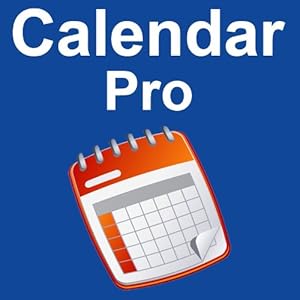 One of the most popular items for Amazon Kindle is calendar. Since the device doesn’t offer built-in calendar functionality, a number of alternatives has emerged in the form eBooks. They were of varying quality and were mostly useful for finding out which day of week certain date falls to. If you wanted to keep track of appointments, you had to use annotations which wasn’t too handy since annotations were never meant to be used this way.
One of the most popular items for Amazon Kindle is calendar. Since the device doesn’t offer built-in calendar functionality, a number of alternatives has emerged in the form eBooks. They were of varying quality and were mostly useful for finding out which day of week certain date falls to. If you wanted to keep track of appointments, you had to use annotations which wasn’t too handy since annotations were never meant to be used this way.
Being Kindle developers we decided to improve things by writing a Kindle Calendar application. We are happy to announce that it is complete and available for purchase in the Kindle store for a nominal price of $0.99.
Kindle Calendar Pro features several views to navigate dates and events:
- Month view that lets you see which how dates correspond to week days, and which days have appointments or other events scheduled
- Year view is similar to month view but lets you see whole year at a glance
- Day view shows detailed view of your events for any given day
- Agenda view lets you see your upcoming events no matter how far in the future they are
You can use either system menu or hotkey shortcuts to switch between views and paging buttons to navigate days, weeks, months, years and even decades (depending on whether alt or shift key is pressed)
This is just the first version of our first Kindle App. If you have feedback about the calendar or any other apps that you would like to see written – you are welcome to comment here.
PS: As I was about to publish this post, the first review of the app came up on Amazon. It is well worth reading because it provides a good overview on how to use the app (including detailed info about keyboard shortcuts). I couldn’t have written it better myself.
Calendar data from the app could be exported as ICS file. Learn how to Open ICS file
.
My wife and I are completely sold on Google Calendar and the way it helps us keep each other up to date on our individual appointments. I know I’m being greedy, but I’d love a Kindle calendar that could sync with Google Calendar.
Another great app that is not available from Europe…
Lane,
I love Google calendar as well. This is definitely on our todo list. However it will most likely have to be an app with monthly subscription rather than a one-time purchase, because it will constantly use wireless data for syncing. Wireless data costs are passed on to the Kindle developers so the app subscription must be enough to cover them.
kat,
I feel your pain, but there is little that can be done about it right now. If it were up to me I’d have it available worldwide.
I also have a non-US kindle. Is it possible to publish it in the UK and German store? Maybe it would be available to all after that.
Nomearod,
Unfortunately it is not possible. If I could – I would
I want an ereader with a calendar to keep track of appointments and a busy schedule. I was all excited when I found out Kindle has a calendar ap but then shocked to read that if you don’t live in US it is not available. Is this the case because I don’t live in the US. I have a Palm PDA but after having it for a number of years I need to think about something new. It is a great ereader, is backlit so I can read in the dark and also has a fantastic calendar which can be syncd to Outlook on a PC and then printed. Why can’t an ereader have this capability as a standard feature.
Another vote for goooglecal integration. That would be awesome!
Come on Amazon! Support the UK with new apps!
It seems silly to expect people to subscribe for everything that requires data. I mean, I understand that you don’t want apps to have unbridled access to the 3G service, but why can’t they make non-subscription apps that only sync on wi-fi? Then maybe we can have some free news apps.
congrats on this ap. I didn’t realize that amazon passes on the cost of wireless data to developers. Based on that, it makes sense to me why it would be difficult to sync with google calendar – or at least there could be a version that does not and a monthly fee version that does. But what about a usb-based sync with outlook? That wouldn’t cost an additional monthly fee, and I know I would be willing to pay a few dollars more in the initial price for that sort of possibility.
Great app! I would only ask for one additional feature – recurring events, MS Outlook-style.
Keep up the good work!
Recurring events and a weekly view would be nice.
Ditto the recurring events feature.
I agree with some of the others. A recurring events option, a weekly view. Also, when I am looking at a daily view or the agenda, it displays the date but not what day of the week it is. THAT would be helpful!
Recurring events feature is a must have feature
Google sync is a must even if pull only and only on demand.
However, WiFi sync has no costs to the developer and should be permitted without a recurring charge. I’m looking into alternatives to get Google to email me a PDF of the calendar for now … but I would pay for a calendar app that would natively sync over WiFi (only?) and display the current week/month as the screen saver.
Colm,
We would love to put the sync in but it’s not possible because of the current app platform limitations (can’t use wireless data)