Users of both the Amazon Kindle and PCs in general may be pleased to note that Amazon has released a new software tool for the PC that will make it a great deal simpler to transfer personal documents to a Kindle device. Simply called Send to Kindle for PC, this program will both insert an option to “Send to Kindle” in the context menu for any compatible file and add a printer option to print directly to your Kindle Library in a PDF format. It isn’t a groundbreaking development that will revolutionize the way we think of eReaders, Tablets, Kindles, or computers, but Amazon has actually addressed one of the most common hassles of using their devices in a simple yet thoroughly useful way.
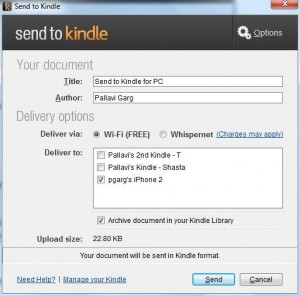 The workings are simple enough. Install the package and log into your account at the prompt and you are ready to go. In the case of files you already have laying around on your computer, simply right-click and click “Send to Kindle”. You will be prompted to edit the title and author of the work and given the option to deliver to any registered Kindle device attached to your account. There is a check box present for anything that you desire to have added to your Kindle Library archive. To the best of my knowledge, working mostly from trial and error, leaving this box unchecked will prevent a copy from being saved in cloud storage.
The workings are simple enough. Install the package and log into your account at the prompt and you are ready to go. In the case of files you already have laying around on your computer, simply right-click and click “Send to Kindle”. You will be prompted to edit the title and author of the work and given the option to deliver to any registered Kindle device attached to your account. There is a check box present for anything that you desire to have added to your Kindle Library archive. To the best of my knowledge, working mostly from trial and error, leaving this box unchecked will prevent a copy from being saved in cloud storage.
Printing via Send to Kindle is equally simple. Just open whatever it is that you wish to have sent and choose the Print option as if you were looking for a paper copy. Send to Kindle will be listed among your computer’s printers. From there you will get exactly the same prompts mentioned above, with a note at the bottom of the window that the resulting document will be in PDF format.
This pretty much eliminates the need for USB transfer cables on Kindle eReaders in any situation where reliable WiFi access is available. It seems to take less than a minute for things to upload, process, and arrive at the destination device(s), with some delay to be expected for much larger files (max 50mb). This will not take the place of your cable for music or video files, which means that it is obviously more targeted toward eReaders, but documents and photos can be sent directly to the Kindle Fire if desired just like any other Kindle.
It’s nice to see that despite the overwhelming fascination with the Kindle Fire these past few months, Amazon has not forgotten its eReading customers. This is extremely useful, and gets around the annoyances of physical connection and emailed documents. While at present it does not include any sort of document conversion, it wouldn’t be at all surprising to find out that at some point Amazon simply tells users to start sending EPUBs this way and removes the need for even something as simple as Calibre. Give it a try and see what you think. The Send to Kindle download is only 5mb or so and makes the Kindle even more useful.