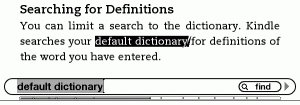
As I was playing around with my Kindle DX, I’ve found an undocumented feature that can be used in a couple of ways. I checked and it also works in Kindle 2. It’s possible that it is known in the Kindle community or even documented but I wasn’t aware of it until I discovered it by accident the same way as I’ve found Kindle calculator easter egg.
If you start selecting text in Kindle book or document with 5-way controller but instead of pressing the controller the second time to highlight the selection press any alphanumeric key or space bar, the highlighted text would get copied into the search box as shown on picture.
From here you can go two ways:
- either use this text as a search query against current book/document, all of your kindle content, Kindle Store, Google, Wikipedia or default dictionary (to change search scope tilt 5-way controller left or right)
- or select the rightmost search button “note” that would paste text from a search box to a newly created note. You can then edit the note text as you see fit. The note will be anchored to the location where you have finished your selection.
I hope you will find this tip useful.
Where did you find Kindle calculator easter egg?
I stumbled on it by accident – just type a math formula like 2+2*2 in the search box and Kindle will calculate it.
Andrys Basten wrote about this a few months ago here and here.
Thanks for pointing this out. It’s hard to keep track of everything
Thanks for the tip, I didn’t know about it. Since on Kindle I mostly search for a phrase in the text, it’s going to make my life a little simpler :)