Ok, lets pick up where we left off: My Kindle DX has just arrived…
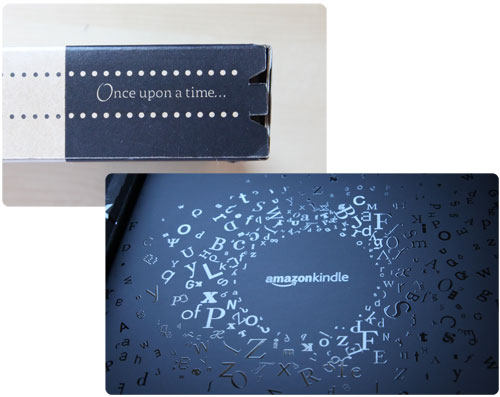
…
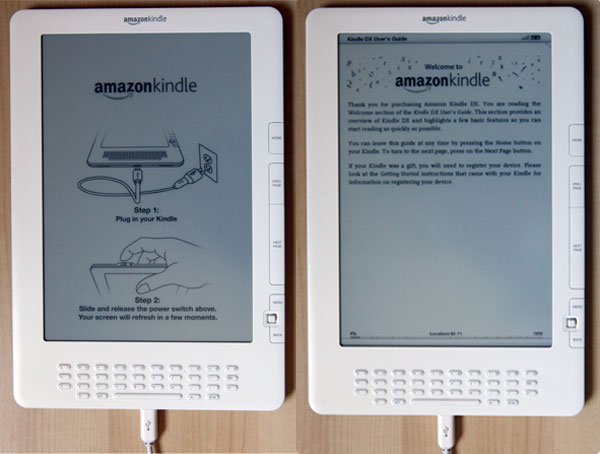
Post #301…
Exterior & Ergonomics
Kindle DX is much larger and slightly heavier than Kindle 2. In fact If you put K2 on top of DX, K2 would be almost the same size as DX’s screen. It’s still comfortable to hold and flip pages, at least for right handed people like me. Of course it works upside down and it’s usable this way but I will pass on making a judgment on how comfortable such setup would be for left-handed people. One thing for sure – alphanumeric keyboard is not usable this way. Landscape mode is comfortable. As Kindle is rotated, 5-way controller is automatically remapped so left remains left and right remains right.
Amazon leather cover now comes with two magnets to keep itself shut. If you are still using floppy disks from the previous millennium you shouldn’t put them next to Kindle DX if you are using the cover.
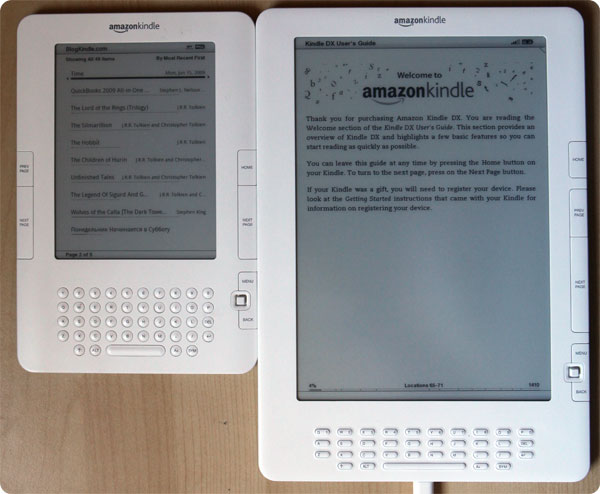
Screen and fonts
It’s large. That’s for sure. 824×1200 pixels. It seems to update faster than Kindle 2 and whiles seems to be slightly lighter. There’s minimal ghosting sometimes just as on my second K2. The first K2 that was bricked by airplane didn’t have ghosting problem. Screensaver pictures seem to be the same as in K2 but upscaled and they do look gorgeous on the big screen. Fonts seem darker. So looks like Amazon took complaints about low contrast in Kindle 2 seriously and decided to address them. Spatial resolution is slightly lower – 150ppi comared to 167 in Kindle 2.
I’ve downloaded samples of some of the “books that look good on Kindle DX’s large screen“… Really they should be called “books that would have looked great on Kindle DX should have looked great on Kindle DX if images were not downsampled to lower resolution… I’ve checked 3 books and none looked as good as screensaver images. You could clearly see that illustrations in these books are much lower resolution than the screen. Hopefully this will get fixed as some point.
There are 7 font sizes just as in previous models. However the smallest font on Kindle DX seems to correspond to second smallest on K2. I can’t say for sure because I have Droid fonts installed on my K2 so that I can read Cyrillic. When font size dialog is invoked there are 2 additional options there that are specific to DX: “Words Per Line” and “Screen Rotation”. The second one is pretty much self-explanatory: you can explicitly select one of the four rotations or set it auto and let the accelerometer control it. “Words Per Line” really controls left and right margin width. Three available options are: default, fewer and fewest. At the moment I don’t quite understand the use of it. If I would want smaller screen area I’d just use K2. As this option is changed inline pictures as downscaled as well.
Screen rotation
Works as advertised – the image rotates as you rotated the device. Refresh time is good. Changing scren orientation is as fast as flipping a page.
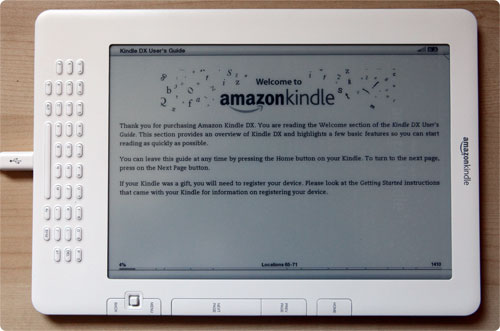
Keyboard
Keyboard layout is QWERTY. Numeric row is merged with top letter row. To enter numbers you need to hold the “Alt” button. If you just need to enter one digit, you can press “alt” and digit in sequence (“alt” is “sticky” just likethe “shift” button). On DX buttons stick out more and are harder to press. Overall I found K2 keyboard more comfortable and easy to use than DX. Except “Next page” button being larger on DX, buttons on the right edge of the device are identical. 5-way controller stick is higher on DX.
PDF support
Kindle DX relies on it’s large screen to display PDF files “as is”, without re-flowing the text (which would be next to impossible with PDF since the format lacks any concept of paragraphs or text continuity). The only way to zoom that I could find is to switch to landscape mode. It’s not such a big problem because most PDF files that people would want to read are preformatted for either Letter or A4 page size and Kindle DX screen is comparable in size to these formats.
Although there is concept of pages in PDF and you can navigate to any given page, both internal and external links in PDF files are disabled. Structured table of contents that is present in some PDF files is not usable either.
Graphically PDF files look fine and crisp. Rendering time is also good. It usually takes around 5 seconds to open the file initially and after that pagination speed is the same as when reading ebooks.
It’s not possible to download PDF files to your Kindle via WhisperNet. Most likely this is because Amazon pays 12 cents per megabyte to Sprint while keeping Internet connection free for Kindle owners. Given decent support that Kindle DX has for PDF files, abundance of PDF files on the Internet that people would like to download and read and relatively large size of these files it wouldn’t be a good idea for Amazon to enable such downloads.
It so happens that in my past life I spent a lot of time writing software that would process PDF files. Some time later I’ll run a comprehensive test of PDF support in Kindle DX and publish the results here.
Basic Web
Web browsing seems to be that same as on Kindle 2. “Advanced mode” is now called “Desktop mode'”. Basic mode is still much faster and usable than desktop mode. I tried to render BlogKindle.com in desktop mode and DX actually rendered it quite well. The only problem I could see was the lack of PNG transparency support.
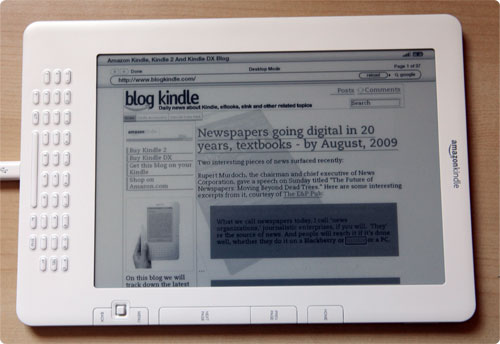
9 inch screen definitely makes browsing a better experience.
Text-to-Speech
There are seemingly no changes in this feature. Funny thing that I’ve noticed as I experimented with it that female voice seems to have trouble pronouncing word USB. With male voice turned on is sounds much more natural.
Software
Apart from PDF support, changes to font size dialog, picture viewer mentioned above and additional game mentioned below Kindle software remains the same. Kindle DX comes out of the box with firmware version: 2.1 (337560062). Source code for Kindle DX is already published by Amazon and I’ll take a look at it. What seems important is that it has a separate section for Kindle DX sources code. On this basis I would speculate that next version of software for Kindle 2 is going to be 2.0.4, for Kindle DX it’s going to be 2.1.1. These will come from separate branches of code so I wouldn’t hope too much for PDF support being ported to Kindle 2 any time soon.
Hacking
Unfortunately Kindle DX was unresponsive to the “old way hacking”. When I created a small “update” using Igor’s tool to dump the system log along with full directory listing to the root of Kindle drive the “Update Your Kindle” menu item remained disabled. Either Amazon has changed the format of the update files or they’ve come up with some way to digitally sign them to prevent hacking. Either way this means no unicode fonts for Kindle DX for the time being :(
Easter Eggs
I did a quick check on Kindle 2 easter eggs.
- Minesweeper is still there. It’s accessible by pressing Alt–Shift-M in the home screen. If you press G after minesweeper is started you can play GoMoKu (it’s like tic-tac-toe but on a large board and the goal is to get 5 in a row). Kindle is actually a very good GoMoKu player. I played it twice and so far the score is 1-1 even though human player always gets the first turn.
- Picture viewer is also there. To activate it connect Kindle via USB cable to your PC and create “pictures” folder in Kindle USB disk. Create subfolders there and copy pictures. Subfolders will become “book” names and pictures will be pages. JPG, PNG and GIF files are known to be supported. Once you’ve copied the files, disconnect the USB cable and press Alt-Z in the home screen – you should see your picture folders among books now. Scaling options have moved from the main menu to font-size dialog. Kindle DX will never try to stretch image to fit the screen but it can downscale to either fit width, height or screen. You can also display image at actual size and use 5-way controller to navigate the image. Screen rotation is also supported.
- Symbol keyboard shortcuts are gone since numeric row is merged with the top letter row.
- Hidden settings are still there. Typing “411” and “611” (using the alt-key) open corresponding settings pages.
Conclusions
Kindle DX is a nice device. Perhaps it’s not as much better as people hoped it would be but Kindle 2 sets the bar quite high. For day-to-day book reading I would still recommend Kindle 2 because of greater portability. If you can’t get by without PDF support and don’t want to use Savory hack (that would add similar or better level support than what’s available in 2.1) – Kindle DX is right for you. Hopefully with time there will be digital media that would take advantage of Kindle DX’s large screen.
Stay tuned for more detailed reviews, second impressions etc…
one possible reason for the ‘words per line’ setting is that for trained speed readers, it can be _much_ faster to read down a column of text if your eyes don’t have to scan back and forth to see the entire line. with a taller screen you can fit more text on a page, and therefor reduce the number of page turns that are needed to read a book (increasing your reading speed)
A key to good typography, which totally impacts readability, is the number of characters per line. For reflowing text documents, decreasing the column width might be a very good idea. But having that large DX screen should enable much better PDF viewing than the older Kindle. Looking forward to your test of PDF support in Kindle DX.
So far, it’s been a bit of a wash. The PDF support (why I bought it) is great if the PDF is single-page-per-page 8.5×11, but double-page-per-page PDF or oddly-sized PDFs are a loss without zoom and scroll. Unfortunately, this is the nature of many/most academic PDFs, which are what I’m interested in. That’s a major failing for me.
Also, I think I vastly prefer the scoll wheel on the Kindle One to this five-way monstrosity. It seems very slow and awkward to use. For reading anything but PDFs, I think I definitely prefer the first Kindle. Similarly, the keyboard on the DX is really difficult for me to use.
All this, and I think my accelerometer/inclinometer is actually defective, as it’s frequently unresponsive to angle changes, and I have to go and set the orientation manually, even when in Auto. Truthfully, I’m considering just attempting to return it and to keep printing PDFs and reading with my Kindle One as I have in the past.
That said, the screen is nice, and the ability to read PDFs is similarly nice. I just wish the interface was pleasant and PDF support were better. Also, sub-folders would be wonderful too.
My accelerometer/inclinometer seems to be unresponsive too. Sometimes it works and sometimes it doesn’t. I don’t know if I should live with it or give customer support a call.
I’m not sure if this is a recent change, or if I’m remembering things differently, but the Personal Document Conversion w/ Whispernet seems to have increased to $.15 per MB (rounded up). I thought it was supposed to be $.10 per document? The charge info can be found here: http://www.amazon.com/gp/help/customer/display.html?nodeId=200321920&#fee
Lack of ability to hack-in non-western Unicode fonts is mitigated by PDF support.
One can print say Cyrillic text to the virtual PDF printer with embed fonts option selected, and resulted PDF file will be readable with Kindle DX. That was actually one of the first things I tried with my KDX and it worked. There is now support for annotation/highlighting of such texts, but it is better then nothing.
Sadly Amazon was not charging the $.10 per document for the first year. They decided to create good will by waiving the charge for early Kindle adapters. Unfortunately when people found out they could send documents to their Kindles for free the service got abused. As a result Amazon decided they had to start charging as planned, but raised the price from $.10 per document to $.15 per MB (rounded up as already pointed out.)
I can’t help think that if Amazon had simply done what they said and charged $.10 per document the price would not have had to be changed. It would have curtailed some abuse, and they would not have lost so much for the service. So in a way, the new pricing is the fault of both Amazon and Kindle users who abused the service.
Would you go far as to say that the leap between K1 and K2 is greater than that btwn K2 and DX?
Do you know if Amazon is planning to do a software upgrade at any point for the DX?
Lianne,
Sadly, I doubt it. They seem to view the Kindle DX as a failed experiment.