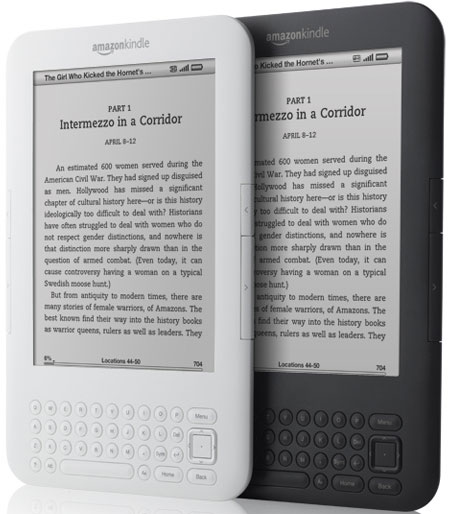 My Kindle was experiencing major battery drain, causing me to recharge every 2-3 days. Since my Kindle is almost a year and a half old I thought it might be time for a replacement. So I asked around, and didn’t find much in the way of help. So, I finally called Amazon (NASDAQ:AMZN) thinking that I’d probably have to replace either my Kindle or battery.
My Kindle was experiencing major battery drain, causing me to recharge every 2-3 days. Since my Kindle is almost a year and a half old I thought it might be time for a replacement. So I asked around, and didn’t find much in the way of help. So, I finally called Amazon (NASDAQ:AMZN) thinking that I’d probably have to replace either my Kindle or battery.
But, it just turned out that I needed to update my software.
Where to Download Software Updates
So, for Kindle 2 users like me, the latest software update is 2.5.8.
Latest generation Kindle users need software update 3.1.
The above pages will provide ways to update the software automatically, or via USB.
To check to see what software update you have on your Kindle, go to Home, then click the Menu button. Go to Settings. Once you are in your settings, you’ll see what current software update you have. Click the Menu button again, and if you need to update your software, the selection is available, if not, it is greyed out.
Amazon Customer Service
I’m so used to major companies having either automated or poor customer service that I was pleasantly surprised to see that Amazon’s was excellent. They offer phone call, email or chat options, and give a step by step guide on how to fix the problem. The software update issue was resolved quickly, and now my battery is good as new.
So, next time you have any issues with battery drain, don’t panic! It most likely is a simple fix like this one was.
Whilst it’s great to hear about your pleasing experience with Amazon’s customer service, I am surprised the Kindle doesn’t automatically update (or at least prompt you that there is an update available).
Think about the time saved on the phone; both yours and Amazon’s Customer Service Team. Anyway, I’m off to check whether my Kindle needs an update! Thanks for the post.
Out of curiosity – what software were you running before? I had 2.5.6 on my K2 and have been having awful battery issues too. I just updated to 2.5.8 (had to do it manually – when I checked for updates, it never found it…) and we’ll see…
Note: The Kindle w/ads ships with 3.2.1 firmware.