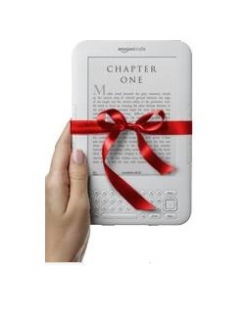 Let’s assume for a moment that you’re not a Kindle owner. Moreover, let’s assume that you want to be one! Have I got your attention? Chances are you’re in the right place for making the next important purchase decision, then. You know you want an eReader, clearly the selection of books, pleasant form factor, or some other neat aspect of the Kindle in particular stands out for you, but which Kindle is right? Sometimes it’s worth the extra money to spring for the 3G model, but that doesn’t mean it’s for everybody. Let’s break down the relative merits a bit.
Let’s assume for a moment that you’re not a Kindle owner. Moreover, let’s assume that you want to be one! Have I got your attention? Chances are you’re in the right place for making the next important purchase decision, then. You know you want an eReader, clearly the selection of books, pleasant form factor, or some other neat aspect of the Kindle in particular stands out for you, but which Kindle is right? Sometimes it’s worth the extra money to spring for the 3G model, but that doesn’t mean it’s for everybody. Let’s break down the relative merits a bit.
Kindle WiFi:
This is obviously the more affordable option at just $139. Choosing this one gives you the full feature set as far as reading goes, of course. It also has the same browsing capabilities as the 3G model, as well as an infinitesimally decreased weight, and an improved battery life while connected wirelessly (verified by the the author or this blog personally). Basically, besides connectivity, you lose absolutely nothing in grabbing the cheaper model.
The most important concern, obviously, is the restricted mobile options that it presents. To get the best possible use out of your browsing, to say nothing of the best possible option for getting books onto your Kindle and browsing the store in general, you’ll need regular access to a wireless network. While there are always exceptions to the rule, it is pretty safe to assume that your home network will be fine. Where you can run into problems will be hotels, airports, and all the usual WiFi hotspots that you might expect to be easily accessible in day to day life. I’m not going to make the claim that you’ll never be able to connect in these places, but I’ve run into problems in the past and as such I can’t tell you that they’ll be 100% for you either. If you read at home for the most part, or plan to do your shopping at home and otherwise not bother with the internet connectivity, then you’re all good.
Kindle 3G:
If, on the other hand, you think you’d like to be a bit more flexible with your internet usage, you will likely find the extra $50 a very worthwhile investment. The 3G connection is a permanent feature, not a monthly fee, so you’ll be ok in pretty much any situation where a cell phone would work. If you happen to be in a bind and can’t get cell reception, as I know happens in a few places locally, you will still be able to connect to WiFi. In fact, being able to connect to such a local network will increase your connection speed, reliability, and just general quality of experience. When you need to be able to get some info, or that book on the go, the 3G comes in very, very handy.
90% of the time, nobody is going to feel the lack of 3G on the WiFi model, but if you travel a lot then there’s not much more valuable than having the whole Amazon library at your disposal to make those train trips or long flights bearable. Something to keep in mind as holiday travel comes upon us!
I have used the Kindle 2 (3G) to download newspapers and books on a beach in the Caribbean and all over France and Italy where WiFi access is very spotty indeed. Get the 3G!
One big advantage of the 3G (if you plan to read the same books on your iPhone or computer using the Kindle app) is your latest page read syncs pretty much any where you go.
The download of book on 3G overseas is $2. Sometimes I accidentally send a book to the kindle (it is easy to do and there are several ways this can be done). This operation cannot be canceled. Last time, I just kept my 3G off until I returned to the States. So WiFi eliminates this possible charge for me. For me the WiFi only version is the way to go for the cheaper price and no charges.
I bought the WiFi version. I buy/download my books using the computer and download them using the USB cable, so a USB only version would have been fine, had one been available. You have to charge it anyway.
To put it kindly, there is no way I would ever consider browsing Amazon for books on the Kindle. I have a PC with a large color LCD display. The best thing about the Kindle, honestly, is that everything is now available in large print versions. That alone makes it worthwhile for anyone north of 50 who reads.
Does my Kindle DX have wifi? How can I tell if I am using a wifi connection and not the 3G Whispernet? What I am concerned about is connecting through an unsecured neighbor’s connection and what data might be sent up/down stream in the open… email address, password, account numbers, etc – you know?
Currently Kindle DX doesn’t have WiFi. WiFi version is expected to be announced sometime soon.
I am using my laptop with an Verizon card for internet service. When I try to find a Wi-Fi location on my Kindle for my laptop to download books I’m not sure if it is showing up on the list because I don’t know how to find my laptop Wi-Fi network name. Can anyone help me? Thanks
I cannot seem to find where the FREE books are. I can only find some for a .99 price. I thought free meant free!
I was wondering if i get a kindle with wifi and no 3g does that mean i have to download books off of my computer or can i still download books on my kindle
Ian,
You can still download books directly to your Kindle as long as it is connected to a WiFi network. It will work the same as if it were connected to 3G network.
Can you read a book on the -wifi only kindle- if you aren’t in a wifi area? if you download a book at home from computer to kindle, will it still work outside the wifi area for reading purposes only? Thanks
Tony,
One book is downloaded to Kindle it can be read after that without needing wireless connectivity.
Hey,
I am considering buying a kindle 2 and I live in India…Amazon.com says that the Kindle Wifi+3G will work in India…however after browsing the net. I have heard that it doesn’t work. Please can someone give me advice as to what I should do.
I have heard you can look at other sites, gps and check email onthe 3g. Is this true? do you need special access codes? do you have to jump thru hoops to do this?
I just bought a Kindle Touch 3G. When I try to access any internet site except Amazon, I get a pop-up announcing that a WiFi connection is required. Am I doing something wrong? Otherwise, less than impressed with 3G ….
Hello Nancy
Amazon gives you 3G connection only for buying and downloading staff. If you want to browse internet for free via 3G you need to buy 2-nd generation Kindle.
Nancy & Paul,
Just to clarify, the Kindle 3 3G (Now known as Kindle Keyboard 3G) does still have freely usable 3G access. It is only the Touch that is restricted so far.
How does the author or other commentors feel about missing the 3G for wikipedia or things like that?
Jordan,
I’m possibly the wrong one to ask since I have nearly total wireless connectivity across the various places I spend time at, but I find that I don’t really use the Wikipedia much except when I’m bored and traveling or something along those lines. It has come in handy a time or two, but I don’t necessarily know that I would go with the 3G option now that it is restricted to ONLY connecting to Amazon and Wikipedia.