![]() The fairly strongly anticipated(by Nook owners at least) Version 1.5 update for the Barnes & Noble Nook has made its debut. To put it briefly, I’m impressed. I’ve missed the Amazon vs B&N back and forth lately, and I’m still a huge fan of the original Nook. They overcame a bug-laden launch to become the second most popular eReader on the market. Even now, with the screen technology lagging behind slightly, I still find myself pulling out my Nook on a regular basis.
The fairly strongly anticipated(by Nook owners at least) Version 1.5 update for the Barnes & Noble Nook has made its debut. To put it briefly, I’m impressed. I’ve missed the Amazon vs B&N back and forth lately, and I’m still a huge fan of the original Nook. They overcame a bug-laden launch to become the second most popular eReader on the market. Even now, with the screen technology lagging behind slightly, I still find myself pulling out my Nook on a regular basis.
Barnes & Noble(NYSE:BKS) is advertising this as the most extensive update for their eReader to date, and it certainly seems to be a big one. I had a few problems getting it installed, but that was mainly because their servers were a bit overloaded. If you still need it, just open up your My B&N Library page and click on “Check For New B&N Content”. It will take a minute to download, then run you through an install and reboot. Basically, after you click the button and it starts downloading, you can just set it down on a table and come back in 10 minutes. If you run into an error when you try to download, just wait a few minutes and try again. Like I said, the servers seem pretty busy.
Anyway, here’s what look to be the main features that the Nook 1.5 update came up with, in no particular order:
Faster Screen Refresh
I personally stopped caring much about screen refresh speed on my eReaders about the time it got to be faster than I could ever hope to turn physical pages regularly without ripping them. That said, the update made me realize how much better things could be. Seriously, I think I sometimes blink more slowly than the page now turns.
Library Search & Organization
The new Shelf organization that came along with this patch is quite nice. I got to go down a list that included items from both the B&N Library and My Documents, organized by author, and tag things as I went. It’s fast, simple to use, and makes a lot of sense(and, of course, bears a striking resemblance to the Kindle’s Collections). Even if you don’t feel like doing that sort of housecleaning, though, the improved search functionality lets you find any book or author quickly and accurately. As much as I have tried to keep my documents folder pared down to a manageable number, the Nook gets overloaded and up until now hasn’t been nearly as easily navigated as the Kindle. Now, it’s a toss-up.
Improved Battery Life
As with screen refresh speed, we’re kinda hitting the outer limits of things you can complain about in terms of battery life. I can set down my Nook after four hours of reading and pick it up a week later for another four hours of reading and it’s barely taken a hit. Still, more is better!
One thing that’s not much talked about in this line is actually probably my favorite change though. As of Nook 1.5, the device will turn itself off after 72 hours on standby. Sometimes I put down an eReader for a month instead of a week and come back to find it dead. I don’t like that. Never had to worry about it with the older Sony Readers when I first got into all this. Now, it shouldn’t be an issue, and that’s a relief.
Password Protection
More security on a portable device like this is always a good thing. Bad enough for your Nook to walk off without you, you certainly don’t want to find out that it’s been charging books to your credit card after wandering away. Now, you get a couple options. You can require a password for any purchase. You can also set it to require a password whenever it wakes up. Either way, totally worth the slight extra hassle.
Cross-Device Syncing
The new Nook 1.5 software will sync wirelessly(assuming it has a connection going) with your other Nook programs. If you were reading something using your cell phone with the Nook for Android app(which, coincidentally has also had a small update), you’ll now start from where you left off if you switch to your Nook eReader.
Full-Function Web Browser
That’s right, the Nook browser has come out of Beta! What does this mean for Nook owners? Well, if you’re like me and really only use that feature to head to Project Gutenburg or check your email, then it won’t have much of an effect. It certainly seems to be faster and more responsive, though, and other than that there’s nothing to complain about besides the limitations that the technology itself imposes.
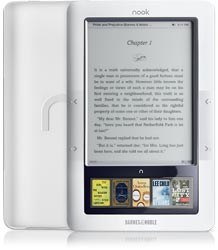 Barnes & Noble has really left us with very little room to complain about the software function of their device. If I had to choose in a direct Kindle vs Nook comparison, I’d almost certainly go with the Kindle, but only because of the improved hardware at this point. Even the better screen might not be enough of a selling point anymore with the gap so narrow and the Nook offering the EPUB support that so many eBook vendors require. This update, if nothing else, encourages me to think that, in spite of the NOOKcolor, B&N hasn’t completely given up on making a quality eReading-specific device.
Barnes & Noble has really left us with very little room to complain about the software function of their device. If I had to choose in a direct Kindle vs Nook comparison, I’d almost certainly go with the Kindle, but only because of the improved hardware at this point. Even the better screen might not be enough of a selling point anymore with the gap so narrow and the Nook offering the EPUB support that so many eBook vendors require. This update, if nothing else, encourages me to think that, in spite of the NOOKcolor, B&N hasn’t completely given up on making a quality eReading-specific device.
I am with you and love the update. The one thing I am a bit confused about that was not included was the Twitter/Facebook integration. It is on K3 and the Nook Color but not on my Nook. There are several times when I will come across a passage that I would love to just highlight and tweet. A bit odd that they have not included that.
I glance at the forums from time to time over at the B&N site and I get the impression that they were at least trying to address as many user requests and complaints as they could. I’m thinking they simply didn’t see an immediate demand for that feature and let it slide. I couldn’t find much talk going to to encourage its inclusion, at least.
I’m very impressed with the faster page turning and battery life. Before, it looked like they painted the entire screen black, then painted the entire screen white, then printed the new page. The result was an annoying flash, and terrible battery life. Now it looks like they just change the pixels that need to be changed. I used to get 250-300 pages before it would tell me to recharge, but since I updated, I’ve read 200 pages, and the battery is only down 40% — so they’ve effectively DOUBLED the time between charges, and eliminated that annoying screen flash when changing pages.
The new shelves and search capabilities also mean I can store a lot more books on my device. Before, if you got over a few dozen, it became hard to find what you wanted.
Very interesting. Thank you for providing unbiased feedback. :-)
My friend is in the Kindle camp, I in the nook. The screen differences are almost unnoticeable for either of us. But as of the 1.5 update the page turning is twice as fast as the Kindle. (Someone will surely come up with a percentage that is accurate, but it “feels” like 50% to us.) I hope, and all Kindle users should as well, that B&N stays in the e-reader business as it only benefits the customers. Thanks for the review!