I’ve got several emails from users asking how to hard reset Kindle. For some reason Googling for it does little good. So I might just as well do a post on this topic for those who are too lazy to read the manual or don’t have it handy (possibly because their Kindle that has it in a form or e-book froze).
Kindle 2 or Kindle 3 reset: This is easy – just hold the power button (next to the headphone jack) for 15 seconds and the device will reboot.
Kindle DX reset: Same as Kindle 2 – hold the power button (next to the headphone jack) for 15 seconds and the device will restart.
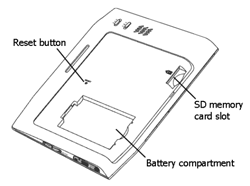 Kindle 1 reset: This is a bit more tricky since you’ll need a paper clip or something similar (it was reported that ear-rings work quite well). First remove Kindle back cover by pressing on it firmly while sliding the cover to the right with your thumbs. Then find the reset button above the battery compartment as shown on the picture and press it with the paperclip. After several minutes your kindle should be rebooted.
Kindle 1 reset: This is a bit more tricky since you’ll need a paper clip or something similar (it was reported that ear-rings work quite well). First remove Kindle back cover by pressing on it firmly while sliding the cover to the right with your thumbs. Then find the reset button above the battery compartment as shown on the picture and press it with the paperclip. After several minutes your kindle should be rebooted.
I had the screen freeze and it wouldn’t wake up. I tried holding the power button for fifteen seconds and it didn’t reboot. Then I tried it again and it still didn’t work. Then again with the power unpluged…
So then I started searching on the internet for other solutions and about five minutes into the search I noticed that the kindle was re-booting. So it takes some time and should be unplugged.
I have had my Kindle 2 for about two weeks. Took it on vacation, and turned it on one day to have about a 1/2 inch stripe of the “author image” refuse to go away on the right side. As a result, I can’t read any of the text on the right 1/2 inch side of the display since the image is obscuring the text. I tried rebooting (which did take some time), but it’s still there. Any suggestions anyone?
I suggest you exercise Kindle Warranty. It absolutely rocks!
Pingback: Airplane Bricked My Kindle 2 | Amazon Kindle and Kindle 2.0 Blog
This is really dumb I know but I can’t get the back off. I think it’s a Kindle 2 and the back should slide off to the right but it won’t! Help!
I recently dropped my Kindle from a short distance onto concrete. My screen now has streaks running through it and is very dark. I have had my Kindle since March and this is the first issue that I have had. I am concerned that it won’t be covered because I dropped it. Has anyone had experience with something like this? I tried resetting it and it didn’t do any good.
Does it look kind of like this? If yes – reset will do little good and you’ll have to go ahead with the replacement.
How about the Kindle DX? Can you tell me how to reset, please? Gosh, I’ve only had this device for two weeks. I purchase a ton of books from Amazon and my device crashes for no reason at all. And yes, the user’s guide is inside my kindle.
sweeetttt….Thanks for the help. I have school books on my kindle DX and thought I was going to have to send the Kindle dx in for a replacement….I guess I could use the Dog/virus ate my homework/books excuse but no, the reboot worked perfectly and still have my books on there. THANKS!
I just encountered this problem on my DX and there is a new reset procedure, according to Kindle tech support. A software upgrade apparently added a step, probably to prevent accidental resets. The new procedure is to slide the power button to its on position and hold it there for thirty full seconds, then release it and press and hold the HOME button until the screen flashes.
I had tried the old 15-second power switch procedure to no avail, then called Amazon via their web CallBack link. They called back immediately and then walked me through this process. I asked about the 15-seond method still published on the Amazon site, and they said “that’s out of date since the most recent software update.” I didn’t even know there had been an update! Apparently Amazon can install these unilaterally and silently when it wants to.
Yes, the 30 sec and Home steps is the correct one to hard reset the Kindle 2/DX. However, I still have a grey bar on top of my screen covering the battery status….:<
@mbeckman
yes, by default the kindle will update itself over the Internet automatically without you needing to do anything. Installing any other update will block this.
my kindle wont wake up, i tried holding it down for 15 secs, didnt work, tried opening it didnt open. now what?
I have an original Kindle – Kindle 1, I think. I couldn’t even figure out how to get the back off, but, following the above suggestions, I held the on-off switch on for 15 or 20 seconds later. Nothing happened; I left the room, and when I returned it was on and working – delayed reboot.
Thanks!!!
Fantastic. Kindle froze and I tried the advice above. Held for 30 seconds then Home key. Worked a treat. Thanks!
I have a reference in my new Kindle2 called: The New Oxford American Dictionary and (author missing) in the archive. It gives me Title Not Available. This title not available on Kindle. Is there a way to remove this from my Kindle?
i dropped Kindle 3 (in leather case) – a flat drop of about 3 ft on concrete. No visable unit damage and no case damage, but would not wake up. No light when i plugged it in to charge. Left it overnight. Morning? still nothing. Mild panic (actually was planning on just re-ordering one). Then read the reset tip – held slider over for 30 sec. Then . . . awesome, works fine. Thanks for the information.
Thanks. It worked.
My kindle will not reset.
I bought a Kindle DX as a Xmas present and decided to charge it before gift wrapping. Well, it was good I did. The thing won’t charge or reset including using the 30 second method. I’m totally disappointed and it’s too late to exchange it for another. I’m totally underwhelmed and returning it and getting an IPAD.
This worked perfectly. My wife thought she had lost all of her books. I found this blog and searched it for a hard reset and the device was as good as new All the books were there. Thank you.
THANK you!!!!! I am a new user, and had no idea they freeze up. I was about to get a paper bag to keep from hyperventilating when I decided to google for a solution.
My latest edition Kindle wouldn’t restart after freezing either. I tried the new method of keeping on the on switch for 30 seconds followed by holding the ‘Home’ key down until the screen flashes(which can also take a good 10-15 secs).
The next screen says that the device will go back to factory settings if you restart but if you press the delete key, the device reboots without losing any downloaded content.
Thanks for all your help!!
i tried resetting my kindle 3 but my screen just went white and i tried again and it turned on but i neeeded to reset my password to enter my kindle AND I HAVE NO IDEA HOW HELPP MEE!!!
mbeckman…..Thank you soooo much….I was frustrated because I couldn’t get my Kindle to reboot. Your instructions worked perfectly!!
I have a new version kindle (wifi, 3G etc) bought for me for xmas. It constantly freezes up and until recently just holding the on/off switch for 30 secs and waiting a moment would reset it. Now it is permanently stuck on sleep screen and says to slide power switch to wake. I have done that and nothing, tried all the resets above and nothing, the green power light flashes but the screen doesn’t and it won’t move from that screen, can’t turn it off or anything.
I just got my Kindle 3 last fall and it freezes A LOT. Typically several times a day. When it’s working I love it, but it isn’t working so often that I wish I would have gotten the Nook. It is extremely frustrating. So here I sit, wanting to read, and can’t get the darned thing to work. Again.
I have had my kindle 3 since last October, and love it. Have had no issues until this week… I haven’t dropped it or anything, but it has frozen 3 times… The first two times I held the on/off switch for 30 sec and then hit home, and it worked… But now, the third time it won’t work… I really don’t want to have to take it apart or anything, but this is getting really frustrating! To make matters worse, its when I’m out of town for work and have nothing else to do at night but settle in with a book, and I can’t. Suggestions?
THANK YOU for the way too simple instructions on how to reset my Kindle 3. I feel like a big idiot.
I live overseas and was in the process of trying to figure the logistics of sending my Kindle back to the States and getting it fixed. WHEW!!! Thanks a million!!
As I was logging in I accidently pressed the back button, now I have a 1/3 of a screen that I can read my book and the other half is the screen saver. I have tried rebooting for 30 secs and holding home but I still cant get rid of the screen saver. Help pleeese
I purchased the 3g/wifi version a few days ago, and it froze while I was downloading books and samples via 3g connection. I tried the quick reboot and it wouldn’t turn back on. So I did the whole hard reset, holding the power switch for 30 seconds then the home key for about another ten seconds until the screen flashed, and went through the reset steps. Once I synced with my Amazon account again, all my few days worth of content was available and quickly restored by viewing archived material.
This thing does freeze much more often than I am comfortable with. :/
I purchased a kindle dx about Jan 8th. It has frozen about 5 times in the last few daysThree nights in a row I took it to the YMCA to put on the treadmill and it frooze ruining my evening. I got amazon to send me a replacement, but I am goeing on a cruise March 6. Last night the kindle froze and nothing unfreezes it. What if it does this on my cruise? This was over $400. That’s close to the cost of an ipad for somethihng completely unreliable. Am I supposed to buy a back up just to take with me when mine freezes? Amazon needs to fix this and to fix it fast\
!!!!!
Thank you!!! I freaked out because I have not purchased the warranty (since I’m extremely carefull with my Kindle) and today it went dead. No signal that it was charging or not charging. Pressing “wakeup” for 30secs and then hitting “home” did the job!! All books are there!!!! Thanks!What a relief!
I have a 3G kindle and it is stuck on the screen saver mode that says..”slide and release the power to switch awake”.
Tried the holding the on/off switch for 30 seconds aand then pushing the “home” button down but nothing happened. What else can I try?
i was on the internet and was reading, then my kindle freezes. this has happened before so i hard reset it and the whole screen goes blank. there was no picture it was just a blank screen. after a few minutes i try to turn it in and the password bar came up but when i try and push any button it wont show in the password bar. i am so confused does anybody know how to fix it?
I have a Kindle 3G+wifi that I’ve only had for about 3 weeks. It fell from a chair this morning, landing on its back flat. Now it’s locked up. I’ve tried these resets, waiting, and have it charging now. I had just charged it a couple of days ago and very dutifully turned the wireless off to preserve battery life. I’m wondering if when the battery dies if it will reset itself like some phones?? If that’s the case, I’m in trouble, as it’ll take forever to run down, as they’re well-known for their amazing battery lives!
I’m still within the warranty-purchasing period of 30 days, and have not purchased one, primarily because it’s only good once. After reading the above posts, it sounds as though this can happen either way.
Any other reset ideas or tips to try? OR should I just call Amazon? Will they laugh at me for not purchasing the warranty??? Or kindly replace it?
Terrified, Amrollins
I was looking around on my Kindle 2and I brought up the search bar for the basic browser. The URL bar stayed on the screen after I exited, and I tried a hard reset, but it won’t leave. Any tips? Please reply ASAP
Thanks!
PLEASE someone help me!, I took my kindle out of my bag this morning and the screen looks like its cracked but it doesnt feel like its cracked, the screen is completely smooth, and there is power in it and im really sad, ive got about 62 books since March (my birthday) saved on my kindle, i have had no problems with it before and ive tried all the above solutions please someone help :(
I have tried all of ur sugestions and none of them worked and im freaken out please help me i mean the green button lights up( is this good?) but it wont turn on and im bout ready to cry
Rose,
Try contacting customer support. There is a strong chance that you will need warranty replacement.
But don’t worry. Amazon does warranty replacement with overnight cross-shipping!
I used my Kindle 2 on the airplane and turned it off after I used it. When I went to use it today it will not turn on. The light is not green when I plug it in and I have done all of the suggestions on the blog. Any ideas would be appreciated.
jackie,
Having Kindle display fail after airplane ride while uncommon is not unheard of (see my experience here – http://blogkindle.com/2009/04/airplane-bricked-my-kindle-2/)
The good news is that warranty will take care of it nicely.
my kindle screen is only half on at the bottom and i have tried everything that was suggested and it still won’t work. is there anything else i can do?
My kindle 3G + wifi has frozen on the page I was reading and I have tried all the suggestions on the screen but it will not reset. When I push the power button the light will not turn on but when it charges the orange light is on. Is there anything else I can do??
Thanx All I have tried what mbeckman said , and its juts fine!!
i have kindle 3 and did the 30sec on/off button and then home but since my sceen in STIIL froze i can read what it says it fix it. all i can see is download and “reset” on the keyboard. please help me of im gonna flip cuz i dont see a reset button on the keyboard
ok i tried to type reset in my keyboard and it worked (kinda embarrased)but now it says please call and i cant read the rest cuz it is still froze. only a tiny corner works and thats all i can read
Well, my kindle first froze up, but it was the corner, I didn’t bother fixing it. Then I charged it. After charging it, I saw that it had a picture that is frozen. The 15 second thing won’t work. Help?
kynaax,
Try calling customer support. Most likely they’ll replace it under warranty