I’ve got several emails from users asking how to hard reset Kindle. For some reason Googling for it does little good. So I might just as well do a post on this topic for those who are too lazy to read the manual or don’t have it handy (possibly because their Kindle that has it in a form or e-book froze).
Kindle 2 or Kindle 3 reset: This is easy – just hold the power button (next to the headphone jack) for 15 seconds and the device will reboot.
Kindle DX reset: Same as Kindle 2 – hold the power button (next to the headphone jack) for 15 seconds and the device will restart.
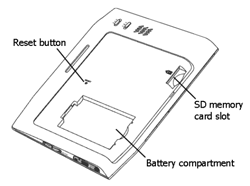 Kindle 1 reset: This is a bit more tricky since you’ll need a paper clip or something similar (it was reported that ear-rings work quite well). First remove Kindle back cover by pressing on it firmly while sliding the cover to the right with your thumbs. Then find the reset button above the battery compartment as shown on the picture and press it with the paperclip. After several minutes your kindle should be rebooted.
Kindle 1 reset: This is a bit more tricky since you’ll need a paper clip or something similar (it was reported that ear-rings work quite well). First remove Kindle back cover by pressing on it firmly while sliding the cover to the right with your thumbs. Then find the reset button above the battery compartment as shown on the picture and press it with the paperclip. After several minutes your kindle should be rebooted.
My Kindle 2 has a Critical Battery message frozen on screen. Plugged in to recharge battery and green light did not come on. I assumed it needed a new battery. Just put in the new battery and I have the same problem. No reboot and no green light when the charging cord is plugged in. Has my Kindle died and needs replacement?
Bev,
it looks very much like your Kindle is a warranty replacement case.
Thanks, the solution has helped toreboot my wife’s kindle
My kindle shows the search bar at the top when I am reading a book. So the text on the top doesn’t show. I tried to reboot it, but it doesn’t seem to work. I’m not really sure what Kindle I have. Its gray but I got it for a present so i don’t know which one I have. So if you could help me asap that would be great…
Well i tried and i forgot the password reseted and still it shows enter password. May i know how to reset password ?.
hello, my kindle 3 has those same lines on it but not all over the screen only one third of it. The other bit is still visible.And the bit that shows does work. And i did try the 15 second thing and nothing has changed.I think it cant be fixed but im not sure. Is there anything else I can do???
thanks, this really helped. my kindle reboted with your suggestion!!
THANK YOU OMG I got this for my b day and I took it to school and for no reason it just didnt turn on! THANK YOU!
I was having trouble with my Kindle (latest version) it was stuck on the hold screen and wouldn’t do anything.
Resetting it didn’t work until I plugged it into the case with a light and turned the light on, apparently that gave it the kick it needed. If you’re having the same issues try it, it does work :)
how do i fix my kindle that is frozen? i tried to charge and wake it up. i have a frozen home page screen picture.and there is no reset.
humberto,
If it doesn’t hard reset, I’m afraid that you will have to invoke the warranty
Finally, Amazon is useless for service advice. This worked! Thank you.
I just want to say thank you soooo much. You saved me time, money and a tone of frustration. I was about to through the the thing out the window and call it good. No one had any good answers for me. I would give you a big kiss if I knew ya. Thankx
PROBLEM:Kindle seems to charge but green light no longer comes on no matter how long it is charged.
Kindle is frozen. Plugged in charger for several hours. Holding the power switch off for 15 to 30 seconds didn’t work. Now what?
Thanks! I couldn’t even turn it off until I reset according to your instructions. You are a gentleman and a scholar!
everytime i browse the internet on my Kindle 3g wifi and the internet fails, my kindle freeze and for days after i try so many times to restart it, it wont restart !!! it keeps telling me my kindle cannot connect…so when i try closing, it doesnt close…instead, it freeze. I’m totally frustrated about this.
I tried to reboot my kindle. it didnt work.. Im not sure what generation it is.. because it was a present. if i could know how to find out and how to fix it, that would be great!!
Thank you so much…a day with out my kindle is a dark day indeed!
The case with the light really does work! Thanks CR1963!
Thanks for your help, your advice worked well for my freezed Kindle
Reset process for my Kindle 2 worked like a charm. Thank you so much !!
I guess my kindle is the wifi mini( sells for 79.99)
Stuck on a page and will do nothing. Pressing the power button has no effect.
Thanks
googling my problem – kindle freeze – brought me to your page. THANKS!!! It worked.
i forgot my password and now im locked out of my kindle. is there any way i can reset the whole thing?
i recieved a new kindle for christmas…i pushed wrong button when setting up & it changed language to german!!! what do i do to got back to factory settings? please help
Brilliant thanks mines brand new and froze and have no manual eberything is on line these days…drives me crazy!
my kindle 3g touch is brand new and was fully charged and i turned it of and wont come bak on ive tried all of yals sulitions wat do i do
Thank you – worked for me!
Thank you. You are awesome? sylvia
i got my kindle for christmas and i don’t know what kind it is and I’ve tried your solutions for all three and on the one where u have to press power button and it didn’t work and the one where you have to take the back off, my back won’t come off and now it’s still froze on the screen that comes on when you turn it off.PLEASE HELP ME!
My husband’s Kindle suddenly could not find any wifi networks. We tried the regular restarts, searching for wifi networks (none came up), and various other things. This hard restart worked! Thank you!
Kindle-3 is a piece of junk. Mine keeps restarting,freezing after flipping thru 3 pages and leaving it. Now 15 sec hold to power button doesn’t do anything at all (it used to work). And it is fully charged as it still blinks green when I hold the power button. It was bought as “refurbished”. I bet Amazon is overwhelmed with “refurbishment” requests. People!!! ditch this junk! and buy something better. I’ve heard Sony latest reader is good. I’ve read lots of users compaining about Kindle-3 (not sure if 3G is better, this one is keyboard with Wi-Fi model).
I am so happy now. My Kindle was frozen, but it’s back to life, thanks to your succint advice. Thank you, thank you, thank you!
Thanks I had spent about an hour trying to reset it. Thankyou so much.
My daughter dropped her kindle 3G Wifi, we’ve tried the reset and no response. the screen has lines and blue partial image of a picture. Is there any hope in having it repaired w/o spending lots of money. New one of her kind is $139.
Please advise,
Terez
Terez,
Your best bet will be contacting Amazon’s Customer Service. They’re usually quite good about helping get things working again for a reasonable price. If the problem is a broken E Ink panel, which is what it sounds like, then there might not be an incredibly inexpensive option compared to completely replacing the device, but they will let you know what your options are.
Thank you for the great help. I pressed the power button for 20 seconds and my kindle fired up again.
I was using my kindle (keyboard 3g) as usual, then change from one pdf to another one and the device just got frozen. The screen is white and in the upper right corner there’s a symbol like loading (circle) and it seems that underneath the circle there is a play symbol (triangle) . I tried to reset it holding the power switch, but it didn´t work. I tried to connect the kindle to my pc and it didn´t read the kindle it says : please insert an external disc . The battery light is orange . So it´s frozen, no hand reset is possible and I can’t install the new software as your troubleshooting suggests cause I can’t access the device using the USB cord. Help please
Great advice, Kindle went down on holiday and I found your site on Google. Fixed in a jiffy.
Um. No, that does not restart it. Any other ideas, please? It is stuck on the stupid screen saver
Thanks, this was easy, and fixed my problem. God Bless..
I seem to have the same problem as soooo many people. My kindle is frozen with the screen saver with info to slide to wake up. I’ve tried sliding and holding for 30 seconds (green light comes on for some of the time) I’ve tried then holding the home button down for 15 seconds and nothing is working tho it has in the past. Is it dead this time?
the bottom left corner and the whole bottom of the screen of my kindle if frozen the rest of the screen is on one of the sleep pictures and when i tried to reset it it didnt let me slide it for more than 5-7 seconds (the light turned off) im at the end of a really great book and i need this to turn on desprately ANY HELP PLEASE!!
I tried pressing the power button for 15 seconds and what do you know, it worked!!! Thank you much – my heart stopped as i was in the middle of an exciting book. :)
Lifesaver – thanks!
@Paula @lynne I have the exact same problem. The amber light comes on when you plug it in, but then shuts of after a while. If you try to turn it on sometimes you get a green light, but nothing on the screen. The 30-second hold didn’t work, and there is no paper-clip button on a Kindle 3. I’d appreciate some help.
Thank you very much for this :) How to make things look easy, well done.
my kindle is the cheap(79) one and i dont know where’s the reset button. Can you help me find it?
thanks…
Thank you very much