I’ve got several emails from users asking how to hard reset Kindle. For some reason Googling for it does little good. So I might just as well do a post on this topic for those who are too lazy to read the manual or don’t have it handy (possibly because their Kindle that has it in a form or e-book froze).
Kindle 2 or Kindle 3 reset: This is easy – just hold the power button (next to the headphone jack) for 15 seconds and the device will reboot.
Kindle DX reset: Same as Kindle 2 – hold the power button (next to the headphone jack) for 15 seconds and the device will restart.
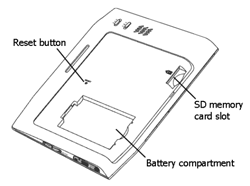 Kindle 1 reset: This is a bit more tricky since you’ll need a paper clip or something similar (it was reported that ear-rings work quite well). First remove Kindle back cover by pressing on it firmly while sliding the cover to the right with your thumbs. Then find the reset button above the battery compartment as shown on the picture and press it with the paperclip. After several minutes your kindle should be rebooted.
Kindle 1 reset: This is a bit more tricky since you’ll need a paper clip or something similar (it was reported that ear-rings work quite well). First remove Kindle back cover by pressing on it firmly while sliding the cover to the right with your thumbs. Then find the reset button above the battery compartment as shown on the picture and press it with the paperclip. After several minutes your kindle should be rebooted.
Thank You, It worked great!!!
My kindle firer froze for the first time tonight, 4/27/12. I was really bummed out cause I wanted to watch a movie. This blog was great on assisting me to un freeze it. Thanks so much!
great advice, had a nice little panic when nothing i tried worked but this quickly got everything back to how it should be, good work and a big thankyou
Thank you! I was a little panicked when I’d fully charged it and nothing happened to remedy the problem. Thanks for your help!
Wonderful advice – was about to send my kindle back!! Wonderful and thanks
Thank you this helped, my Kindle was froze and I was afraid it was broke.
the reboot instructions aren’t working. I have a fuzzy/faded picture on my screen. The kindle wont reboot. suggestions?
I have tried to reset it and held the button down. It is frozen.. I see the screen but it will not turn on. I have the Kindle key board. Also, my kindle dies fast.
Thanks so much! :)
I cant seem to get the back off my kindle :/.. any suggestions
My kindle fire was frozen for 2 days, when I got on here and read to hold the power button down for 15 seconds, it came on. THANKS! Great Advice!
I can’t get the back off my kindle1 either!
Thank you so much!
Hi thanks very much it worked really well and reset immediately.
I tried rebooting and the screen is still frozen in a surreal Charlotte Bronte and a bunch of streaks and patterns…. any suggestions?
I keep trying to reset my kindle 3 but it starts to reset then freezes halfway through. Anyone have any ideas on how to fix it?
as far as i’m concerned kindle 3 sucks!!:/ i’ve just gotten it and it already has soooo much problems.MY WORST BUY EVER
I am having the same problem only it is a picture of two men and a giant sextant with streaks. Holding it to reboot doesn’t work. I’ve used the reboot before, and it has worked, but now it is frozen. I recharged it, the light went from yellow to green, and still it is frozen.
I don’t think I was too lazy I had already tried everything that you suggested and it sitll hasn’t worked. My screen is partly white, and the picture is particially there with lines through the everything distorting things. It will show part of the book I was reading on the bottom part of the screen.
my kindle fire is frozen and holding down the power button is not working to reset it…. super bummed
can’t get back off so what do i do now
Thank the lord this worked. I about died!
How do u reset it because I have a kindle touch just tell me how to reset it please I love my kindle
OMG! I love my Kindle Fire so much that when it froze I could’ve died! But thanks to the information on this page my beloved Kindle Fire is now working again! Thank you so much!
Another believer… Thanks for me not blaming the kids!
Holding the button for 30 seconds worked for me! Thank you for the suggestion!
Thank you so much. My husband got his for Christmas and has used it almost non stopped it froze up last night 7/12/12 and he was so upset this morning i found this and its fixed!!! Thank you so very very much
This helped! I was panicking because this is my SECOND Kindle! On the first one, it wouldn’t charge!!!! THANKS!!!
I have tried to charge the Kindle all night and cannot get any response. It just keeps saying “critical battery” & there is no light present on the bottom when I plug the charger in. Can you help please – this has never happened before.
I was almost at the end of a book & it is driving me crazy.
thanks
Hello Victoria.
Just try to change wall outlet, USB port, PC, cable. Just try one by one. I think that problem come from bad connection.
thank you thank you thank you…wasted most my morning googling then found this page…all fixed yahoooo!!!!
Thanks for this site. I got a basic Kindle from my kids for Christmas and hadn’t had any problems with it until today. Left it in my glovebox while I went to the grocery store, then stopped at McDonalds to use their Wifi and it wouldn’t turn on. I knew the battery wasn’t dead. Was so afraid I was going to have to admit to my kids that I broke it! I only wish I didn’t have to find Wifi to download my book purchases.
help… i not not which modle i have (got it last christmas) how do i get the back off please?
I have a brand new kindle. It’s charged, green light, there is no headphone jack. I’ve pressed the on/off button, held it down….nothing. I cant seem to get the back off. It doesn’t appear that it should come off. I can’t get anything on the screen. I had a screen initially, I was setting up wifi, during that, the screen went blank.
Any idea’s?
Panic is a great word to discribe my 13yr old when hers didint turn on! Thanks!
Thank you for this great help. Back in reading action.
WOW that 15 second hold on the off button worked and my Kindle rebooted and reloaded and is working great.
Don’t know how it turned off…but fine now
Have the tablet Kindle and took the advice of holding in for 20 or so secs., and Wow Bingo! It started up……. Many thanks.
i have the old kindle, tried the paper clip but no results. should the on/off switch be on or off when doing that? i tried both ways. any other suggestions? thanks!
I don’t know what generation my kindle is. How do I find out?
Mine does not have the reset button inside -_-
THANK YOU, THANK YOU! I started to panic when I could not get my kindle to turn on. This was a simple and very easy fix!
Thank-you so much. Have used my beloved kindle every day for the past two months and was gutted when it froze. Tried rebooting for fifteen seconds but to no avail. Tried again for twenty seconds and it worked. I have got my kindle back!
Thank you =)))
Thank you so very much. This saved my Kindle.
My kindle 2? got a bit wet, i turned it on and after a few seconds started acting like buttons were being pushed. The screen froze on the text page. I opened it up and cleaned up a little moisture on the screen mirror, there was no other moisture. After putting it back together, the screen is white. I charged it for 30 minutes and reset it. The green light stays on and off for several minutes but it does not start up or show anything on the screen. I so sad!
Heyy,my kindle 1 screen has frozen and i have tried all the suggestions half of my screen is balnk and the other half has the homescreen on it and the picture on the screen from when it is locked. Any advice????
thank you so much. I had tried holding the power button, but I guess I hadn’t been holding it long enough. Came right on when I held it for 15 or so seconds
I have had my kindle keyboard for a year now. It has frozen a couple of times and I have rebooted it successfully. It got frozen while the battery was full.I have tried rebooting it but the kindle froze half way while it was resetting, then every thing went downhill from there. I’ve tried every possible suggestion, except for opening it since its a k3. I miss it so much I am beyond tears right now. I can’t get a replacement because I am living in the Caribbean and I brought my kindle during a vacation to NY. My K3 has been my life. I loved it so much. I may get the Fire in a couple of months. But months without a kindle :(
Thank you SO much! I was just at the end of my book when it froze. Now I can finish! Thank you, again, so much for sharing this information! It is much appreciated!