I’ve got several emails from users asking how to hard reset Kindle. For some reason Googling for it does little good. So I might just as well do a post on this topic for those who are too lazy to read the manual or don’t have it handy (possibly because their Kindle that has it in a form or e-book froze).
Kindle 2 or Kindle 3 reset: This is easy – just hold the power button (next to the headphone jack) for 15 seconds and the device will reboot.
Kindle DX reset: Same as Kindle 2 – hold the power button (next to the headphone jack) for 15 seconds and the device will restart.
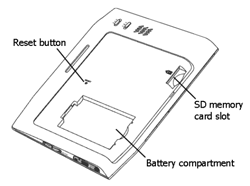 Kindle 1 reset: This is a bit more tricky since you’ll need a paper clip or something similar (it was reported that ear-rings work quite well). First remove Kindle back cover by pressing on it firmly while sliding the cover to the right with your thumbs. Then find the reset button above the battery compartment as shown on the picture and press it with the paperclip. After several minutes your kindle should be rebooted.
Kindle 1 reset: This is a bit more tricky since you’ll need a paper clip or something similar (it was reported that ear-rings work quite well). First remove Kindle back cover by pressing on it firmly while sliding the cover to the right with your thumbs. Then find the reset button above the battery compartment as shown on the picture and press it with the paperclip. After several minutes your kindle should be rebooted.
Thank You so Much your info on how to unfreeze a Kindle Fire was very helpful Thank You!!
Thank you…. tried depressing the on/off for 15 seconds.. then 20.. then 30.. still nothing. Panic panic.. One more time – and it worked. Thank you :-0
Great advice. Thank you so much .
My Kindle e-reader does not recognize my password even though I have used it before to buy books. I have tried numerous times. HELP
Thanks so much I was starting to panic. One of my students told me that his froze he thought he overcharged it so it would not come back on until the battery ran down. Thanks so much. I will pass it on.
Have been trying all day to start my kindle, was ok this morning but put it on charge and nothing, was just typing here and it rebooted, very strange. Tried the 15 sec reboot, 50 second reboot numerous times. Looks like it is working now thank goodness.
Thank you do much, it worked! My kids were so upset they had locked it up &we couldn’t get it restarted.
I was so upset when my kindle went blank, I tried numerous times to turn it on but nothing happened, then I read this, tried the 50 seconds reboot and it worked! I’m so happy!! YAY! :D
I have tried holding the power switch in the on position for 3 minutes but I still see nothing but the Critical Battery message. I know I haven’t used it for a few months (since I got my Kindle Fire) but I really want this to turn on again because I can’t read my Fire outdoors. HELP!
What if holding the on-off button does not reset the kindle? Are there any other options?
Thanks.
Thanku worked great
Thank you so much, I havent tried it yet but I’m hoping that with everyone’s good reviews that it will. It’s been acting odd and I might need a new one….
Thank you so much, I have over 937 books on my Kindle and I would be lost without it. The reset worked, just waiting for the books to reload right now.
Thank you do much. I was in the middle of a book and my kindle just froze. This worked perfectly!
Got a new Kindle Fire as a present.Charged it up for first time and now it won`t charge again..Any sugesstions as to what to do??
Usually when I plug in the charger a orange light comes up. Its turns green when its fully charged. Now I have the screen frozen in the amazon kindle wallpaper, there is some kind of window like a slider that is frozen 1/3 of the space. I tried to reset the kindle several times, most os the time when I release switch the orange light comes on again for about 10 seconds and goes off. The wallpaper is always on even when I am trying to reset the kindle. What else can I do to reset it?
THANK YOU SOOOO MUCH!!
Yes I have the same problem as imi kias please help
Help my kindle froze last nite as I was reading, I tryed to turn it off it won’t do anything.. I charged it overnite & it’s still stuck on the page i was reading. What can I do I’m lost..
thank you! thought my daughter might’ve eaten and beaten it to death.. and this was a replacement one!
I have the same problem as Bunshaft and Imi Ikias
Fantastic – Thanks :)
iiiiiiiiiiiiiiiiiiiiHELP I can’t find the reset button on my kindle HELP!!!!!!!!!!!!!!!!!!!!!!!!!!!!!!
i have the same problem as Autumn Winter
Thank you so much for this! I tried it and it worked. I have the original Kindle and am leaving to take it on a trip tomorrow. Thank you again!
Thank you for this suggestion. I am so happy to have my Kindle back…
I had just charged my kindle before leaving this weekend and noticed after leaving home that my kindle would not turn on. I own a kindle keyboard with special offers. The screen was stuck on an advertisement image. I found this website and a few others giving me the same solution, to restart my kindle by holding the power button down. But unfortunately this did not work, and I was a little upset about it. I was afraid that I was going to have to replace my kindle, but when I came home I decided to try charging it again. It took a few hours, but when my kindle’s power light turned green I was finally able to turn it on! I just wanted to share in case anyone else had the same problem.
Thank you sooooo much!
I have the same problem Barbara has. I had not used it in 3 months. Its on the Critical Battery screen now & cant be charged. When plugged in to charge by either the USB port or AC power, the orange light comes on for a few seconds and goes off. I have tried numerous resets & nothing seems to work. Please help.
Thank you!
Thank you for the help. Unfortunately, these steps have not helped in our situation. Are there other options to resetting?
It is not that easy, the 15-30 reset does/did not work.
Does rebooting make it go back to factory settings or what ? and how do you turn the kindle completely off and then on again?
Holding the switch to the count fo 15 seconds worked! Thank you!
I was ready to call the 1-888 number.
No need to now!
Perfect; holding it down for 15 seconds did the trick!! Thanks!!!!!
my kindle is stuck on the mainscreen and the logo jus keeps blinking… help…
Have tried the hold on/off for 30 secs, wait 20 secs then plug in. My page is Kindle 2 frozen on my home page. Battery was not completely dead and is showing about 1/4 left on charge. Tried wall plug and PC. The charge light comes on after I release the on-off button, but only stays on for a few seconds (orange) then goes out. Page still frozen–have tried about 15 times now–any other suggestions? Heartbroken–
Thanks did thirty seconds and it worked after not using it for about 9 months Cheers
Thank you so easy when you know how worked first time
Thanks–it worked!
Used my kindle yesterday lunchtime no probs ,then in the evening screen is frozen with a mish mash of images,bits of the screen saver ,lines and bits of text from the menu.do I reboot it,have had it a couple of years so is an older one
Thank you so so very much for this. My kindle been off for a week and tried everything possible. I was about giving up when I googled and found your solutions. Muuaah!!!
Thanx. You’re a champ. Fixed it.
I have tried every suggestion on unfreezing my kindle. NOTHING!
i got the first kindle n it wont work
Can’t get the darn cover off – cut my thumb and not sure “right” means as you are facing the screen. Help!
Thank you! A very easy fix. It works!!
Thanks for posting this. I am away from home and my kindle froze. Happened once before and couldn’t remember how to reset it.
I have a keyboard kindle and it’s frozen. I’ve tried your suggestion multiple times but it’s still frozen.