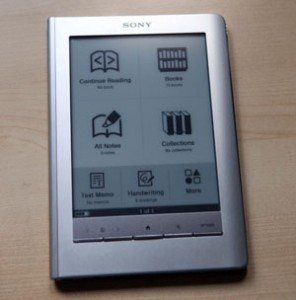
I’ve had the Sony reader for more than a week now so it’s time to write a proper review and compare it to Amazon Kindle… So let’s start from the beginning.
Unboxing and installing: If you have ever unboxed Amazon Kindle you know how easily it goes once you get past the FedEx box. You can get by without any tools and be reading books within minutes of opening the box without ever having to touch your computer. With Sony packaging some cutting is required. Since PRS-600 is not bundled with AC charger and the device locks up while it’s connected to the PC, there is no way you can start reading books until the battery is charged. While this doesn’t matter in the long run it shows how good Amazon is at packaging, selling and creating a first impression and how much Sony has yet to learn in this regard.
Sony reader needs PC to buy books. eBook library software needs to be installed for this to work. Conveniently the installer is located inside the reader itself so when you plug it in, one of the disk drives would contain the setup file. So all you need to do is click the appropriate button on one of the AutoPlay dialogs that pop up. What is not so convenient is that the installer disk keeps popping up every time you connect the reader even after the software is installed.
I browsed through the menu trying to disable this behavior and when all else failed I turned to the User’s Manual. Alas! It wasn’t there on the reader. It actually was, but inside one of the language specific ZIP files on the reader. So to read it you need to unzip it. Find out how to open ZIP file. Not a big problem for me but for someone who is not computer savvy it might be. However even with User’s Manual I wasn’t able to turn the annoying setup disk off.
There were some more hiccups related to the software installation and creation of the Sony eBook store account but I’m not going to mention them. After all you only need to go though this process once per OS install which is not that bad.
Display: Sony PRS-600 uses the same kind of eInk screen as Kindle 2 so there is little difference there. Sone screen has a resistive touchscreen layer on top of it. Some people claim that it takes away some of the contrast. In fact there is a noticeable difference between Kindle 2 and PRS-600. To prevent my eyes from playing tricks on be because of different frame color I took a piece of paper and cut two identical rectangular holes in it. Then I compared “white” portions of the screens by looking though these holes and I still found Sony screen to be darker.
Ergonomics: Sony PRS-600 is smaller than Amazon Kindle due to lack of keyboard. Although the weight is the same, Sony feels heavier because of the smaller size (I guess more dense would the correct way to put it). It could be a matter of habit but I find Kindle paging buttons more naturally placed than on PRS-600. PRS-600 fits nicely in most pockets which is convenient.
Storage: Sony PRS-600 comes with 512Mb usable storage that can be expanded to 16Gb via SDHC and MMC cards. Since PRS-600 lacks wireless connectivity it’s likely that you’ll be carrying most of your books around so it makes sense to stock up on flash memory. This is different from Kindle way of always being able to download books you’ve purchased before via the WhisperNet. If you work with large PDF documents or images you will find swapping flash cards convenient.
Getting books:
- Buying books: Using the eBook library is relatively straightforward and easy. You only need to enter your credit card information once. After that you can buy books with one click pretty much like on Amazon.com. Several times the application failed to transfer purchased books to the eReader but reconnecting the device fixed that too.
- Free books: Free Google books are integrated into the eBook Library software so getting them is easy
- Library books: Getting library books was easy once I learned that the service is located at www.Overdrive.com from another PRS-600 review. I entered my ZIP-code to find my local library, browsed though the list of eBooks and audio-books. After choosing the book I was asked for library card number, Adobe ID that is used in ePub DRM. Then Sony eBook library downloaded the book which I then transfered to the PRS-600 and started reading. Straightforward and nice, given that it is free.
To tell the truth some libraries now offer eBooks in DRM-free mobipocket format that Kindle can use as well, though selection of such books is smaller while selection of library books is small to begin with. So library book access (at least the way it is now) is a nice perk but nothing major since most of the books you would want to read you’ll end up buying anyway.
Reading books on the Sony PRS-600: Experience is mostly similar to the one of Kindle. Flipping pages with gestures is fun at first but I then switched to using buttons as you need to press the finger pretty hard to the touchscreen. If you are using stylus this is not an issue but why would you want to take out a stylus for reading? Navigating table of contents and links is easier than with 5-way controller. However if you are using finger rather than stylus, not all of the touches will register. PRS-600 is not nearly as finger friendly as an iPhone.
Looking up dictionary definitions is easier with the touchscreen however Sony PRS-600 suffers from two significant drawbacks when it comes to using the dictionary:
1) Sony PRS-600 doesn’t recognize alternative forms of all the words. For example if you try looking up the word “puzzled” it will yield no results while looking up “puzzle” will work.
2) The navigation within the dictionary is limited to the hyper-links between the articles. In contrast Kinde dictionaries are treated like regular books so you can get a dictionary definition for any word within any other dictionary definition.
While it may not look like a big deal to some people for non-native English speakers such as myself it is.
Reading books on the PC: You can actually read complete books in Sony eBook library software. With Amazon you are limited to “Look inside this book” feature on Amazon.com. If you don’t have an eBook reader – this is a great feature. If you do then most likely you would choose eInk over backlit LCD screen for reading. Clipboard is disabled (least for copyrighted books). This would have been a nice feature for PC users, especially for academics. However it’s not there. You would have more luck copying the book text from Amazon Kindle books by highlighting it.
Taking notes: There are two ways in which you can take notes on the books and documents that you work with on Sony PRS-600. You can either scribble or type using the on-screen keyboard. Typing is a very bad experience. Touchscreen, eInk and on-screen keyboard are a horrible combination. The lag is just too great and typing becomes too slow to be efficient. Kindle keyboard may not be too comfortable but it’s way better than this. Scribbling is fun but these notes are not usable or transferable.
Viewing PDF: This is one area where Sony PRS-600 beats Amazon Kindle hands down. Table of contents and internal hyper-links work and are easy to select on a touch screen. You can either increase font size and the reader will reflow the text, or dynamically zoom in and drag the page around. Surprisingly the refresh rate is pretty fast. Although it doesn’t have an accelerometer like Amazon Kindle, Sony reader also supports landscape mode that you can enable via the options menu. This is definitely better than document conversion that is available in Kindle 2.
If you just need to read the PDF in a linear fashion then large screen of Kindle DX has an advantage. However if you need to navigate the document a lot, it’s much easier to do on Sony PRS-600 with the touchscreen even tough the display is smaller.
Viewing pictures: This is another area where Sony PRS-600 does better than Kindle. When I used small JPEG files both eReaders worked roughly the same. But when I dropped 21 megapixel JPEG from my Canon DSLR, Kindle took more than a minute to render it and you could clearly see that its dithering algorithm failed. Sony on the other hand was able display the image promptly as well as dynamically pan and zoom it. When you pan the image it looks like the eInk screen switches to monochrome mode (only 2 colors) that allows for much faster refresh that makes almost real-time panning possible.
Playing MP3 music: Sony PRS-600 has a usable MP3 player where you can navigate tracks, fast-forward, rewind etc.
Conclusion: Sony PRS-600 is a good device. You can definitely have a good time reading books on it. Unfortunately the software (both PC and eReader) has some bugs and reliability issues. Unless you work with PDF files a lot, touchscreen is more of a hindrance than a blessing. It does seem to take away from the contrast a little bit.
At a glance: So which one should you choose? It really depends on what your usage patterns are going to be.
If all you want to do is read books, then I would definitely recommend Amazon Kindle. When reading, touchscreen is more of a hindrance than help, it adds to the cost and takes away from image quality. Being able to buy books without computer or WiFi is a huge plus for Kindle.
If you work with PDF files a lot then Sony PRS-600 will be a better choice because it provides much better PDF support than Amazon Kindle does. You can navigate PDF files easily with touchscreen, pan, zoom and change font size.
If PDFs are important to you, but you still would like to have the convenience of Whispernet buying from Amazon.com you can consider Kindle DX. Although you somewhat loose portability, larger screen alleviates lack of pan and zoom functions in Kindle software.
| Specification | Sony PRS-600 Touch Edition | Amazon Kindle 2 |
|---|---|---|
| Photo | ||
| Price | $299.00 | $259.00 |
| Size | 6.9″ x 4.8″ x 0.40″ | 8″ x 5.3″ x 0.36″ |
| Weight | 10.1 oz | 10.2 oz |
| Screen | 6″ 8 grayscale eInk | 6″ 16 grayscale eInk |
| Screen Resolution | 600 x 800 @ 170 ppi | 600 x 800 @ 167 ppi |
| Audio | 3.5mm stereo jack | stereo speakers, 3.5mm stereo jack |
| Supported Formats | EPUB, PDF, BBeB, PDF, TXT, RTF, JPEG, GIF, PNG, BMP, MP3, AAC | AZW, MOBI, PRC, PDF, TXT, JPEG, GIF, PNG, BMP, MP3, AAX |
| Storage | 512MB + up to 16Gb SDHC and MMC | 1.4Gb |
| Features | Access to free library DRM books via overdrive.com | Can buy books without PC in 100+ countries via GSM wireless commection |
| Release Date | August 31, 2009 | February 9, 2009 / October 19, 2009 |
Now that I have both Amazon and Sony readers and I still primarily use Amazon Kindle. I’m keeping the Sony for the rare case of getting a book from the library (although so far it is yet to happen). My 3 year old daughter loves it for its scribbling feature. I’ve uploaded some images with “connect-the-dots” pictures and tracing letters and she has a blast with these :)
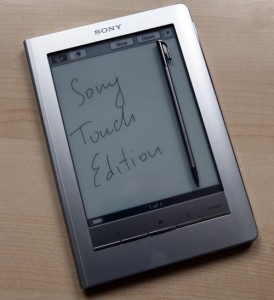

I have never been able to use my Kindle while it is charging. And I must strongly disagree with this, “since most of the books you would want to read you’ll end up buying anyway”. Sure, if your access to money is limitless… I would think a library could be of great use, especially if you’re a student who just needs to consult a large amount of books without necessarily having enough money to buy them all. Or if you read very much and very quickly.
Rebecka,
What I meant is that most of the books you would want to read will not be available as ebook rentals via overdrive.com because their selection is very-very limited (at least it is for libraries in my area).
I’m all for saving money and if the book I want to read is available as ebook rental I would definitely rent and not buy (if I want to read it in the future – I’ll rent it again since it’s almost as fast as getting normal book from the shelf in your house). Unfortunately very few books are available on overdrive.com
I would’ve been happier with a more up-to-date comparison of the PDF support, considering Kindle 2 now has it (along with manual landscape mode), so it’s less clear whether the Sony Reader wins “hands down there” since the recent Kindle update. The zoom feature suggests it may still be the winner (if not by as huge a margin).
@ Rebecka: I can always use the Kindle (2nd gen) while it’s charging, but only if it’s from the wall (not connected to a PC).
Micah,
PRS-600 still wins hands down in PDF department even with recent kindle 2.3 software update.
With Kindle your PDF experience is very similar to a paper book. You can only page back and forth, jump to a random page and bookmark. Search is there but it’s slow (PDFs are not indexed). Worst of all however is the fact that table of contents and internal links don’t work. This makes navigating a large PDF document extremely hard.
Sony reader doesn’t have any of these flaws.
Micah, I can only charge it via the computer since our wall sockets are different here and I don’t have an adapter. I think I will get one though!
I have no problems using my kindle while charging through the computer. When you first plug it in it acts as a removable drive, if you eject it from the computer but not unplug it, you will he able to use it and it will remain charging. This is a notice that appears on the kindle screen when plugging it in via USB.
I also have no issues with the PDF through kindle with the update. Kindle 1 was a chunky unattractive machine but the kindle 2is quite nice. The Sony is oldfashioned looking and clunky. After trying a friends, I wouldn’t trade my kindle for it even if I was paid to!
Thank You for your thorough review.
I have been considering an ereader as a present for a 14 year old for Xmas.
I like the Kindle but would prefer to wait until it is released in the UK.
Your observations about having to keep plugging the Sony device into a PC seem to be a good reason to get the Kindle. We have enough PC contention issues in the house without adding another device to be sync’d – phones, ipods, cameras etc.
Do you have any news on when Amazon will release through their UK site?
Unfortunately I don’t know when Kindle will be sold via Amazon.co.uk