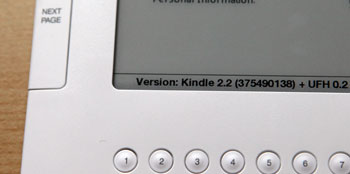 I’ve create Unicode Font Hack that also works on Kindle 2 International. I’ve also reorganized the files to minimize download times. Each device/font combination can now be downloaded as separate file. That file would contain only update binaries. Source code for all binaries can be downloaded separately. I’ve updated the hack page accordingly. You can find instructions as well as more detailed information there.
I’ve create Unicode Font Hack that also works on Kindle 2 International. I’ve also reorganized the files to minimize download times. Each device/font combination can now be downloaded as separate file. That file would contain only update binaries. Source code for all binaries can be downloaded separately. I’ve updated the hack page accordingly. You can find instructions as well as more detailed information there.
I’ve made the following changes to the hack:
- Removed browser only hack since it didn’t add much value – if you still want it you’ll need to build it from the sources yourself.
- Changed the uninstaller so that it removes extra font files completely as some of you have requested this feature.
- Since droid hack uses the same font, rather than making multiple copies I’m using symlinks now so the hack uses less disk space on Kindle.
Here are installation instructions:
- Download one of the following files:
- Droid fonts: this is an open-source font that comes from Android Google OS. This font looks quite nice and supports Asian characters. However it only comes in sans serif style:
- Kindle 2 (software version 2.0.*) – update_ufh_droid_install-k2.bin
- Kindle 2 International (software version 2.2.*) – update_ufh_droid_install-k2i.bin (you need to jailbreak you Kindle first – read on to find out how)
- Kindle DX (software version 2.1.*) – update_ufh_droid_install-kdx.bin
- Liberation fonts. These fonts come from RedHat linux and are open-source. Personally I don’t find them as nice as droid. It doesn’t support Asian characters. However it does support all 3 font styles – serif, sans serif and mono-spaced.
- Kindle 2 (software version 2.0.*) – update_ufh_liberation_install-k2.bin
- Kindle 2 International (software version 2.2.*) – update_ufh_liberation_install-k2i.bin (you need to jailbreak you Kindle first – read on to find out how)
- Kindle DX (software version 2.1.*) – update_ufh_liberation_install-kdx.bin
- Droid fonts: this is an open-source font that comes from Android Google OS. This font looks quite nice and supports Asian characters. However it only comes in sans serif style:
- If you have international version of Kindle 2 you need to jailbreak it first:
- Connect your Kindle to PC via the USB cable.
- Download this file: update_freekindle-k2i.bin
- Copy it to the root directory of your Kindle.
- Press Home. Press Menu. Select Settings. Press Menu. Select Update Your Kindle. Select OK.
- The update WILL fail. This is expected. However from now on you will be able to install custom Kindle updates.
- Connect your Kindle to PC via the USB cable.
- Copy update package that corresponds to your device to to the root directory of your Kindle.
- Press Home. Press Menu. Select Settings. Press Menu. Select Update Your Kindle. Select OK.
- The update will install, Kindle will restart and when it does – new fonts are going to be in effect. Please not that for International Kindle it will take some time before the installation progress bar moves as font files are large and it takes a long time for Kindle to verify the update signature.
To uninstall:
- Connect your Kindle to PC via the USB cable.
- Download and copy uninstall package that corresponds to your device to to the root directory of your Kindle.
- Kindle 2 (software version 2.0.*) – update_ufh_uninstall-k2.bin
- Kindle 2 International (software version 2.2.*) –update_ufh_uninstall-k2i.bin
- Kindle DX (software version 2.1.*) –update_ufh_uninstall-kdx.bin
- Press Home. Press Menu. Select Settings. Press Menu. Select Update Your Kindle. Select OK.
- The update will install, Kindle will restart and when it does – old fonts will be used and there will be no trace of the hack in the Kindle file system. So official updates will install once again.
If you would like to customize the fonts – you can do so by downloading the hack sources and modifying them. I have to warn you that this is risky business though. It may be a good idea to install the antibrick hack before you proceed.
it works Grate :). can u make a hack so removes the webbrowser block and add the blogg suport?
Can you arrange a font hack with Wenquanyi Micro Hei? It looks good.
It’s a 13 megabyte font in a TTC format… I’ll need to have a look into it.
BTW, if anyone has good open source fonts in mind – please suggest them.
Droid fonts support Thai font or not?
Thanks mate! Works great with russian books ( the only problem – quotation marks)
Really? I thought it was only 5MB…..
What about the other wqy font? Like wqy bitmap, wqy zenhei, wqy micro hei lite?
I think it is huge because it includes all sets of Chinese / Japanese / Korean / Latain charaters.
I personally like it as it is the best font for Chinese under linux.
Thanks for your effort.
Can you recommend any nice unicode (cyrillic) fonts we could buy and install this way?
Thanks! However… now my Swedish letters no longer appear! :S
That goes for French as well! é and è and à work fine (except for in chapter headings), but the rest, plus some random stuff, turns into small little boxes.
Thankyou! Works great on the international and indeed makes it truly ‘International’. Hugely appreciated. The only problem is I’ll have to buy another eReader as one won’t enough for both me and my wife. May just have to get a DX, can I hang on til Xmas? ;)
Thank you very much for your time and effort! Love the hack! To the person above who was talking about the quotation marks – yep, that’s the one and only problem I wish could be addressed. On my K2 I’ve been doing a find & replace of the Russian quotation marks with ” in Word before converting my books to .mobi – an extra step but makes the books look good on the Kindle.
Hmm, is no one else having trouble with displaying other languages? Russian works just fine, but not Swedish or French, and I haven’t tried Hungarian yet.
Thank you!!
I can read Web site, converted text files and DOC files in Japanese.
Great !!!
Dear Grates,I failed when I tried to jailbreak my kindle international. After my clicking on the “update your kindle”, It shows”update is not successful”, and then restart. I don’t know why, and can you kindly help on this? Tks!
Please read ALL of the INSTRUCTIONS CAREFULLY!
The jailbreak update is supposed to fail – this is expected. However after that you will be able to install custom updates.
Rebecka> Im having problem with swedish letters too.
Planning on installing new hack. So going back to the older Kindle 2 unicode hack. I have previously installed Unicode Hack for US Kindle 2. Does that leave any fonts behind? And if so can I have a script to uninstall it.
Thank you for all your work.
First, I want to say Thanks a million for the great hack!!
I am also having trouble with the swedish letters, namely it is the three extra vowels, å, ö , ä that does not display properly when I use the Droid fontpack. And if I choose liberation fontpack, the chinese characters (which I use a lot) won’t display. I also tried to build hack with some other fonts according to instruction but it somehow won’t let me install.
I would keep trying, though.
Rickard, did you install Droid or Liberation?
I would love this hack with Georgia (that also supports accented characters). Droid is okay but I’m looking for a font you would find in a book, and one that supports accents (the droid font included does not).
I tried to create my own BIN file, but it after running the CMD file, it only creates for the Kindle-2 and DX, not the international.
Could you provide a BIN file using the Georgia font, or update the CMD file to create a K2i BIN?
Thanks.
Failed to my kindle DX ver 2.1.1. I wonder how long will it take to install the hack?
Works great with Chinese! Thank you! Now it’s a true international one.
Any of the hack creators ever visit this page???
Doesn’t seem like it :( I update this page every day to see if there’s an answer. Has anyone found any other hacks that may work?
These hacks work totally fine! I’m just waiting for something other than droid, or a command file which will allow me to create my own BIN update file for the International (it only creates for the Kindle 2 and DX right now).
Great Hack!
Please publish sources to build international update .bin
I hav failed again and again. Mine is K2i.
And I don’t know why.
First I jailbroke the device. And it did failed.
Then I copied the font for k2i.
And updated. It showed the update was successful.
I was so happy to see it.
But, when I copied a chinese text to K2i.
all I can see is tons of small square boxes.
P.S. Mine did show “+UFH0.2”
Any help?
Anyway, thanks.
Installed and works fine so far. But I installed the liberation font and I find it a bit hard to read. Can I install directly the droid ones? Or I have to uninstall everything and start from the beginning?
Hi, I unstalled ufh.
and restalled droid again. This time it did work.
I’m so excited.
Thanks a lot.
Great hack.
Installed Droid font, and works fine.
Blocks appears when Non-standard Japanese [kanji] characters are used, but otherwise fine.
BTW, Browser is available in Japan. After hack, Browser can display Japanese site, G-mail is accessible also. But it often cause full-reset when accessing. Also Wikipedia is accessible, but when visiting Japanese site nothing be displayed.
Be careful with this hack. I installed Droid on my Kindle International, and then tried Liberation. Uninstalled that, installed Droid again, and bricked my Kindle. The font files were fine. The Anti-Brick was installed but didn’t help at all. I was able to enter Recovery Mode, but from there, nothing (no BIN file to remove), and it rejects all updates. It seemed random. Now it just says, “Your Kindle is Damaged.” Just a note of caution.
I was wondering if I could get some help. I downloaded the hack file for my Kindle2 and copied it to the root directory, as described in the instructions. When I went to settings and pressed menu “Update Kindle” Grayed out, meaning of course that I could not install the hack. Any Ideas? I am using a Mac Book Pro running OSX 10.5 (Leopard) and I don’t know if perhaps this makes a difference.
to Kevin Tai
This may because of the coding problem of the txt file itself. Try other Chinese txt such as UTF-8. Good Luck
There’s a link here for the Kindle International Font Hack using the Georgia Fonts (Normal, Bold, Italic, and Bold-Italic). http://www.mobileread.com/forums/showpost.php?p=659081&postcount=49
This BIN file has been installed on my Kindle International and works fine, but like always, you must be careful with all hacks, especially the font hack. I take no responsibility for any errors or Kindle bricks. Enjoy!
Here’s the link for the Unicode Font Hack (UFH) using Georgia fonts (Normal, Bold, Italic, Bold-Italic), for the Kindle2 International. Now includes screenshots plus the -k2iex BIN which will work on non-jailbroken Kindle2 International devices (the jailbreak is built in). Cheers!
http://www.mobileread.com/forums/showpost.php?p=660220&postcount=6
Any news on this hack (or others) and the new 2.3 update?
Works fine on 2.3 (K2i) – as do all the other hacks!
Thanks for your new patch !!! It’s a good news I can see asia fonts now !!!!
I updated UFH using the Georgia font, for all devices running the new 2.3 update. Files and screenshots can be found here http://www.mobileread.com/forums/showpost.php?p=668959&postcount=41
I haven’t had a chance to test these, but used the –ex and –sign for all three versions (K2, K2i and KDX) so they should work fine and not require a pre-jailbreak. Please post your results. Thanks!
@Admin
GNU FreeFont is a free family of scalable outline fonts, suitable for general use on computers and for desktop publishing. It is Unicode-encoded for compatability with all modern operating systems. http://www.gnu.org/software/freefont/
GNU FreeFont lacks Asian glyph support AFAIK
I want to buy a Kindle 3 but I’m not sure that my Farsi/Persian ebooks may be readable or not. Any Idea?
can you do something for Farsi/Persian language support? (It is right to left Unicode text like Arabic).
Please help
Abdullah,
If you send me a sample book in Farsi, I can post a screenshot of how it looks like on K3
Was unable to update software on Kindle 2 after hack. Customer service says I have voided warranty.
Burt,
Please read the page completely before doing anything to your Kindle. It says about preventing updates and voiding warranty right on the top. You can uninstall the hack, apply the update and then re-install the hack
This is a Persian PDF file. Please kindly take a screenshot with your kindle. Thanks.
http://www.teribon.ir/files/naghd-e-ghal.pdf
Hossein,
International characters in PDF will work even without the hack.
here’s a Farsi/Persian eBook, would somebody please check how it looks on kindle with hacked Unicode fonts.
http://ifile.it/8enuk51/Instapaper-2011-07-10.mobi