UFHack is a hack for Amazon Kindle 2 (including the international version) and Amazon Kindle DX (including the international version) that allows replacing default Kindle fonts with different ones, including fonts that support broader range of characters like Cyrillic, Chinese, Japanese, etc. Hack comes in a form of manually installable patch and is fully reversible. Source code is included so you can customize the hack. If you do, please let me know and I’ll host or link to the modified version as I’m sure that one size doesn’t fit all.
This hack doesn’t work on Kindle 1 – check the link at the end of the page for alternate solutions.
Important!:
- Use this hack and instructions at your own risk after reading ALL OF THEM carefully! Although I tested it to the best of my ability on my own devices I can’t guarantee that it will work on yours and will not be responsible for any damage (including completely and irreversibly bricking your device) it may have caused!
- This hack works on Kindle 2 (incuding the international version) and DX. For Kindle 1 you’ll need a different one. If you are not sure which version you have it’s best not to mess with it all.
- Having this hack installed will cause installation of official Amazon.com updates to fail. This is normal. You’ll need to reverse the hack (see instuctions below), install the Amazon.com update manually and then reapply the hack.
In theory this hack should work with any version of Kindle software. However, I’ve only tested it with 2.5.2 and 2.5.3. I strongly advice you to update your Kindle to the latest software version before installing this hack. This is something you should be doing anyway.
Before installing this hack you will need to “jailbreak” your Kindle – see instructions below!
There are several versions of this hack. Functionally they are identical but they are prepacked with different sets of fonts:
- GNU FreeFont – this hack uses GNU Free Fonts that come with Linux and are free to redistribute. All font styles are preserved (serif, sans-serif, mono-spaced, bold and italic) but these fonts only support Latin, Cyrillic characters and some others (click here for full coverage data). So if you are only interested in Russian books – this is the way to go. Otherwise this patch will do you little good. Here are download links:
- Kindle 2 (serial number starts with B002) – update_ufh_gnufreefont_install-k2.bin
- Kindle 2 International (serial number starts with B003) – update_ufh_gnufreefont_install-k2i.bin
- Kindle DX (serial number starts with B004) – update_ufh_gnufreefont_install-kdx.bin
- Kindle DX International (serial number starts with B005) – update_ufh_gnufreefont_install-kdxi.bin
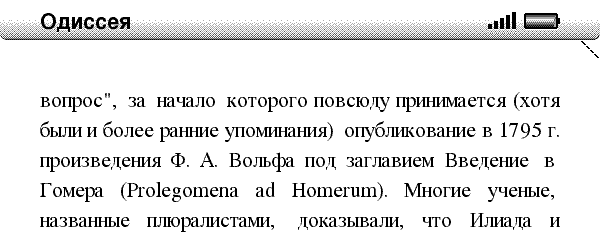
- GNU Free Fonts SansSerif (recommended for Cyrillic) – same fonts as before but SansSerif family is used instead of Serif. In my opinion it looks better. Bold and italic styles are preserved:
- Kindle 2 (serial number starts with B002) – update_ufh_gnufreefont_sans_install-k2.bin
- Kindle 2 International (serial number starts with B003) – update_ufh_gnufreefont_sans_install-k2i.bin
- Kindle DX (serial number starts with B004) – update_ufh_gnufreefont_sans_install-kdx.bin
- Kindle DX International (serial number starts with B005) – update_ufh_gnufreefont_sans_install-kdxi.bin
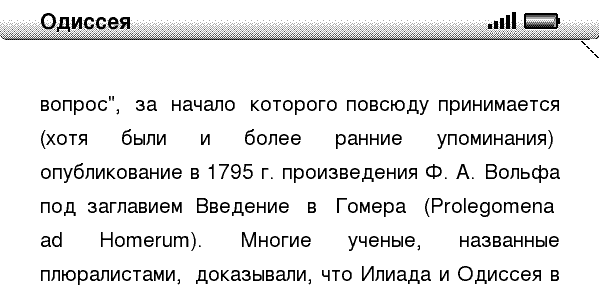
- Droid Fallback Fonts (recommened for Asian glyphs) – this hack uses open-source Droid fallback font that is part of Google Android platform. Unfortunately styles and typefaces are missing completely. You’ll only get regular Sans Serif. The upside is the broadest character support. It supports Cyrillic, Chinese, Japanese and a bunch of other languages. This font also looks very good on the Kindle screen (in my opinion way better than native Kindle fonts). This is the patch I currently have installed on my Kindle 2. Here are download links:
- Kindle 2 (serial number starts with B002) – update_ufh_droid_install-k2.bin
- Kindle 2 International (serial number starts with B003) – update_ufh_droid_install-k2i.bin
- Kindle DX (serial number starts with B004) – update_ufh_droid_install-kdx.bin
- Kindle DX International (serial number starts with B005) – update_ufh_droid_install-kdxi.bin
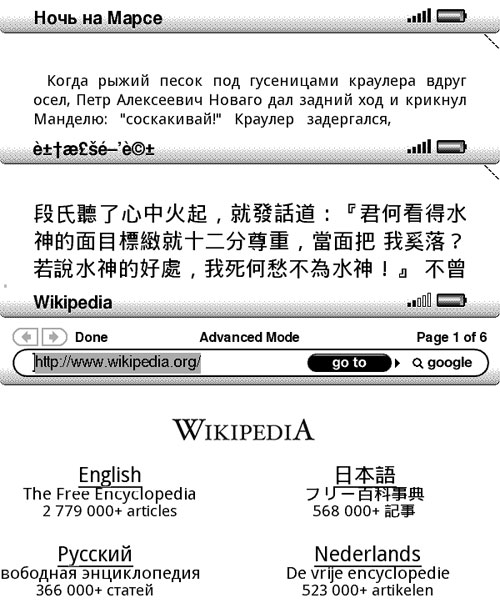
- Droid Fonts with Styles – Same fonts as above but all families and styles are there. However Asian characters are not supported:
- Kindle 2 (serial number starts with B002) – update_ufh_droid_styles_install-k2.bin
- Kindle 2 International (serial number starts with B003) – update_ufh_droid_styles_install-k2i.bin
- Kindle DX (serial number starts with B004) – update_ufh_droid_install-kdx.bin
- Kindle DX International (serial number starts with B005) – update_ufh_droid_install-kdxi.bin
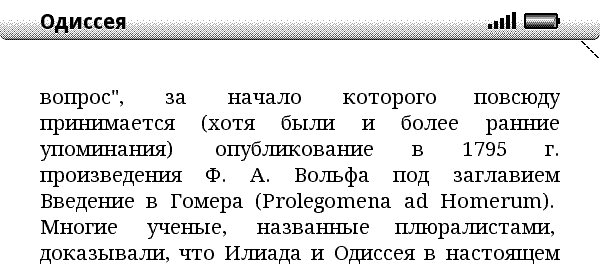
- Droid Fallback with Styles SansSerif – Same as above but Serif fonts are replaced with Sans Serif because I believe it is more readable on Kindle screen:
- Kindle 2 (serial number starts with B002) – update_ufh_droid_styles_sans_install-k2.bin
- Kindle 2 International (serial number starts with B003) – update_ufh_droid_styles_sans_install-k2i.bin
- Kindle DX (serial number starts with B004) – update_ufh_droid_sans_install-kdx.bin
- Kindle DX International (serial number starts with B005) – update_ufh_droid_sans_install-kdxi.bin
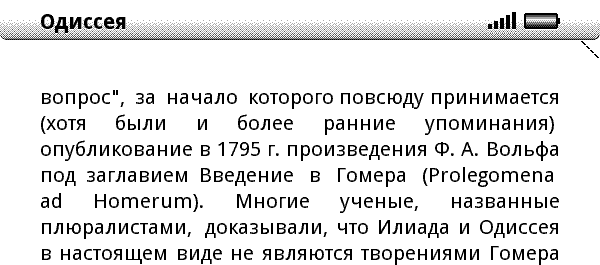
Installing the hack:
- Download appropriate jailbreak package for your Kindle:
- Kindle 2 (serial number starts with B002) – update_jailbreak_k2_install.bin
- Kindle 2 International (serial number starts with B003) – update_jailbreak_k2i_install.bin
- Kindle DX (serial number starts with B004) – update_jailbreak_k3_install.bin
- Kindle DX International (serial number starts with B005) – update_jailbreak_k3i_install.bin
- Connect your Kindle via USB cable and copy the jailbreak package into the root directory of Kindle drive
- Use menus to initiate manual update installation: Press “Home” to fo to the home screen, press “Menu” and select “Settings”, press “Menu” again and select “Update Your Kindle”, press the 5-way controller once more to confirm the update. If “Update Your Kindle” is disabled make sure that update version corresponds to your version of Kindle.
- The installer will run and report a failure. This is expected and normal. After your Kindle reboots it will be jailbroken and you would be able to install custom hacks (including UFH)
- If you have another version of Unicode Font Hack installed – uninstall it first (instructions can be found below). If you do not the fonts may not change.
- Download appropriate update file from one of the links above.
- Connect your Kindle 2/DX to your PC via USB cable.
- Copy *install*.bin file that corresponds the the desired font family and your device version into the root of your Kindle USB drive.
- Use menus to initiate manual update installation: Press “Home” to fo to the home screen, press “Menu” and select “Settings”, press “Menu” again and select “Update Your Kindle”, press the 5-way controller once more to confirm the update. If “Update Your Kindle” is disabled make sure that update version corresponds to your version of Kindle. For Kindle DX you should use _dx.bin files.
- Your Kindle Kindle 2/DX will switch through several update screens and then reboot.
- Once it reboots, you can test that the hack installed properly and works:
- First of all you should see apparent change in all of the fonts if you didn’t install browser-only update.
- press “Menu”, select “Settings”. In the bottom portion of the settings page you should see Kindle software version and “+ UFHack 0.3”.
- Start web browser and open http://www.wikipedia.org/ – you should see Russian text in the bottom left rather than boxes with question marks. If you used droid patch – Japanese characters in the upper-left will also display.
- And of course you can now copy books in different languages and start reading them.
- Connect your Kindle Kindle 2/DX to your PC via USB cable and copy *.orig files from the root directory to a safe location. Normally you’ll not need these to reverse the hack but it’s good to keep a copy of these just in case.
![]()
Uninstalling the hack:
- Connect your Kindle 2/DX to your PC via USB cable.
- Download file that corresponds to your device and copy it to the root directory of your Kindle drive. It doesn’t matter if you have droid or liberation hack installed. The uninstaller would remove either one.
- Kindle 2 (serial number starts with B002) – update_ufh_uninstall-k2.bin
- Kindle 2 International (serial number starts with B003) – update_ufh_uninstall-k2i.bin
- Kindle DX (serial number starts with B004) – update_ufh_uninstall-kdx.bin
- Kindle DX International (serial number starts with B005) – update_ufh_uninstall-kdxi.bin
- If you have UFH 0.3 for Kindle 2.3 installed use these (old) uninstallers:
- Kindle 2 (serial number starts with B002) – update_ufh_uninstall-k2.bin (old)
- Kindle 2 International (serial number starts with B003) – update_ufh_uninstall-k2i.bin (old)
- Kindle DX (serial number starts with B004) – update_ufh_uninstall-kdx.bin (old)
- Kindle DX International (serial number starts with B005) – update_ufh_uninstall-kdxi.bin (old)
- If you have UFH 0.1 or 0.2 installed you should use the oldest uninstaller from one of the following links:
- Kindle 2 (serial number starts with B002) – update_ufh_uninstall-k2.bin (oldest)
- Kindle 2 International (serial number starts with B003) – update_ufh_uninstall-k2i.bin (oldest)
- Kindle DX (serial number starts with B004) – update_ufh_uninstall-kdx.bin (oldest)
- Optionally but highly recommended: use “Safely Remove Hardware” to “eject” Kindle 2/DX. In order for this to work you need to close all Windows Explorer and other file manager windows that display contents of Kindle drive.
- Use menus to initiate manual update installation: Press “Home” to fo to the home screen, press “Menu” and select “Settings”, press “Menu” again and select “Update Your Kindle”, press the 5-way controller once more to confirm the update.
- Your Kindle 2/DX will switch through several update screens and then reboot.
- Once it reboots, you can test that the hack installed properly and works: there should be no “+ UFHack 0.1” in the version string at the bottom of settings screen, fonts should be back to normal with boxed question marks displayed instead of unicode symbols.
- Unicode font files are not deleted from Kindle but should cause no problems. If you would like to delete them – contact me and I’ll provide a separate patch for that.
- You may also want to uninstall “jailbreak” package so that you can install official Kindle updates. Please use appropriate uninstaller from the following list:
Known issues:
- There is not perfect one-size fit all font that would preserve styles and display all characters and look nice at the same time. Finding one that is free proved to be more difficult than creating the patch. If you find such a font or even a paid one for which redistribution rights will not cost a small fortune – let me know and I’ll try to arrange a patch with that font.
- Unicode titles of .mobi and .prc books will display like garbage. This is not an issue with the hack or the fonts. Amazon eBook reader appliation assumes these fields to be ASCII rather than Unicode so they’ll not display correctly no matter what fonts until Amazon fixes this.
Using your own fonts:
- Once again I’ll stress that this is done at your own risk. Using corrupted font files in the reader app will likely brick your Kindle entirely. If you don’t know what are you doing – don’t do it!
- In order to roll your own Kindle updates you’ll need to have Python installed. One from ActiveState will do nicely.
- In the source code of the hack (you can download it here) you’ll find font files, update scripts and other related stuff. Feel free to look into any of it.
- To use your own fonts you need to replace the ones in /custom folder (preserving the file names!) and then run build-updates.cmd. This will generate installer .bin files for all versions of Amazon Kindle.
- If you use your own fonts it would be a good idea to test the browser-only update first. Keep in mind that browser-only update uses only Serif*.ttf fonts. So you will want to replace them with the ones that you are testing regardless of the actual typography. Replace all of the files even if you are using same font file.
- To uninstall use one of the standard uninstallers provided here.
- Kindle 2 (serial number starts with B002) – update_jailbreak_k2_uninstall.bin
- Kindle 2 International (serial number starts with B003) – update_jailbreak_k2i_uninstall.bin
- Kindle DX (serial number starts with B004) – update_jailbreak_k3_uninstall.bin
- Kindle DX International (serial number starts with B005) – update_jailbreak_k3i_uninstall.bin
Good luck and enjoy!
Please spread the word about this hack as it will increase chances of someone finding better fonts that can be used with it.
If you are interested in changing fonts on Kindle 1 – read this thread.
Pingback: Unicode Fonts for Kindle 2 v0.1 | Amazon Kindle and Kindle 2.0 Blog
It all worked like a charm. Can’t thank enough the author and all the people who contributed. My Kindle no longer feels like an artificially handicapped piece of hardware.
I forgot to mention that my Kindle firmware version is 2.0.2
thank you so much! the kindle doesn’t feel like a dumb purchase on my part anymore :)
Pingback: Cyrillic Kindle - Beta testers needed! | Amazon Kindle and Kindle 2.0 Blog
I just installed the droid font, no problems. THANKS
I’m confused (but still adventurous and brave!) about the “Using your own fonts:” section above. For the technically challenged, can you give very specific step-by-step instructions on how one would add Franklin Gothic Medium or alternatively use the same android fonts, but just make ALL the text BOLD? – thanks!
If you are technically challenged – best leave messing with fonts to someone else unless you are really willing to risk completely destroying your $359 gadget. I’m not kidding – I’ve actually irreversibly bricked one of my K2s while creating this patch.
It seems to work. However at a certain point the document goes crazy for a couple of pages and then goes back to cyrillic font.
I’m copy-pasting from lib.ru and saving in work to a txt file in UTF-8 format
No need for UTF-8. Kindle can understand ANSI TXT files with Cyrillic just fine.
I am a little confused — if the book tiles for files in .mobi and .prc format display as garbage for non-Latin characters… What is left there? What other format can you use on Kindle 2 so that the titles will be shown correctly in the list?
Unfortunately java application that is book reader treats titles and author names as ASCII so no matter what font is installed it will display them like garbage. The contents of the book will display just fine though.
I have used your source files, darkening the Serif fonts (ie., Droid) and creating italics, bold, and bold italics versions of the Serif fonts, using Font Creator. I was able to install Python and run the script to make the required .bin files and everything looks great on my K2 now, with one exception – the Amazon store fonts are very faint. Do you know what I would need to do to darken the text when on the Amazon store? Do I need to darken the Sans fonts (found in the source directory) to make the Amazon Store text darker?
I really appreciate this font updater and the ability to darken my text. I was about to return my K2 for this issue, but due to the improvement in the font darkness, I plan to keep it.
I’d like to install the Droid hack, but I pause because I’ve already installed the Screen Saver hack. My concern is that installing one on top of the other might “brick” my K2. Would it be safe to install the Droid hack over the Screen Saver hack – and would they both work after I did it?
I’ve tested it and it works. I had fonts, screensaver and savory hacks installed on my K2 at the same time. It didn’t brick it. This is as much guarantee as as I can give.
Thanks. I’ll do it.
Hi I’m new user for K2. I need to read Thai e-book on my K2. Could you advice me how to get thai on my K2.
Pingback: Kindle Software 2.0.3 (327610024) | Amazon Kindle and Kindle 2.0 Blog
I just ordered a kindle, so i’ll be installing this tonight. Is there a way to type in russian?
If the wireless feature is enabled, should I be worried about automatic firmware updates from Amazon?
The update would just fail to install and roll back. You can then revert the hack and install it manually
Does droid hack support Korean?
Thank you – it worked perfectly – a small miracle.
Will it work for DX?
I believe that droid supports Korean, I’ve never checked.
I don’t know if it will work with DX. I don’t have one yet, so it’s hard to say.
I am seeing garbage half way through a book.
Copied some Russian text of the web page (http://webplanet.ru/column/life/l_e_x_a/2009/04/30/flyazhka.html). Pasted it into Notepad and saved it (tried both Unicode and UTF-8). First couple of pages display fine. But then comes garbage starting mid-word. Opening file from Kindle in notepad shows just fine.
Any ideas?
Thanks for the great hack. But in case I want to delete the unicode font files from my kindle, can you please send me the separate patch you mentioned above. Once again, thanks for your great work.
Bricked my Kindle. :( Help!
I wanted to switch from Liberation fonts to Droid fonts.
Copied update_unicode_fonts_uninstall.bin to Kindle.
Updated.
Copied update_unicode_fonts_droid_install.bin and update_unicode_fonts_droid_install_browser.bin to Kindle.
Here is where I went wrong. Instead of updating I chose reset from the menu. Kindle blinked, showed “Your Kindle software is updating” screen for a second, then “Your Kindle is starting up” screen came up for a half a minute, and then this sequence started to repeat. Now Kindle is just going in circles unable to update/boot. Holding power switch does not seem to do much.
What do I do now? Help!
It worked with mine, and the screensaver hack remained. One problem… I lost full-justification (on some books) with this hack (and I actually like full-justification). Is that normal?
Also, I wouldn’t mind a serif font (like Times are something). Thoughts?
Don’t worry. Nothing is bricked. You need to put your Kindle in Recovery Mode by holding the “Home” button when it boots up. Once it’s in the recovery mode – connect it to your PC and delete the update bin file from the Kindle drive. Then press “R” to reboot the Kindle and everything should work fine. You can reinstall the hack or update then
Pingback: Kindle Infinite Reboot When Updating | Amazon Kindle, Kindle 2 And Kindle DX Blog
Just like Slava previously mentioned I have the same issue.
I am seeing garbage half way through a book. Actually, after the first couple of pages I get garbage…then maybe after 5 pages of garbage and goes back to normal and then again garbage. Very frustrating. I am just using text file and when open it on computer itlooks fine.
Please help!
There must be some kind of special character that messes up UTF-8 alignment.
I’ve read entire “Обитаемый Остров” downloaded from Lib.ru with no problems.
After battery ran out and I plugged my kindle in to recharge, it unbricked itself and booted up normaly. Oh glory!!! :) Thanks for the tip though.
About seeing garbage after first couple of pages. I put the text through Amazon conversion and that helped.
What are the files I see in the root directory after I update kindle with new fonts? Uninstall does not remove them. Can I just delete them?
Hey Slava, what is Amazon conversion? Because I am still getting those garbage pages. Thanks in advance!
Just emailed the text file to “name”@free.kindle.com and got back the file in Kindle format (AZW).
http://www.amazon.com/gp/help/customer/display.html?nodeId=200140600&#send
It is a very nice tool.
I installed and it now supports Chinese, Amazing!
However, there is one little thing that I would like to bring to your attention.
I build an English-Chinese dictionary, when I do look up a word, the little window pop up in the bottom of the screen can NOT display Chinese, it just display a square empty box.
However, if press enter, when it gets into the dictionary page, the Chinese fonts are displayed perfectly.
I believe there will be a small update to cover all fonts with unicode support. Help please!
update_unicode_fonts_uninstall.bin Where do you find this?
In either of the font hack packages
Probably a stupid question… will this hack enable me to read .txt and .pdf files that are in Russian? Currently I convert English .txt and .pdfs to .prc with MobiPocket Creator. Will I be able to do the same with Russian texts? Thanks!
It worked well for .txt files withou transcoding. I’m not sure what’ll happen if you use Amazon conversion service.
Hey, really cool hack.
1. any updates on Hebrew fonts?
2. Is there a way I could put Finale music files (.mus) on my Kindle? When I export them as PDFs, the computer thinks that its text and messes it up. Could your hack possibly correct this?
It is mentioned above that the installed unicode font files are not deleted from Kindle even after the hack is uninstalled. To remove them completely, you asked us to request for a separate patch file. Can you please send me the patch file? Thanks for your great hack.
could anyone advise a hack that allows Kindle 1 to read Russian fonts?
Thank you in advance
Anna, try this one – http://www.mobileread.com/forums/showthread.php?t=43958
Hi,
How would I go about enabling Hebrew/Arabic on my Kindle?
Hi,
Will this work for the DX ?
Unfortunately this patch doesn’t work with Kindle DX right now. Looks like Kindle DX has different update file format.
Just to confirm, Kindle DX will not work with the patch to support double bytes font? Thanks you.
It will not. For the time being the only way to get unicode on DX is embed fonts in PDF files.