UFHack is a hack for Amazon Kindle 2 (including the international version) and Amazon Kindle DX (including the international version) that allows replacing default Kindle fonts with different ones, including fonts that support broader range of characters like Cyrillic, Chinese, Japanese, etc. Hack comes in a form of manually installable patch and is fully reversible. Source code is included so you can customize the hack. If you do, please let me know and I’ll host or link to the modified version as I’m sure that one size doesn’t fit all.
This hack doesn’t work on Kindle 1 – check the link at the end of the page for alternate solutions.
Important!:
- Use this hack and instructions at your own risk after reading ALL OF THEM carefully! Although I tested it to the best of my ability on my own devices I can’t guarantee that it will work on yours and will not be responsible for any damage (including completely and irreversibly bricking your device) it may have caused!
- This hack works on Kindle 2 (incuding the international version) and DX. For Kindle 1 you’ll need a different one. If you are not sure which version you have it’s best not to mess with it all.
- Having this hack installed will cause installation of official Amazon.com updates to fail. This is normal. You’ll need to reverse the hack (see instuctions below), install the Amazon.com update manually and then reapply the hack.
In theory this hack should work with any version of Kindle software. However, I’ve only tested it with 2.5.2 and 2.5.3. I strongly advice you to update your Kindle to the latest software version before installing this hack. This is something you should be doing anyway.
Before installing this hack you will need to “jailbreak” your Kindle – see instructions below!
There are several versions of this hack. Functionally they are identical but they are prepacked with different sets of fonts:
- GNU FreeFont – this hack uses GNU Free Fonts that come with Linux and are free to redistribute. All font styles are preserved (serif, sans-serif, mono-spaced, bold and italic) but these fonts only support Latin, Cyrillic characters and some others (click here for full coverage data). So if you are only interested in Russian books – this is the way to go. Otherwise this patch will do you little good. Here are download links:
- Kindle 2 (serial number starts with B002) – update_ufh_gnufreefont_install-k2.bin
- Kindle 2 International (serial number starts with B003) – update_ufh_gnufreefont_install-k2i.bin
- Kindle DX (serial number starts with B004) – update_ufh_gnufreefont_install-kdx.bin
- Kindle DX International (serial number starts with B005) – update_ufh_gnufreefont_install-kdxi.bin
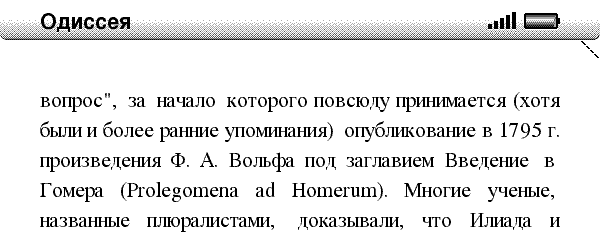
- GNU Free Fonts SansSerif (recommended for Cyrillic) – same fonts as before but SansSerif family is used instead of Serif. In my opinion it looks better. Bold and italic styles are preserved:
- Kindle 2 (serial number starts with B002) – update_ufh_gnufreefont_sans_install-k2.bin
- Kindle 2 International (serial number starts with B003) – update_ufh_gnufreefont_sans_install-k2i.bin
- Kindle DX (serial number starts with B004) – update_ufh_gnufreefont_sans_install-kdx.bin
- Kindle DX International (serial number starts with B005) – update_ufh_gnufreefont_sans_install-kdxi.bin
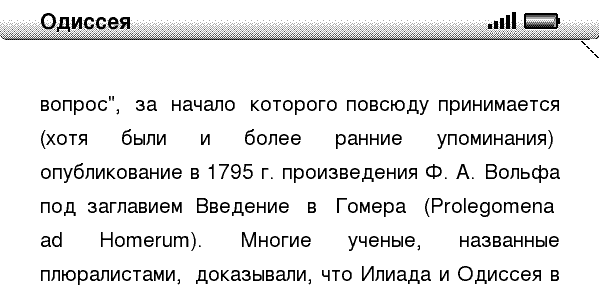
- Droid Fallback Fonts (recommened for Asian glyphs) – this hack uses open-source Droid fallback font that is part of Google Android platform. Unfortunately styles and typefaces are missing completely. You’ll only get regular Sans Serif. The upside is the broadest character support. It supports Cyrillic, Chinese, Japanese and a bunch of other languages. This font also looks very good on the Kindle screen (in my opinion way better than native Kindle fonts). This is the patch I currently have installed on my Kindle 2. Here are download links:
- Kindle 2 (serial number starts with B002) – update_ufh_droid_install-k2.bin
- Kindle 2 International (serial number starts with B003) – update_ufh_droid_install-k2i.bin
- Kindle DX (serial number starts with B004) – update_ufh_droid_install-kdx.bin
- Kindle DX International (serial number starts with B005) – update_ufh_droid_install-kdxi.bin
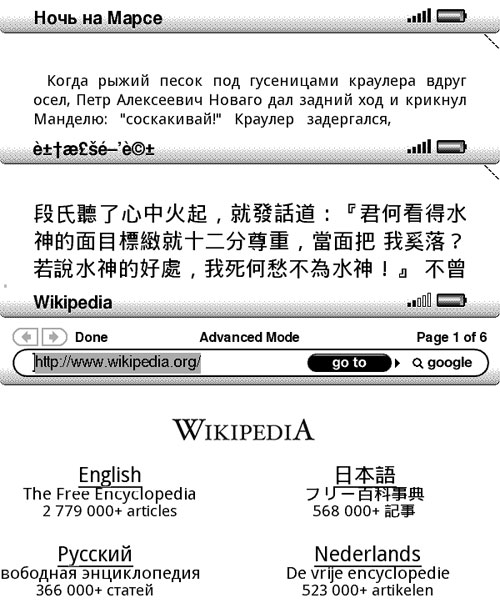
- Droid Fonts with Styles – Same fonts as above but all families and styles are there. However Asian characters are not supported:
- Kindle 2 (serial number starts with B002) – update_ufh_droid_styles_install-k2.bin
- Kindle 2 International (serial number starts with B003) – update_ufh_droid_styles_install-k2i.bin
- Kindle DX (serial number starts with B004) – update_ufh_droid_install-kdx.bin
- Kindle DX International (serial number starts with B005) – update_ufh_droid_install-kdxi.bin
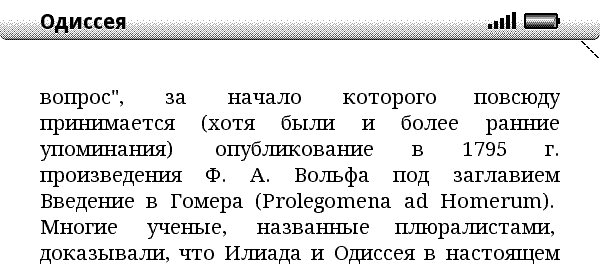
- Droid Fallback with Styles SansSerif – Same as above but Serif fonts are replaced with Sans Serif because I believe it is more readable on Kindle screen:
- Kindle 2 (serial number starts with B002) – update_ufh_droid_styles_sans_install-k2.bin
- Kindle 2 International (serial number starts with B003) – update_ufh_droid_styles_sans_install-k2i.bin
- Kindle DX (serial number starts with B004) – update_ufh_droid_sans_install-kdx.bin
- Kindle DX International (serial number starts with B005) – update_ufh_droid_sans_install-kdxi.bin
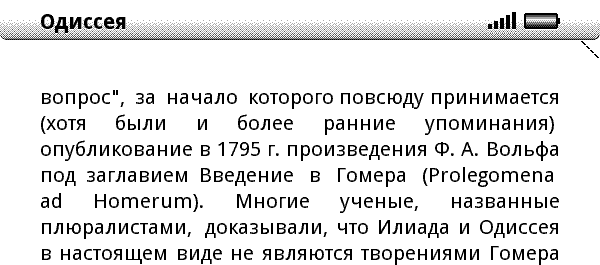
Installing the hack:
- Download appropriate jailbreak package for your Kindle:
- Kindle 2 (serial number starts with B002) – update_jailbreak_k2_install.bin
- Kindle 2 International (serial number starts with B003) – update_jailbreak_k2i_install.bin
- Kindle DX (serial number starts with B004) – update_jailbreak_k3_install.bin
- Kindle DX International (serial number starts with B005) – update_jailbreak_k3i_install.bin
- Connect your Kindle via USB cable and copy the jailbreak package into the root directory of Kindle drive
- Use menus to initiate manual update installation: Press “Home” to fo to the home screen, press “Menu” and select “Settings”, press “Menu” again and select “Update Your Kindle”, press the 5-way controller once more to confirm the update. If “Update Your Kindle” is disabled make sure that update version corresponds to your version of Kindle.
- The installer will run and report a failure. This is expected and normal. After your Kindle reboots it will be jailbroken and you would be able to install custom hacks (including UFH)
- If you have another version of Unicode Font Hack installed – uninstall it first (instructions can be found below). If you do not the fonts may not change.
- Download appropriate update file from one of the links above.
- Connect your Kindle 2/DX to your PC via USB cable.
- Copy *install*.bin file that corresponds the the desired font family and your device version into the root of your Kindle USB drive.
- Use menus to initiate manual update installation: Press “Home” to fo to the home screen, press “Menu” and select “Settings”, press “Menu” again and select “Update Your Kindle”, press the 5-way controller once more to confirm the update. If “Update Your Kindle” is disabled make sure that update version corresponds to your version of Kindle. For Kindle DX you should use _dx.bin files.
- Your Kindle Kindle 2/DX will switch through several update screens and then reboot.
- Once it reboots, you can test that the hack installed properly and works:
- First of all you should see apparent change in all of the fonts if you didn’t install browser-only update.
- press “Menu”, select “Settings”. In the bottom portion of the settings page you should see Kindle software version and “+ UFHack 0.3”.
- Start web browser and open http://www.wikipedia.org/ – you should see Russian text in the bottom left rather than boxes with question marks. If you used droid patch – Japanese characters in the upper-left will also display.
- And of course you can now copy books in different languages and start reading them.
- Connect your Kindle Kindle 2/DX to your PC via USB cable and copy *.orig files from the root directory to a safe location. Normally you’ll not need these to reverse the hack but it’s good to keep a copy of these just in case.
![]()
Uninstalling the hack:
- Connect your Kindle 2/DX to your PC via USB cable.
- Download file that corresponds to your device and copy it to the root directory of your Kindle drive. It doesn’t matter if you have droid or liberation hack installed. The uninstaller would remove either one.
- Kindle 2 (serial number starts with B002) – update_ufh_uninstall-k2.bin
- Kindle 2 International (serial number starts with B003) – update_ufh_uninstall-k2i.bin
- Kindle DX (serial number starts with B004) – update_ufh_uninstall-kdx.bin
- Kindle DX International (serial number starts with B005) – update_ufh_uninstall-kdxi.bin
- If you have UFH 0.3 for Kindle 2.3 installed use these (old) uninstallers:
- Kindle 2 (serial number starts with B002) – update_ufh_uninstall-k2.bin (old)
- Kindle 2 International (serial number starts with B003) – update_ufh_uninstall-k2i.bin (old)
- Kindle DX (serial number starts with B004) – update_ufh_uninstall-kdx.bin (old)
- Kindle DX International (serial number starts with B005) – update_ufh_uninstall-kdxi.bin (old)
- If you have UFH 0.1 or 0.2 installed you should use the oldest uninstaller from one of the following links:
- Kindle 2 (serial number starts with B002) – update_ufh_uninstall-k2.bin (oldest)
- Kindle 2 International (serial number starts with B003) – update_ufh_uninstall-k2i.bin (oldest)
- Kindle DX (serial number starts with B004) – update_ufh_uninstall-kdx.bin (oldest)
- Optionally but highly recommended: use “Safely Remove Hardware” to “eject” Kindle 2/DX. In order for this to work you need to close all Windows Explorer and other file manager windows that display contents of Kindle drive.
- Use menus to initiate manual update installation: Press “Home” to fo to the home screen, press “Menu” and select “Settings”, press “Menu” again and select “Update Your Kindle”, press the 5-way controller once more to confirm the update.
- Your Kindle 2/DX will switch through several update screens and then reboot.
- Once it reboots, you can test that the hack installed properly and works: there should be no “+ UFHack 0.1” in the version string at the bottom of settings screen, fonts should be back to normal with boxed question marks displayed instead of unicode symbols.
- Unicode font files are not deleted from Kindle but should cause no problems. If you would like to delete them – contact me and I’ll provide a separate patch for that.
- You may also want to uninstall “jailbreak” package so that you can install official Kindle updates. Please use appropriate uninstaller from the following list:
Known issues:
- There is not perfect one-size fit all font that would preserve styles and display all characters and look nice at the same time. Finding one that is free proved to be more difficult than creating the patch. If you find such a font or even a paid one for which redistribution rights will not cost a small fortune – let me know and I’ll try to arrange a patch with that font.
- Unicode titles of .mobi and .prc books will display like garbage. This is not an issue with the hack or the fonts. Amazon eBook reader appliation assumes these fields to be ASCII rather than Unicode so they’ll not display correctly no matter what fonts until Amazon fixes this.
Using your own fonts:
- Once again I’ll stress that this is done at your own risk. Using corrupted font files in the reader app will likely brick your Kindle entirely. If you don’t know what are you doing – don’t do it!
- In order to roll your own Kindle updates you’ll need to have Python installed. One from ActiveState will do nicely.
- In the source code of the hack (you can download it here) you’ll find font files, update scripts and other related stuff. Feel free to look into any of it.
- To use your own fonts you need to replace the ones in /custom folder (preserving the file names!) and then run build-updates.cmd. This will generate installer .bin files for all versions of Amazon Kindle.
- If you use your own fonts it would be a good idea to test the browser-only update first. Keep in mind that browser-only update uses only Serif*.ttf fonts. So you will want to replace them with the ones that you are testing regardless of the actual typography. Replace all of the files even if you are using same font file.
- To uninstall use one of the standard uninstallers provided here.
- Kindle 2 (serial number starts with B002) – update_jailbreak_k2_uninstall.bin
- Kindle 2 International (serial number starts with B003) – update_jailbreak_k2i_uninstall.bin
- Kindle DX (serial number starts with B004) – update_jailbreak_k3_uninstall.bin
- Kindle DX International (serial number starts with B005) – update_jailbreak_k3i_uninstall.bin
Good luck and enjoy!
Please spread the word about this hack as it will increase chances of someone finding better fonts that can be used with it.
If you are interested in changing fonts on Kindle 1 – read this thread.
Kindle Global Wireless
Which update_ufh… should I use (Kindle2, Kindle International or Kindle DX)?
I have a Kindle 2.3(399380047), it is a Kindle Global Wireless, not a Kindle DX.
Thanks in advance
Gene,
If you are having trouble following directions on this page, you really shouldn’t do it. There is a very high chance that you will do something wrong and brick it. Just save your books as PDF and read them on your Kindle this way.
Problem installing hack – I have purchased Kindle 2 Global Wireless quite recently and have never succeeded in seeing “update your kindle” option on the menu, though I believe that I have done the correct sequence: click Home, click Menu, choose Settings, click Menu… Anyone else has experienced the same problem, has this option been completely disabled on the newer Kindles?
Comment to my prev post: Actually it looks that now it updates itself no matter what, after about 10min, without you doing anything… I just noticed it is saying “updating your kindle…” then “restarting your kindle…” (or something like this) and now the hack is activated!
Any suggestions for Kindle Global Wireless, PLEASE
Kindle Global Wireless does not allow MANUAL update, so the methods given here no longer can be used (step 5).
I would appreciate if somebody knows of other methods (that don’t require manual updates) for installing cyrillic on the Kindle Global Wireless
The hack works. The problem, however, is that the formatting of the text files in the native original language (tried Russian fonts) looks messed up. Words are displayed correctly but margins, line breaks, etc is all out of whack. I passed the file through @free.kindle.com but that came back with some other fonts, rendering the text unreadable and freezing the Kindle in the process! Weird. I had to ALT+SHFT+R the Kindle and reverse the hack. Sad, as I really wanted to use it. :(
Followed instructions exactly as stated & everything worked great (Kindle 2 Global Wireless).
First did the 2.3 software update avail. at Amazon (greater battery life & screen rotation).
Then did gnufreefonts hack which worked fine, but as suggested, it was hard to read on Kindle.
Did the uninstall hack, which also worked just fine.
Finally did the droid_style_sans & am totally happy – have my Russian books (sent to free.kindle.com as .docs, returned in a few seconds as .azws) & can read mobile versions of Russian newspaper websites, VOA, BBC, etc.
Everything perfect: font resizing works great, screen rotation, too.
Have given up on pdf way of doing things.
BTW, several files now reside in Kindle root directory. Any problem with deleting the older ones from previous hacks? I realize newest ones are there for next uninstall hack, when necessary.
I want to install this hack to teach my Kindle2 reading russian. However I want to keep English reading available as well and not sure if it will be available after installation.
So please if anybody can tell me for sure if English language does not disapear from my Kindle after this hack installation.
Thanks a lot.
admin — why are you censoring posts? Not cool, man.
Who can help?
I have Global wireless Kindle 2.3 (399380047) but its serial number, as I just found out, starts with BOO15.
I choose GNU FreeFond for Kindle2 from above, and performed 4 first steps of installation process. While connected to PC Kindle was turned off. As I disconnected USB cable, it came up alive. But option “Update Your Kindle” under Settings menu is disabled.
Who can help?
Thanks a lot.
Great,
Forget all my previous questions. I found a right serial number and GNU fond to download and my Kindle reads Russian!!!!!
Along with all english reading I have on it.
Again, THANk YOU!!!!!!!
These files are just a failsafe – they are not needed for uninstall. You can delete them. But if you want to be completely safe – copy them to your computer.
Kindle Global Wireless, No need to hack
KGW can read Russian, no need to hack. Just convert the cyrillic document into a PDF (via Acrobat) and drag it (on your computer) into Kindle/Document
i got a refurbished kindle 2(US version),original firmware is 2.2,i update fw to 2.3,and then copy the bin file to kindle,but the Item “Update Your Kindle” in Menu is grey and disabled, i tryed the update_ufh_droid_install-k2.bin and update_ufh_droid_install-k2i.bin,even try jailbreakbin,all of the bin files could not be recogonise and “Update Your Kindle” is grey. i have been hack many of kindle 2 ,kindle dx ,this is my first meet this problem.i want to know how to slove this problem. thanks!
@gfheiche
Yes, you can read PDF but you cannot increase font sizes or zoom around, this kills half the functionality!
This great person has provided an extremely easy to use solution and it works flawlessly!
Thank you very much.
(Now if only Amazon made a black kindle)
This is a very nice hack! thanks for all of your hard work!
Just a quick question:
Will auto update work as soon as I uninstall this hack?
Also, will resting to factory default remove the installed fonts (if I wish to return this to amazon)?
Thanks!
Question: I have found other hacks for making fonts darker, easier to read. Can these hacks be done on top of the droid_styles_sans hack? Or do you have a hack that would combine both?
So, no additional patch is needed in order to remove files left after uninstall hack? If yes, is it visible to Amazon that some sort of hack was used?
Thank you.
I have the KindleGW (the only one sold now, in addition to the DX). I tried installing your hack and Boroda’s and when I tried to update, nothing happened. I had to reboot my Kindle, which told me the update was unsuccessful and by itself removed the install file. Is there a difference between earlier GW models and this one, which I got 2 weeks ago?
gfheiche: what browser are you using? I was using Firefox, and on a hunch switched to Internet Explorer to download the update, which then installed perfectly. Perhaps that is your problem.
Tried several times, get it done finally,
My kindle 2 (2.3 399380047) can display Chinese successfully. Thank you.
Edge, I have installed your full Droid set after I noticed that installing the plain Droid to read Russian, formatting in English was badly compromised. It works and I am delighted (I like the Droid font). For the record, I am using a Russification program developed by someone other than our host here. Thanks. Question: if I want to install the Georgia fonts, must I first remove the Droid set?
HELP!!! I have Kindle 2. Everithing (in terms of reading russian books) was working perfectly. Than I decided to install the lattest Kindle Softawere update (the one for reading pdf and better screen rotation). I uninstalled the hack, run the update. Then tried to installe the hack again and it did not worked. I even could not go through the installation process. Everytime I was updating my Kindle I was getting message that the update was not succesful and Kindle was restarting. I was trying different hacks (different fonts), got the same message for everyone of them. Then at one point I accidently click on restart to default settings and now my Kindle screen just switching between two screens – “Software update” and “your Kindle is starting up.This can take a minute” It’s been going on for more that an hour now. I tried to turned it off and on but it changed nothing. HELP! anybody!
Please disregard my last question. Found out about Kindle 2 Recovery Mode, it helped to break that infinite reboot loop My Kindle 2 was going through.
Hi! Can anybody help me? My Kindle 2 doesn’t read PDF, How to make it to read PDF?
Admin, I had the hack installed and remove but now I need to contact Kindle Support and I’d like to delete the unicode font files. Would you please get me the patch to do that? Thank you for your work
Hi there, do you plan to release UFH for the new DX global wireless?
It’s on top of my priority list. I’ll have it out within several days.
I just bought a Kindle DX international (serial number starts with B005). The binary for Kindle DX doesn’t work. When can I expect an update for this? Thanks a lot.
I have the same question with you , i just bought it this week .and the update can’t be achieved with a error code 0003
FYI:
I have modified the source code (in python script, adding an option to set kver=5) and simply repacked the font package using the new option.
The built package works fine on my KDX International (B005).
I just updated my new kindle with the hack, and I can read the first couple pages of a chinese book fine, but after about four pages it just becomes garbage, what can I do?
I have another problem, when I’m trying to read a chinese book the kindle crashes a lot and after putting it to sleep mode and then turning it back on I can’t read it anymore, please help.
Just got new DX (Kindle2.3 (399380047) / serial number B005A0Axxxxxxxx)in Jan 2010.
Anyupdate for Unicode Fronts (Chinese) for this new version?
I need Chinese fonts. Please feel free to e-mail me ( [email protected] ) to share some Chinese books/fonts experiences.
Hi again, the source code doesn’t seem to be an updated one. Do you plan to release the source code soon?
Download new release for Serical number B005. Can read Chinese now. However, I got the same problems as above “Cherudim” had. (1) After read 3-4 pages of Chinese book, then all Chinese words become to some kind of error codes. (2)Crash on Chinese book. (3) A lot of Chinese book are even not able to open. SHOWS “Unexpected Error” or “The selected item could not be opened. If you purchased this item from Amazon, delete the item and redownload it from Archived Items available in Home.”
I have to uninstall the UFH0.3 (For B005) as it is not fully support Chinese yet.
Hi, I downloaded 2.3.3 then inadvertently loaded Droid Hack UHF.02. I have tried to remove it using the old uninstall file indicated but keep getting the comments ‘failed to update’.
Can you help me delete this hack please so I can update to a .03.
Nick
Ok, Used your .3 uninstall and eventually it uninstalled only after I reset Kimble2i back to factory defaults.
Then loaded http://blogkindle.com/wp-content/uploads/2009/11/update_ufh_droid_styles_sans_install-k2i.bin twice before the Kimble loaded ok, so now back to 2.3.3 plus UHF .3.
Thanks.
I have upgraded my Kindle DX internationl to version 2.3.3.
Can I apply this hack without degrading first?
In addition, where can I find the serial number for my kindle DXi ?
thanks in advance!
Could you help me to making my own font for kindle DX ? I really want to have VietNamese font in my Kindle but i dont know how. I have tried many times, but i didn’t get the one i want .. I extremely need your help…
Thanks to gfheiche – I did convert my doc file (in Russian) in pdf and it works. Only the font is very small and I can’t find out how to enlarge it. Can somebody help me, please.
I have been using lib.ru to read books in Russian.
Is there another site? I tried lib.rus.ec but it seems to be down.
Any help is appreciated.
Installed the Unicode hack 0.3 droid sans style at first try and everything works perfectly on the latest Kindle International 2.3
I converted a bunch of HTML and RTF Russian books from lib.ru into .MOBI using Calibre and all formatting seems to be just fine and better than @free.kindle.com! I had a couple of .FB2 books and the same software converts them beautifully, keeping all formatting and even meta-data!
This hack ROCKS! Thanks a lot!
Sasha — re font size in PDF files. I usually increase the font in the doc file until I get about 24 lines per page (comfortable reading size for me), then convert it to PDF using Bullzip PDF Printer which preserves all formatting including font size. Your file will be very readable once you load it to your Kindle, although you won’t be able to change the font size right on the device.
To Boris: http: //flibusta. net/ is great for russian books. Use Calibre to convert all fb2 books to MOBI and upload to Kindle. Works great!
Question to Russian readers: I use Calibre to download Russian news websites (BBC, DeutscheWelle, Vzglyad, AiF Novosti & AiF Gazeta). Does anyone know of good “recipes” for downloading any of these – there seems to be no built-in ones for Russian (Cyrillic). I made my own recipes but they download a bunch of junk (images, etc. that I do not need or want).
BTW, these hacks work great except the “No” character displays as a “?” (droid_style)
When is Kindle going to support Russian???
I am not sure how to get the device version file from Kindle. can you specify how to get that?
thanks a lot!
Thank you so much! It’s very helpful! I can finally read Chinese and make notes on them! I highly appreciate your help!
I hoped that Kindle2 with the unicode hack installed would be the ideal device to browse files in lib.ru (Maxim Moshkov library). Not so. Much to my dissapointment, my Kindle refuses to read lib.ru at all. Whenever I try to access it through the browser, I get a blank page. All the other Russian language websites work OK. Does anybody know a solution to the problem? Thanks in advance.
is the current hack compatible with the 2.5 update?