A lot has been written on how Apple (NASDAQ:AAPL) iPad is not a Kindle-killer and I don’t believe it is either. However with all major eBook stores represented on iPad in the form of apps it would be unfair to say that it is without eReader capabilities. This review aims to measure these capabilities and see compare them against eInk based devices such as Amazon Kindle and Nook.
eBook Selection
Given the fact some eBook selection at any store/device combo is still far from perfect, eBook selection is where iPad really rocks. There are many reading applications available for iPad that give you access to virtually any store that sells eBooks online:

- Apple iBooks – Apple branded book reading application that primarily gets books for Apple iBookstore. It can display ePub and PDF files. The only solid data on number of titles I was able to find was projected 60,000 titles at the time of iPad launch in April 2010.
- Amazon Kindle for iPad – one of the many Kindle apps (iPhone, Android, Blackberry, PC, Mac) gives you access to the same selection of books Kindle eBook reader does – currently 692,000+ titles plus 1,800,000 public domain books.
- Barnes & Noble Nook for iPad – B&N app that gives you access to all books (more than a million according to B&N) available to B&N Nook.
- KOBO for iPad – ePub based application that gives you access books sold at kobobooks.com
- Stanza for iPad – multipurpose eReader application that can get books from a number of sources and works with a number of formats.
- GoodReader – it is actually more of a toolset rather than just eReader. I mainly use this app to download PDF, TXT and other files to my iPad directly rather than going via iTunes.
- eBook Reader – Simple app that gives you access to a limited set of public domain books such as Beowulf, Mark Twain’s works etc. The selection isn’t great but it’s simple and easy to use.
Apple iBooks Review
iBooks was positioned as one of the major features of the iPad. Even before iPad was officially announced it was considered to be Kindle-killer and even a product of the year by some. While iBooks is nice, Kindle-killing didn’t come to pass as of yet.
First thing you see when you launch iBooks is bookshelf with one book on it – Winnie-the-Pooh by A. A. Milne. The first thing you see when you open this book is color illustration. The second thing you see as you start paging though the book are nice, pleasant, naturally looking page flipping animations. They are detailed enough that you actually see faint text from the other side of the page. Pretty nice and it immediately conveys in a powerful way a simple point: “LCD is not eInk”. You may substitute “not” with “better” if you like.
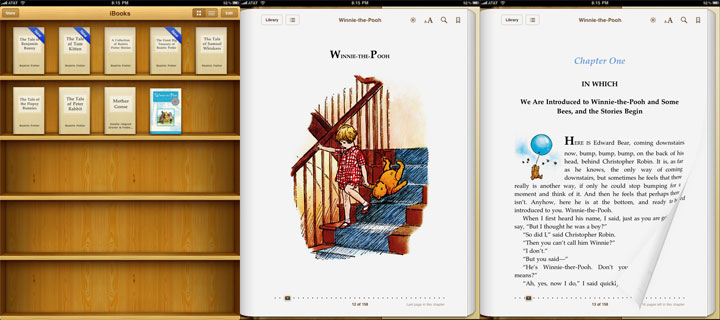
Apart from its flashiness, Apple iBooks has all the features good eReader application should have: selection of 6 fonts to choose from, multiple font sizes, search within a book, highlights and annotations, dictionary lookup, bookmarks, variable screen brightness and sepia options. When iPad is in landscape mode, iBooks automatically switches to a two page mode that for some irrational and aesthetic reason is very pleasing to my eye. In this mode iPad is just a notch smaller than a common paperback. In any reading mode pictures can be zoomed in to full screen.
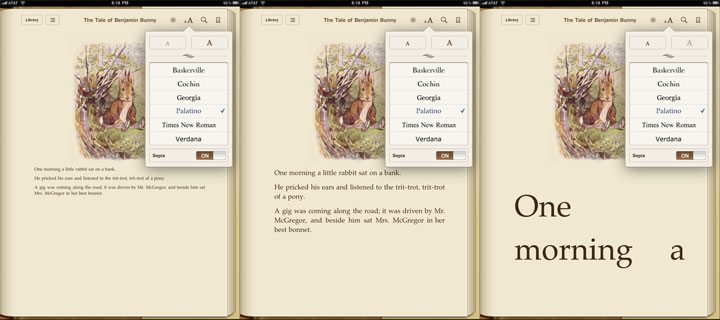
Another thing worth noting are Enhanced versions of some eBooks. These are books enriched with multimedia content such as audio recordings and video clips. A good example would be “Nixonland” by xxx that is enriched by newscasts and other video footage relevant to the book. Another example is “More Brothers Grimm Tales with video commentary. Nice and revolutionary as they are these books are few at the moment. Last time I looked I counted only 35.
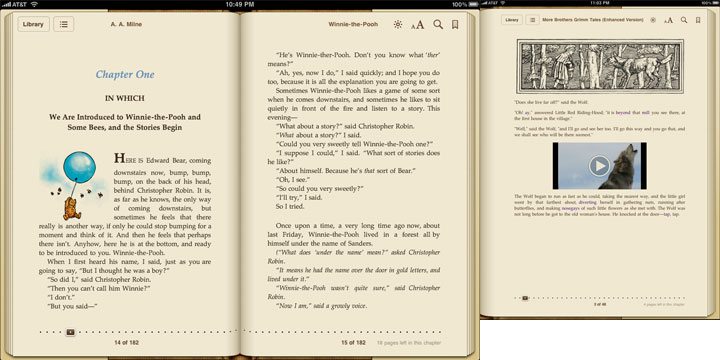
Although iBooks lacks text-to-speech functionality of Amazon Kindle it is somewhat replaced by VoiceOver that is generic accessibility feature of iPad. While it does read and provides accessibility I didn’t find this feature too useful because you have to manually click on each line of text in order for iPad to read it which is not convenient at all and punctuation is really messed up because sentence boundaries rarely coincide with line breaks.
Amazon Kindle App Review
Amazon Kindle for iPad was available almost immediately after iPad was released. Though it you can buy and read all books that are available for Kindle eReader. Although Kindle owners are used to seeing black-and-white books on their eInk screens, on iPad books that actually have color in them are shown in color.
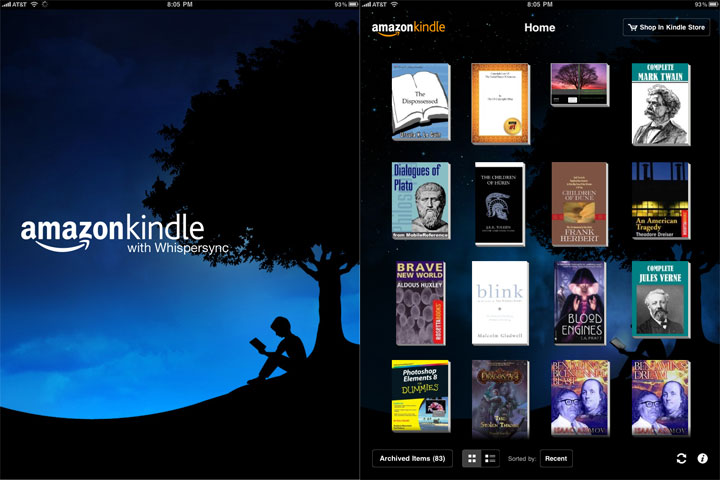
While the Kindle page flip animation is not as fancy as in iBooks, Amazon application offers a few features that Apple does not:
- Apart from sepia option there is also “night mode” with text being displayed as white-on-black.
- There is “back” button that allows you to retrace your steps though the book. iBooks can only go back once to the last location after navigating to table of contents.
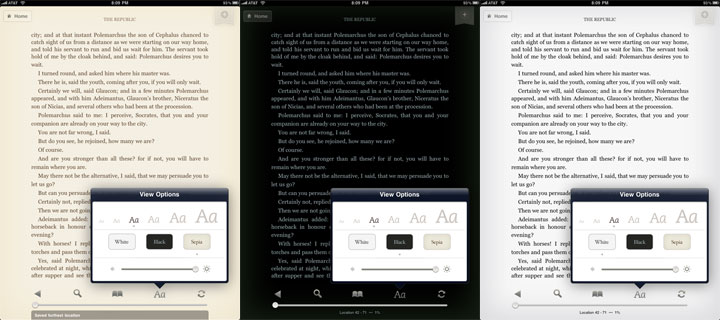
Customization options include 5 font sizes, 3 display modes (white, black and sepia) and variable brightness.
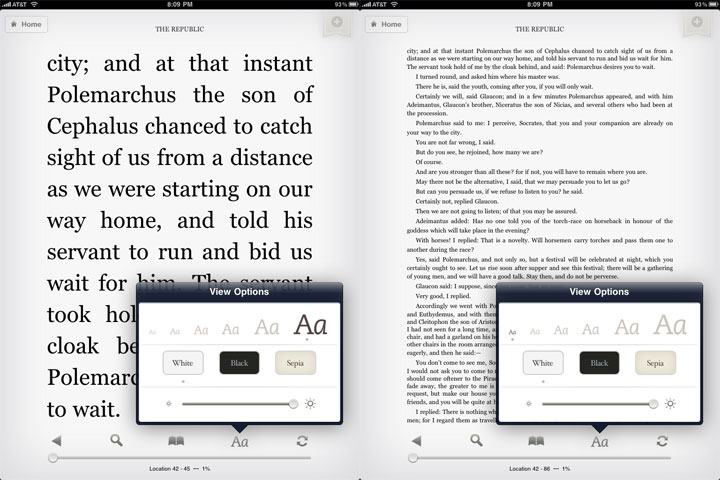
You can download any of the books that you’ve already purchased to your Kindle account and you can buy new one through the Amazon store which is loaded in Safari browser.
Amazon has come out with their own equivalent of “Enhanced Versions” – “Kindle Edition with Audio/Video“. These are books that contain multimedia content that can be viewed on Kindle for iPad/iPhone/iPod Touch. Currently there are 115 such books available.
Nook for iPad Review
Nook also has application for iPad thus making all Barnes&Noble books available on the Apple tablet.
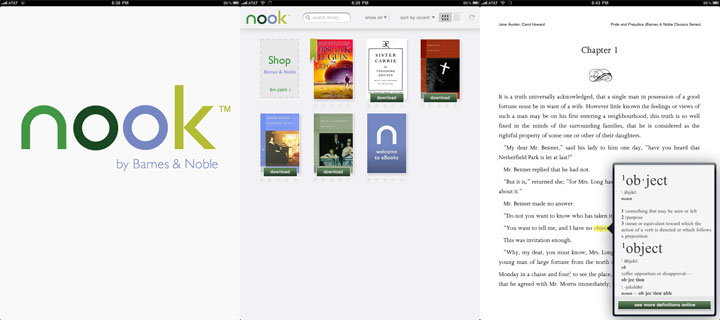
The app is a well written eBook reader. It offers more customization options that either iBooks or Kindle for iPad. There are five font sizes and five typefaces, four line spacing options, four margin settings and ability to turn full justification on or off. However what really sets the app apart from the rest is the ability to completely customize color palette and save it as a theme. For every book there are publisher presets that can be used or discarded.
Dictionary, google and wikipedia lookups are supported. So are highlights are annotations.
Kobo for iPad Review
Kobo app allows you to access content you’ve purchased in the Kobo bookstore.
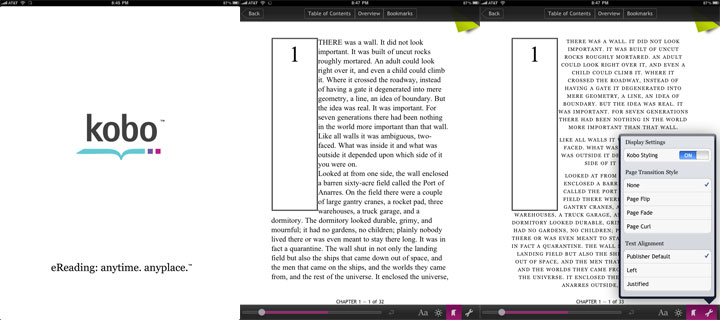
It offers customization options comparable to other eBook reader apps. However it lacks highlight, lookup and annotation support.
For some reason the book that I test purchased had words in ALL CAPS and centered text until I turned off “Kobo styling” option.
Other apps
There are many other smaller eReader apps for iPad that potentially expand book selection even further. I’ll leave it up the reader to explore those.
Apple iPad Ergonomics
Weighing 26 oz, iPad is considerably heavier than Kindle 3 and even Kindle DX. Playing 8 hours of HD video on a single charge on a nice HD screen takes a lot of heavy components. Unfortunatly it makes it extremely uncomfortable to read with one hand or even with two hands for prolonged periods of time.
I’ve tried reading a book on iPad several nights in a row and constantly after about hour and a half of reading my hand would start getting numb.
Conclusion
iPad offers largest eBook selection because all major players in the industry released applications for it. Unfortunately reading these books for longer than 30 minutes is a very unpleasant experience. While it can display rich multimedia content it is dependent on daily battery charges unlike Kindle.
So if you like reading a lot – iPad will not be a substitute for a dedicated eInk-based eReader. I’d still pick Amazon Kindle or Nook to read books inth evening. I didn’t buy iPad for its book reading capability but for accessing web and rich app content on the go. The fact that I can peek into my Kindle books or better yet read a B&N or Kobo book that is not available on Kindle without having to buy the hardware is a major plus for me.
Kindle is a niche product that I can’t see the iPad replacing for those that just want to read.
You never did explain in your conclusion why the iPad @ night is such an unpleasant experience. Is it bc of the screen brightness? weight issue? screen orientation? After reading through your review it was more logical to believe that you’d totally love the iPad!
I kind of resent Capt4Chris calling the Kindle a niche product. You can do so much more on a Kindle than just read ebooks.
I’m curious how you handled hardcover books as many of them weigh as much as an iPad or more.
I’d love to see data as to the age of those purchasing Kindle opposed to the iPad. It seems that most of my clients that have purchased a Kindle are mostly retired or at least over 50 and the iPad users are under 50. I think there’s a use for each but i’d hate to spend my money on a Kindle when an iPad does so much more.
The commercial that Amazon is running is cute but I wonder how many people go to a pool or beach just to read. if I’m going to read something, it’s done indoors so I can concentrate.
Why must people continue to propagate the myth that reading on the iPad for prolonged periods is uncomfortable compared to the Kindle? I read for hours at a time on the iPad with no greater eyestrain than with the Kindle. And to be fair, you have to compare apples to apples here. I love reading on the Kindle when there is sufficient ambient light. When reading in bed, the Kindle requires some sort of light source which my wife finds disturbing. While I know you can easilly read the Kindle in direct sunlight (like at the beach), that is a condition I rarely find myself in. Even if I did want to read at the beach, I would not want to bring my iPad that close to salt water (especially with kids, wet bathing suits and towels). I actually have no trouble reading the iPad outdoors if I’m in some sort of shade. But again, I rarely read under those conditions.
Having a Kindle and an iPad is the best of both worlds. The Kindle is light weight, energy efficient reading device. The iPad is an information swiss army knife that excels in so many different areas. Oh, and by the way, dissing the iPad by saying it “requires daily battery charges” is just ridiculous. You have to sleep sometime. How hard is it to plug the ipad in to charge overnight?
I love the iPad for reading, especially at night when my wife is in bed.
The iPad has true 10+ hour battery life and I can read for hours at a sitting.
PS: Walt Mossberg on WSJ did a nice iPad eReader review:
http://online.wsj.com/article/SB10001424052748703743504575493883578854158.html?mod=WSJ_Tech_RIGHTTopCarousel_1
rich garrison,
Sorry, perhaps it slipped my mind to emphasize the point. It’s mostly the weight – I never could enjoyably read on iPad for more than 2 hours so perhaps that is why eye strain never kicked in
Gadget,Girl66,
Yes are quite right. With Kindle having a decent browser now, it’s quite usable for browsing the web. Recently I needed to browse several wikipedia articles and I was to lazy to go downstairs and fetch my iPad. Reading in Article Mode completely rocks. So in the end I decided that I was right in not going and added convenience of iPad in that particular case wasn’t worth the bother of going down the stairs.
Thomas,
I believe that you are a bit exaggerating. I looked though my shelves for the thickest hardcover that I could find – it turned out to be a book with 896 pages in it and it ended up weighting a couple of ounces more than iPad. As for more typical hardcovers that I have they are all within 12oz – I checked. Call me shallow if you must. Perhaps it’s my subjectivity or generic habbit reinforced by generations, but I find hardcover more comfortable to hold than iPad despite comparable weight.
Jp,
It indeed would be interesting to see this. I can only say that both me and my wife have and enjoy both iPad and Kindle and we’re both under 50.
Bob,
I completely agree that having both is best. However the point of the article is not about that but about which device performs better as an eReader. I already have a well positioned and adjusted reading light in bed that I used before either Kindle or iPad so backlit display made little difference in my case. Though I can see how it can be an advantage. I honestly tried to be objective and I forced myself to drink the cool-aid and read only on iPad for several days straight at least two hours every night. After that I honestly asked myself what device do I really like to continue reading on and my hand reached for the Kindle.
You say that the iPad is uncomfortable to read with for prolonged periods, but what about actual books? Most books that I read are heavier than the iPad, and the same techniques that work for those books work for the iPad. Resting the iPad on your legs, knee, table, arm of the couch, etc (depending on whether you’re sitting, have your feet up on the couch, etc) works fine, just as it would for a real book.
I guess it depends on whether you tended to read small paperbacks or not, and whether you actually read in postures where the Kindle is basically free-floating. I read (and browse the web, and…) on my iPad for hours with no strain.
Wayne,
Please see my previous reply on book weight. I would like to add to it. As I was choosing the book put on scales to compare with iPad I looked only at my fiction shelf and failed to consider the shelf with technical books. There are indeed books there that are much heavier than iPad, books like Windows Internals, The Art of Computer Programming by Knuth. Excellent books. However these are not books that you would read for more than two hours in bed.
Umm…
my hand gets numb after holding a real book, too.
Gravity pulls the blood down.
The solution is to switch hands.
Expecting an e-reader or ipad to miraculously oppose gravity? I mean… really.
I kind of resent Gadget,Girl66 saying the Kindle can do so many things without giving any examples of what they are or how they’re better than those things on an iPad.
I have both a Kindle and iPad and can say that the Kindle is without a doubt the best way to go for eBook reading. I bought the iPad for my son who is working towards his master’s degree and I have to say it is one of the best puchases I have made, of course these devices are used for different purposes and you should be aware of thier limitations. I agree with the reviewer that the iPad is not very comfortable to use for long reading sessions but is awesome for all other laptop uses.
You CAN select the whole book to be read with VoiceOver on an iPad; I’ve done it. I can’t confirm right now, but I believe if you don’t select a line, it will read the whole page and continue reading pages till you stop.
BTW, the iPad is unsurpassed (at this time) for reading pdfs or comic books. eink is inadequate for quick scrolling and zooming in and out.
I bought an iPad for my wife not long after they came out, and three weeks later bought one for myself. My wife uses hers as a computer replacement, but as I have an iMac and MacBook, I’m doing fine in that department. I use my iPad as a reader and yes, it is heavier by far than competing e-readers. That said, I read in the dark at night in my bed with my wife asleep beside me — try that, Kindle/Nook/Sony Reader users. I balance the device on my chest or, if I’m lying on my side, on the bed itself, just like I would a book. I test drove both a Nook and a Kindle and the bland lighting-dependent screen was a deal killer for me.
By the way, you can reverse the text on an iPad with letter white and background black, but it’s in the settings, not accessible by a button.
Scooter,
Kindle has a fully functional web-browser with AJAX support. That opens up a ton of possibilities
Given that my eyesight is not exactly perfect I find that reading a paper book rather tiring on my eyes. The kindle offers no real advantage from what I have seen of it, but the iPad is great. Just a slight increase in the font size makes all the difference. Then when you add in being able to increase brightness (and therefore contrast), this makes all the difference in the world and makes reading so much easier in any situation. For this I am willing to put up with the slight increase in weight. The iPad is a great product for anyone with eyesight problems like myself. With these advantages I don’t need a screen reader (audio books are great when I’m feeling lazy :)
A quick correction. You do not have to click on each line of an ebook on the iPad for it to be read using Voice Over. Once Voice Over is activated, a single click on the first line, followed by a double click anywhere on the page will start it reading out loud, continuously, line after line, page after page. This works on any ebook.
Based on the title of the article, I thought Kindle “3” was released! :) Turned out it was referring to Kindle 3G.
Anyway, I have both devices. It is true that iPad in a brightly lit environment would be difficult to read given its mirror-like surface and backlit design. Amazon’s Kindle has a surface that reads and feels much more like real paper, which is actually far more comfortable to extended and lengthy reading. It’s something that many people don’t realize how big of a difference it makes.
I guess that is a point that is not as easy to come across to most people when they consider different options, but Kindle is truly more well designed for human physiology and less about the cool factor. Amazon has done well for its focus on the human aspect of it.
On the note about Amazon, I recently came across an interesting table that details the discounts on Amazon.
It is at http://www.uberi.com
Maybe someone will find it useful too. While you are there, I would suggest checking out the “Amazon Filler Item” among other things there when you get a chance. It’s quite amusing.
Every time I see a “Kindle vs iPad” review I check to see that the comparison is for the Kindle DX and the iPad…not, the 6″ Kindle. First, price difference is slimmer when comparing like eReaders (9.7″) so quit comparing the $139 6″ Kindle to the iPad. They are different animals. Thank you.
Kindle is much lighter than iPad. Imagine holding an iPad by one hand…