Looks like I’ve found a new Easter Egg in Kindle DX. I’ve just tested my Kindle 2 and it doesn’t seem to do the trick with 2.0.3 software.
If you type mathematical expression like 2+2 in the search box on the home page the result shown would be result of this expression. See screenshot:
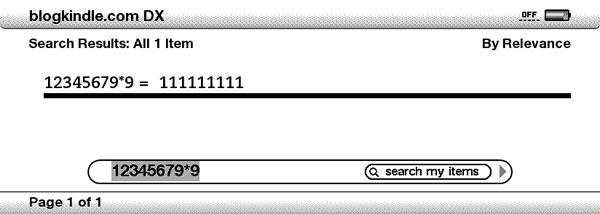
I’ve played around with it and it seems to support following operations:
- Basic math: plus, minus, multiplication, division, power (^) and square root (sqrt)
- Parenthesis
- Trigonometry: sin, cos, tan, atan
- Division by zero yields infinity result (∞)
I found this by sheer chance as I was trying to use search to find one of the two hundred PDF files I’m testing Kindle DX with right now by a portion of it’s name (6-2-3). Turns out Kindle DX doesn’t index file names but it did tell me that 6-2-3=1 :)
It would be great for Amazon to also add currency conversion as part of this calculator.
Great, but inaccurate. 123456789 X 9 = 1111111101, not 111111111.
actually, it is accurate since there’s no 8 in the term he entered.
Pingback: Kindle DX Tips « Kindle 2 Review – Kindle DX Review, Books
He didn’t have a digit 8 in the multiplicands, and indeed, 12345679 x 9 = 111111111
Very cool. Any idea how to get the DX to display the time? I remember Command+T working in the Kindle 1.
Actually just pressing “Menu” will show the time in the title bar.
Does it work with the Kindle 2?
I checked it and it doesn’t work with K2
On the Kindle 2, you can type your equation and, rather than hitting enter and searching, use the right on the 5-way to go to Google and select that. That will give you your answer. Of course, connectivity is required for that. I would assume any of the other Google functions also work (currency conversion, time, etc.).
Also, typing @t from the HOME screen
will get you date & time in a pop-up box
At the home page, press Enter key (below ‘Del’)
and then enter @t
and press Enter key again
Unfortunately you need the symbol key to do the @
but it’s just one up and one up to the right.
That combo doesn’t, so far, work in books but there’s likely
a way.
– Andrys
Pingback: The Kindle Chronicles - TKC 48 Will DeLamater
It now works with kindle update 2.33.
* Kindle2 in function calc ?
Dear All !
Now I get Kidle2 yesterday.And your tips used ..
I found function calc …
>> pi = ? –> Ans. 3.1415..
>> 20*log(10^3) = ? –> Ans. 60
It’s fun !!!!
** Yuji **