Update: Testing is completed. You can download release version of the hack here: Kindle Fonts Hack.
After quite a bit of tweaking I was able to create a patch that replaces default Kindle 2 fonts with ones that support wider range of Unicode characters. I was able to test it on Cyrillic texts in particular. I believe that any characters can be displayed – it’s just a matter of picking correct TTF fonts. The patch works in books and in web-browser as you can see from the screenshots. Patch is also fully reversible. I’ve tried installing and removing it several times and my Kindle is working fine.
I plan to make this patch available here on this website for anyone to download. However before I do so I would like to have it properly tested by volunteers. If you would like to be on the front-line of Kindle hacking – drop a comment here and I’ll email you the patch and the instructions. Volunteers will be honorably mentioned in the post containing the final patch. Although I’ve tested this patch to the best of my abilities and as you can see from the screenshots – it works, I can’t guarantee anything and if your device ends up being bricked – I’ll try my best to advise you on fixing it but in no way I should be held responsible – responsibility is all yours. So again – if you are interested – drop a comment on this post and I’ll email you.
…
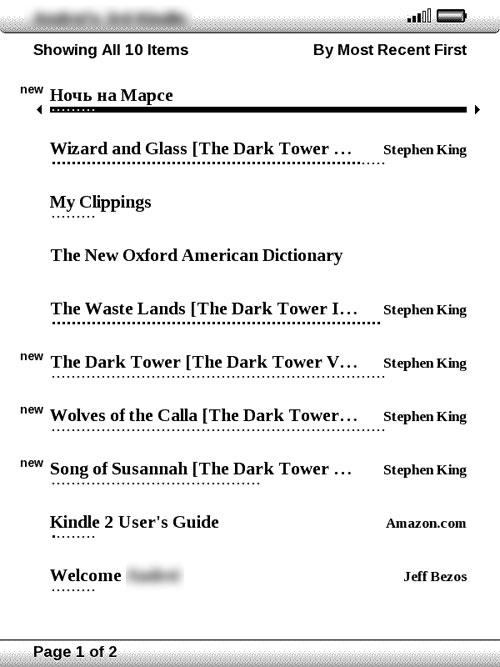
…
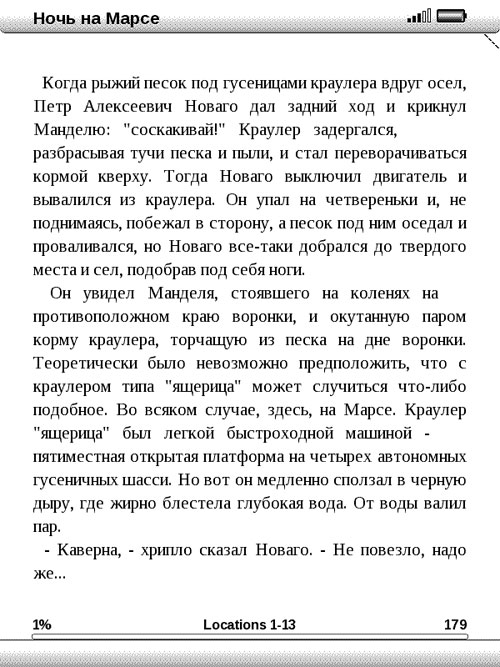
…
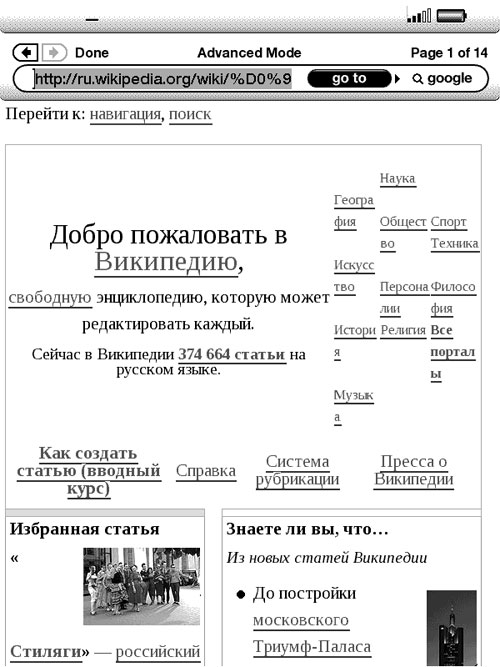
…
If this is for real, you totally rock.
I’ve been saying from the beginning that we need a slightly differently rendered font for the K2 in order to make most of the people’s gripes about font readability go away.
I would love to have the opportunity to try out your patch and upload some other fonts for more microscopic rendering evaluations!
I reposted your item on Teleread.org. Hopefully it will get you a response.
Paul
Awesome. Send me info on how to do this. We are setting up a pilot study to use the Kindle as an instructional tool to replace standard textbooks. This should be very useful.
Also, just curious how you got screen shots — did you scan your Kindle? It would be very useful for education if we had a way to pull screen shots off for tutorials.
Pingback: Cyrillic Kindle - ищутся Beta тестеры! | The-eBook Russia
i would like to test russian fonts
I too would be interested in testing this, just to get a better font for English. Would be be supplying any alternate fonts we can choose from? (I really hate the default Kindle2 font, I guess I got used to the ones of the Sony. I do like some of the ones I have seen embedded in AZW1/Topaz books.)
Many thanks
John
I don’t mind testing it :) It’s been a while since I read a russian book. Where do you get them? lib.ru or is there something better now?
I’ve just sent an email to all the people who volunteered – hopefully there’ll be some positive result soon.
Doug,
screenshots can be taken by pressing Alt-Shift-G on your Kindle or Kindle 2. More keyboard shortcuts are described here: http://www.blogkindle.com/2009/02/kindle-2-easter-eggs/
Andrei,
Excellent hack. I successfully installed it without any problems.
I then used some Lucida fonts from another program and replaced the TTF fonts as you instructed. Worked without a hitch! You are THE man.
-Ted-san
Ok, the rollback using: update_unicode_fonts_uninstall.bin works as advertised. So I can pretty quickly jump back and forth between the original K2 fonts and some that I’ve wrapperized with the command file.
Everything works as advertised thus far. Good job.
-Ted-san
I would like to test the patch as well – just got K2 and was going to fix it, but came across your nice work.
Thanks
Please send me the patch. Let me test, and give you feedback. Thanks
– ebookvine
I would like to test the patch for chinese font , thanks
If you could add Japanese to the fonts next, I’d be all over that.
Pingback: Lecture du cyrillique sur le Kindle | eBouquin
This is great news! I would like to see if it works on Sanskrit/Hindi fonts. Please count me in as a beta tester.
Thanks!
Gopal
Good job! I’d like to test it on Hebrew.
So far all of the testing was positive. I would like to thank everyone for volunteering. I’ll add some final touches to the hack and release it soon.
Great News. Thanks a lot for doing this work. I really want to get K2, but since I read a lot in Russian, it did not make sense until now.
Thank you for the patch! Everything worked great as described – no issues.
I would like to test the patch for chinese font. Thank you!
No need to test anymore. Patches are available publicly – see link in the header.
I would like to test russian fonts
I would like to test russian fonts too
I would like to test it too, please. Are there plans for official release at some point of time?
Great job! I’d like to test cyrilic fonts.
Has there been any thought about providing/pursuing a background screen color HACK? I think this would be the “final frontier” — making that ashen gray background more white. Is it even possible or is the screen color a fixed physical property as opposed to software?
It’s just that the font hack is sooo good; why not the gray screen, too…
Cyrillic for Kindle DX ?
Please send me the patch. Let me test, and give you feedback. Thanks
I would very much like to test the Cyrillic fonts. My Kindle is of little use to me the way it is.
i would love to test this patch. its just what ive been looking for, and im extremely interested in type educational technology. Please send me the patch if possible and i will respond with results! thanks
PLEASE READ THE UPDATE AT THE TOP OF THE PAGE – NO NEED TO TEST – PATCH ALREADY RELEASED!
I just bought the Kindle-2 and have linked it with USB cable to my PC.
I see 4 directories: system, documents, music, audible.
Pls explain in which directory shall i enter the update_unicode_fonts_droid_install.bin? And what shall I do with:update_unicode_fonts_droid_install_browser.bin? Have I to patch it also? I wish to read cyrillic books.
Thank you in advance for reply.
You should only use the first update that you mentioned and you should drop it in the root directory. Please read the instructions carefully. It’s all written there.
Can you please send me the info to install these fonts……Is it working well by now….is it fairly simple? thanks!!
i would like to try arabic font on kindle 2 can you help me,thank you
ahmad
I will ask my Russian newspaper compatriots to check it out. I would also like to know if it can support Hebrew and Arabic fonts in Right to left orientation.
Colin.
Hit me with that, I’m trying to put an English-Russian dictionary on my kindle but i need the Cyrillic font. You rock!
I would like to test Arial Unicode MS on my Kindle DX. This font can help to read many Asian languages (Chinese, Japanese, Korean, Thai, Vietnamese, etc…)
I just got a kindle2 international, and need Cyrillic fonts, please send me the information for this hack!Thanks, Intruder
PEOPLE!!! Please read the post carefully!!! The hack has been out for more than a year already!
today is Oct 23, 2010 and may be the whole project is done and forgotten. I just bought kindle and try to get a good program to add Russian fonts to my Kindle. Is it in any way possible? Please, send me a link.
thanks in advance, Larisa
I am from USSR and I would like to help with your cyrilique app .
does this hack applies to Kindle2 — 2.5.6 or 2.5.8 version?
Can I test the Cyrillic keyboard?
Testing is completed. Nowadays Kindle use Unicode, so it supports Cyrillic as other non-Latin languages as well.
I’d like to try your fix. I have the Russko-angliyskiy bazoviy slovar’ on botgh my regular kindle ($79) and my kindle fire. On the regular it opens up with a “search dictionalry” at the bottom. You can type in latin letters and it then lists possible russian words, again in latin characters, but it takes you to the cyrillic entry. In other words, it works fine as long as you can guess a latin equivalent for hte cyrillic. However, on the fire, no such search opens when you open the dictionary (which gets placed in “DOCUMENTS”–there’s no dictionary directory)and if you use the fire’s search, the dictionary gets searched for the latin entries that match your text–no conversion to cyrillic. Odd change in behavior. It means if you can’t enter cyrillic you can’t look up a word, you have page through the dictionary, which is a painfully slow process. Need cyrillic. A regular Russian cyrillic keyboard would ideal. If thats what your hack does, please sent it along. Thanks.