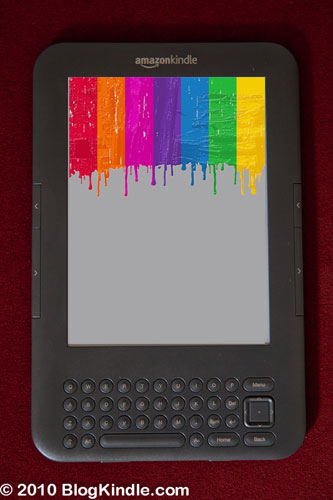 Color eReaders are getting more and more press as time goes on. Now that we have the Hanvon release just months away, there’s not really much room left to say that non-LCD color displays aren’t ready for release into the market yet. As such, it’s pretty reasonable to expect that 2011 will see the release of a new Kindle. Call it the Kindle Color, Kindle 4, or whatever you want…we already had a number of excellent ideas from readers about that in another post…it’s all but to be taken for granted at this point. What will we be getting along with it though?
Color eReaders are getting more and more press as time goes on. Now that we have the Hanvon release just months away, there’s not really much room left to say that non-LCD color displays aren’t ready for release into the market yet. As such, it’s pretty reasonable to expect that 2011 will see the release of a new Kindle. Call it the Kindle Color, Kindle 4, or whatever you want…we already had a number of excellent ideas from readers about that in another post…it’s all but to be taken for granted at this point. What will we be getting along with it though?
Here are the major things I’m hoping to see when the time comes:
6″ Display w/ Higher Resolution
Yes, I know some people are clamoring for an increase in screen size and this isn’t really any different from what we have now. To me, the screen is the right size already, we just need better resolution. Also, it helps keep the Kindle distinct from your average 7″ Tablet, which I can’t help but feel is important. eReaders have got to continue to stay their own category if we’re going to avoid major compromise in quality in favor of more tablet/phone type features.
More User Customization
User-defined nested folders, personalized screen savers, more sorting options, an improves search function, basically anything that will make the process of using the Kindle move faster and more pleasantly so I can get back to reading on it.
EPUB Support
I know, fat chance, but we can dream, right? It would save some people, myself included, loads of trouble on eBook conversion and it would make library usage finally possible.
Optional Color and/or Media Integration
One of the things that worries me about the new release is the potential for intrusive advertising. I’ve already said that I think WOWIO does a pretty great job of avoiding that, but they’re not the only ones out there. Definitely wanting to avoid talking ads, horribly blatant product placement mid-text, and other such distracting things. A setting to switch things to the classic Kindle monochrome would be great, just in case.
Restored Memory Card Slot
Much as this doesn’t come up for me personally, I used to work for a company that was trying to use Kindles to help visually impaired kids get their reading done using Text to Speech and Audiobooks. It worked pretty well, but you could only have so many Audiobooks at a time. What if I wanted to load a whole school year’s worth of audio books on for my kid or something? I feel like that should be an option. Which leads into the next point…
Improved Audio Controls
Let’s face it, what we have now is a little sparse. I’d like to see some improvements, perhaps even when it comes to song selection while reading?
That’s all I’ve got for the moment. Some of these are long shots, others might be already in the works for all I know. There’s some good discussion going on over in the Kindle web forum about exactly this topic. Check it out and chime in with your opinions, if you have any. The way I figure it, the more input Amazon gets on what its customers want, the better the product will be in the end.
if they can create a color version it would great, but if that imply to increase the weight or size…better leave it like that
At 140 grams, 30 days battery, slim, not overheating at all, and the best screen protecting your eyes…….kindle 3 is the best.
I recently got a Kindle 3 (WiFi), and I’m very impressed with it, but the thing that bugs me is the one thing that made me wary of choosing a Kindle in the first place: the keyboard. For me, it’s just wasted space that makes the overall size bigger than it needs to be.
I can see how adding annotations, and searching are useful features for certain users (students for example), so I certainly wouldn’t advocate ditching the keyboard from all models, but for me, the option of a model without a keyboard would be attractive. I never search my books or add notes – all I want is a screen and so a smaller cheaper eReader without the keyboard would be perfect. Think of it as an entry level “kindle lite”.
I wasn’t convinced about how useful the wireless connectivity would be either: If I can store hundreds of books on it, why would I need to buy more wirelessly? But I’ve been persuaded. I still don’t think I’ll ever be away from home for long enough to run out of books to read, but it’s much easier to buy a book using Amazon on my PC and have it automagically delivered to my kindle over wifi without having to be mess around downloading and copying over USB.
while not required in hardware. how about integration with your wishlist. that way, you can load up your wishlist and then purchase from your wishlist straight from the kindle.
Agree on all points! I would probably use the memory card slot for audiobooks (like the Harry Potter series which is not yet available in ebook format) and for non-Amazon books from Smashwords and independent authors. The audio controls definitely need improvement. Once improved I may even sign up for an Audible account. One item not mentioned is improved note-making ability. It would be nice to write a note of books read, books to read, etc. which are independent of an individual book.
Yeah, Harry Potter will keep on not being available on ereaders for the foreseeable future. The author, despite having done a lot of writing on a computer, HATES the idea of electronic readers and is married to dead trees.
Another thing that would be nice in the next gen version of kindle is number keys. I can’t possibly be the only one that sometimes enters numbers in my note taking.
I some nice suggestions, I don’t own a kindle ,however I am holding out for a colour version or a mirasol tablet. I feel that you should be able to surf web in wifi mode and with a new improved flash browser watch videos from sites like you tube. The 3G will still enable you to enjoy the current benefits.
some nice suggestions, I don’t own a kindle ,however I am holding out for a colour version or a mirasol tablet. I feel that you should be able to surf web in wifi mode and with a new improved flash browser watch videos from sites like you tube. The 3G will still enable you to enjoy the current benefits. This would keep the cost of the 3G browsing for
The kindle.
More than anything else, what I want is decent support for PDF reading. The current zoom and scroll options are pathetic. To make PDFs readable, what you really need is the ability to set variable zoom (and centre it) and, even better, set zoom box step patterns for multi-column PDFs, e.g. top left, middle left, bottom left, top right, middle right, bottom right.
The Kindle CAN display PDFs, it just does it horribly, and it would take very little work to make it much better.
And repurpose the top row of letter keys to have small numbers on them, and treat them as numbers automatically when entering e.g. location numbers. Nice to have fewer keys between K2 and K3, but having to go through the symbol menu to type in location numbers is awful.
You overlooked another possibility – same size Kindle, but narrower bezel, for a 1/2″ larger screen.
Oh yeah, and there is a whole list of needed SW enhancements, starting with better PDF support…
I like Kindle3, I don’t need color for reading books. I hope they get rid of that logo at the top of the Kindle though it distracts me from my books. I tried placing black tape over it and stickers but those come off and are sometimes more distracting than the logo.
The letters and numbers on the keyboard are much too small. I can read the book, because I can make the font legible. I buy from and download to my computer, because those keys are the smallest joke ever.
How about an application to display restaurant menus? You’ve got a wifi device, and many places have websites. Then they hand you a menu that you can’t read without a magnifying glass…
I vote for the SD slot. Let me make a backup of my books (including freeware and PDFs) and even transfer them to a new device (Kindle 4, Kindle 5…) on my account. I don’t have to throw my books away if I move.