How to find Free Kindle Books?
There are many places where you can download free Kindle books. There are several hundred thousand such books on Amazon.com. there are also book in other sources. Many of these sources are described here:В https://ereadertech.com/category/free-kindle-books/.
Is it possible to copy text from kindle to paste in other documents?
Yes. All of the bookmarks, highlights, notes, and clippings you have made while reading content on Kindle are saved in a в__My Clippingsв__ file which you can find in your Home screen. The contents of the в__My Clippingsв__ file are available to read later or to copy to your computer if you want to further edit or send them to someone else. The в__My Clippingsв__ file is stored as a TXT file so you can easily import it into one of your computer applications using the provided USB cable or an SD card (on first generation Kinlde devices)
How to delete books from Kindle?
To delete a book, select it in the Kindle Home screen and tilt 5-way controller left. Delete sign will be displayed. To confirm deletion, press the 5-way controller.
Please note that only books you’ve purchased from Amazon can be re-downloaded at any time. Books that you’ve copied to the device manually and your personal documents even if they were run through the online document conversion service are gone for good and can’t be restored.
Can I listen to audiobooks on Kindle?
Yes, you can. Kindle supports audiobooks from audible.com. You can register your Kindle device with Audible download manager and download books to it. Once downloaded, books will show up in your home screen along with regular books. You can play, pause and navigate chapters just like with any other mp3 player.
Kindle also supports playing generic MP3 files but controls are limited. You can only play/pause and advance to the next track (but not previous or seek within a track)
Since Kindle has 3.5mm mini-jack stereo audio connector you can use headphones with it or many existing car stereo adapters to direct sound to your car stereo.
How to copy PDF/MOBI/PRC/TXT documents to my Kindle?
You can copy documents in supported formate to your Kindle following these easy steps:
- Connect your Kindle to your computer via USB cable. After drivers are installed, you can see your Kindle device as a disk drive
- Navigate to “documents” folder on your Kindle device
- Copy your files in supported format there (PDF/TXT/MOBI/PRC/AZW)
- Safely eject the device
Your documents should now be visible along with your other eBooks in the home screen.
Can I re-read a kindle book at a later time?
Yes you can. All Kindle book purchases are tied to your Amazon.com account. So even if you delete a book you can always find it in your “Archived items” and re-download and re-read it. If your device is lost or damaged beyond repair all your Kindle purchases can also be transferred to new device or app tied to the same account.
How can I see list of my bookmarks within a book?
When you have the book opened press “menu” on your Kindle and select “View My Notes & Marks”
Can I read the same book on multiple devices at the same time?
Yes, you can. Most books can be read on as many as 7 devices simultaneously. Kindle will even sync last read position between devices so that you can continue where you left off. This feature is optional so it will not be a problem for two people reading the same book on two devices. This is true for both dedicated Kindle reading devices and apps for different platforms (PC, Mac, iPhone/iPod/iPad, Android, Blackberry)
Can I read Kindle books on PC or Mac?
Yes, you can. There are you can download Kindle for PC or Kindle for Mac and have access to the same books you purchased for your Kindle device. If the the paper version of the book has color illustrations they will be in color on PC and Mac.
Can I transfer Kindle from one account to another?
If you want to transfer (sell, gift, loan, etc) your Kindle to someone else or somebody else has given you their’s, you can deregister the device from original owner’s account and register it with yours. You can deregister Kindle by either clicking on deregister link on “Manage Your Kindle” webpage on Amazon or from the device itself: from the home screen, press “Menu”, select “Settings”, then select “Deregister” with 5-way controller and confirm. If you are not the current registered owner of the device you can only unregister Kindle via the device itself.
Then you can register the Kindle either by entering the serial number via “Manage Your Kindle” page or by entering your Amazon account credentials after selecting “register” link in the settings screen of the device.
What happens if I buy a stolen Kindle?
There were cases when people purchased “brand new” Kindles at a great discount on craigslist.org and the like only to find out that Amazon has blacklisted the device serial number because the original owner reported it stolen. In this case you essentially stuck with a device that can never work with Amazon eBook store. To my knowledge Amazon will not help you find the original owner either. So if you do decide to buy a Kindle from stranger on craigslist, verify that it will register to your account on the spot. There is no guarantee that the device will not be reproted stolen later but at least you know that it wasn’t at the time of sale.
Can I download newspapers, magazines and blogs manually?
You can download Kindle periodicals manually or have them resent to your Kindle device by going to “Manage Your Kindle” page on Amazon website. You’ll find list of your subscriptions there. Clicking on the “+” button to the left of periodical icon expands additional options as shown on the screen shot.
This works for issues up to two weeks old.
Can I run Kindle apps on original first generation Kindle?
Unfortunately, you can not. Apps are supported only by Kindle devices starting from the 2nd generation. It has been a very long time since Amazon has released a software update for first generation devices, so it looks like, they have stopped developing that branch of software altogether. If you want apps, you best bet is to upgrade to a newer device.
Why there are no Harry Potter books on Kindle?
According to this forum thread: “JK Rowling is a firm beliver in reading books as an actual book; she even wrote the series by hand. She has never allowed her books to be published as an eBook“. There were no computers at Hogwarts, so I wouldn’t hold my breath for it.
Can I share Kindle books?
Books are tied to amazon.com account. So any device that is registered to your account has access to all books purchased from that account. It’s a great way to share books within family.
Books can also be gifted to anyone. It is not exactly sharing since you are paying for the copy of the book the other person receives but still… To gift eBook, just click on the Gift button on the book page and enter email of the person you want to gift it to. If they don’t have a Kindle, they can still download free Kindle for PC application and read the book. If they don’t like it at all they can get an Amazon.com gift card for the amount of book price.
You can also lend some of the Kindle books to other people once for a period of 14 days. You are guaranteed to get your book back and you will not be able to lend the same book again. See this post for details: Kindle Book Lending
Can I cancel the purchase I made by accident?
Yes, you can. Immediately after you click on the buy button, on the sale confirmation page there is an option to cancel the order. This option is only available for several minutes after the purchase. After that you will need to contact Amazon support by email or phone. The eBook will be removed from all your Kindles and apps and you will be issued a refund.
How to contact Amazon Support?
You can contact Amazon Kindle support either by phone or email. See here for details.
How to manually download books from Amazon and transfer them to Kindle via PC or Mac?
You can download all the books that you’ve purchased from “Manage Your Kindle” page on amazon.com. Make sure to select the device you plan to transfer the book to as each downloaded book has unique encryption code that is specific to the device. If you own two Kindles, you can’t just copy books from one device to another. After the book file is downloaded, you can transfer it to your Kindle via USB connection. Just copy the file to /documents directory of the Kindle drive following these steps.
How do I zoom in PDF files?
Press “Aa” font-size selection button on your Kindle. You will then see a menu where you can choose of the following zoom levels: fit-to-screen, 150%, 200%, 300% or “actual size”.
How many books are available for Kindle?
You can take a look at Kindle Bookstore. Currently there are more than 770,000 books available for a price or for free on Amazon Kindle.
Is it possible to copy Kindle book text or pictures to a computer?
You can highlight text in Kindle books are periodicals. All highlighted text along with notes is saved on your Kindle into xxx file in the documents folder. You can then access this file by connecting your Kindle to your computer via USB cable. You can also take screenshots of Kindle illustrations or text pages by holding “alt” and “shift” buttons and pressing “G” on your Kindle. These screenshots are saved as GIF files in the documents folder. You can copy them to your computer and process. You can take screenshots from Kindle for PC app if you want more resolution and color. Keep in mind that Kindle books are copyrighted. There are also limits as to how much you can highlight in a book.
How can I convert my personal documents to make them readable on Kindle?
While Kindle supports many document formats natively, some documents like .DOC, .RTF, .HTM etc need to be converted. You can use Amazon online document conversion service for that.
It works via email. Each Kindle device has email address on @kindle.com domain associated with it. You can look up these addresses on “Manage Your Kindle” page on amazon.com. Sending an email to that address with document attached will start the conversion process. Amazon servers will convert the document and send it wirelessly straight to your Kindle device. Please note that Amazon will charge you 15 center per megabyte of resulting document. This amount is rounded up so you will pay at least 15 cents per conversion.
If you don’t want to pay for the conversion or don’t have wirelessВ connectivity, you can send the email with the same document to the same email but on @free.kindle.com domain. In this case rather than sending the resulting document to your Kindle, Amazon will email it back to you. You can then transfer the document to Kindle manually.
To avoid accidental or malicious charges, Amazon doesn’t accept document conversion emails from just any address. You need to whiltelist sender in “Your Kindle Approved E-Mail List” on “Manage Your Kindle” page. Emails from all other senders will be ignored.
This conversion method doesn’t work for Kindle apps such as Kindle for PC, Kindle for Android, Kindle for iPhone/iPad/iPod, etc. This is because there are native application for these platforms that support document formats in question and they should be used to access these documents.
How do I use text-to-speech (“read to me”) feature on Kindle?
Kindle can read text to you. In books and periodicals where text-to-speech is enabled (publishers may opt-out of the feature) you can start, stop and pause either by going to the text settings screen by pressing “Aa” button or by using the hotkeys: Shift-Sym to start/stop and once it’s running – spacebar to pause/resume. In the text settings screen you can also configure speech speed and switch between male and female voice. To start reading from specific location, select the location with 5-way controller and start text-to-speech.
Can I use Kindle as MP3 player?
Yes you can. There are two ways to achieve this. You can either copy MP3 files into \music or \audible folder on your Kindle via the USB cable. If the folder doesn’t exist, you need to create it. Depending on where you put your files they will be accessible in two different ways:
- Files in “music” folder can be played as background music while reading to a book. To start/stop audio press Alt-Space. To advance to the next track – press Alt-F. There are no controls beyond that, no way to select a specific track other than iterating over them one by one, no way to fast forward or rewind. However files will play continuously.
- Files in “audible” folder will be treated as audiobooks. You can select any specific file from your Kindle homescreen, pause and resume, fast-forward and rewind. This comes at a price of not being able to play multiple files in sequence and read books while the file is playing.
Keep in mind that Kindle will only play DRM-free MP3 files. Fortunately Amazon has a huge selection of these!
Can I take screenshots on Kindle?
Absolutely! Just hold Alt and Shift (button with the up arrow) and press G. The screen will blink. After you’ve taken all the screenshots you want, you can connect your Kindle to your computer via USB cable and find them in \documents folder on your Kindle as GIF files.
How to type number on Kindle 3 or Kindle DX?
There are two ways to do it:
- Press the Sym button and dialog will appear where you can select numbers and symbols with 5-way controller.
- Hold Alt and press Q for 1, W for 2, E for 3, R for 4, T for 5, Y for 6, U for 7, I for 8, O for 9 and P for Zero.
How to permanently delete a book from Archived Items?
To completely delete a book from your Kindle so that it doesn’t show up on your account or in “Archived items” collection you need to go to “Manage Your Kindle” page, find the book in question, expand the information block by clicking on the “+” sign near the book name and click on delete. You will be asked for a confirmation, since this action is non-revocable, the book would be completely gone and you will need to buy it again to read it. You will not be refunded the original purchase cost.
If you’ve just purchased the book by accident then you need to take different steps.
How to highlight and annotate books on Kindle for Andoid?
Holding your finger over the word will start text highlighting. You can then press either Highlight to finish to “Note” to annotate.
How to set password on Kindle?
Follow these easy steps to password protect your Kindle:
- From the Home screen В press the “Menu” button.
- Select в__Settingsв__ with 5-way controller.
- Select the в__turn onв__ with 5-way controller for В Device Password setting
- Enter your password and confirm it. Optionally, enter a password hint.
- Select в__Submitв__
Can I sample or preview Kindle books?
Yes, you can. You can download sample of every Kindle ebook (usually first one or two chapters) but pressing “Send sample now” button on the book page on Amazon. Please not that lookup, highlights and annotations don’t work in Sample books.
How can I register Kindle without wireless or WiFi?
Go to “Manage Your Kindle” page on amazon and click on “Register new Kindle” link. You will be asked for the serial number. Serial number can be found either in the Settings page or on the back of your device. Please note that nothing will change on your Kindle device until it actually connects to the wireless. However you can now purchase books and transfer them via USB cable.
Can I print pages from Kindle book?
There are several ways you can print pages from Kindle books:
- Highlight the passage you want to print. Highlighted text is stored in “My Notes and Marks” text file in the documents folder. You can then open this file with any word processing software and print the parts that you want
- Use Kindle for PC. While having the page in question open, press Alt-PrintScreen. Paste the screenshot from the clipboard into photo processing software like Photoshop or MS Paint and print it from there. If you have Google Picasa installed, it will automatically save thescreenshot
- Take a screenshot on the Kindle device by pressing Alt-Shift-G. Screenshots are stored as GIF files in the \documents folder. You can then open them in image processing software and print.
- You can plain and simple put your Kindle face down on the copy machine and copy it as a regular piece of paper.
How to reset Kindle password?
You can press down on the 5-way controller to see your password hint. If you still have trouble with your Kindle password, you should contact customer support phone line and they will help you reset it.
Can I access email on Kindle?
Kindle software starting from version 3 has a very functional web browser that supports javascript and can render complex AJAX websites. This includes all major online email providers like hotmail, yahoo mail and gmail. You just need to press “Menu”, select “Experimental”, select “Launch browser”. Then press “Menu”, select “Enter URL” and navigate to your email provider of choice.
My Kindle does not work well. It does not turn on or screen displays artifacts.
Sometimes it is caused by dead battery. You can use following steps to attempt a fix:
- Charge the Kindle at least 15-30 minutes. Check that light next toВ the micro-USB port lights up while you are charging.
- Disconnect your Kindle from cable (power adapter or computer) andВ reset your Kindle.
- Turn Kindle on – slide and release the power button. The LEDВ light next to the power button will become green for twoВ seconds.
- Shut down Kindle – sliding and holding the power button for five seconds. The LED light will blink three times. Wait for the screen to go blank, then release the power button.
- Turn on the Kindle again.
If this didn’t help do a hard reboot.
If this didn’t help – contact with Amazon
Where can I find “Manage Your Kindle” page on Amazon.com?
You can find it here:Manage Your Kindle“.
How to clear browsing history in Kindle Basic Web/Experimental browser?
When browser is running, press “Menu”, select “Browser Settings”, then select “Clear History”. There are also options there to clear cookies, disable javascript and disable images.
Where can I find Kindle 3G coverage map
See this link for both US and international coverage map.
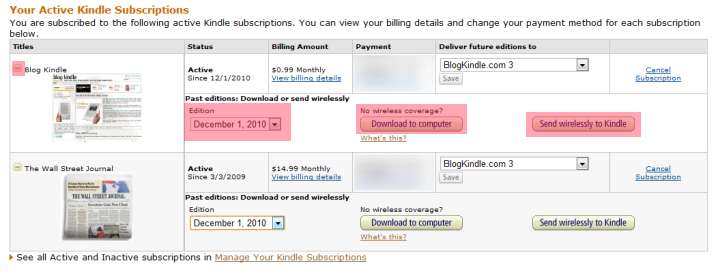
Thanks matthew. That’s what I’ll do then.
How can I type korean on my kindle fire?
Hi I could not acces to my e mails on 3g kindle. Is there any way to do it?
Does the new 3g with wi- fi translate different languages
I do not have wifi at home. Can I use my kindle?
Can I download the documents in russian to my Kindle Fire or any other of Kindles
can u download and play games on the kindle touch?
Is there any way to input a Wi-Fi password other than typing it into my Kindle 3? I have typed in my rather long password at least a couple dozen times, taking care that each character entered is correct, but I can’t get it to work!
Do you need wifi to read books on my Kindle?
Had a new kindle for Xmass and dont have Wi-fi. Tried to register via usb and I cant find the serial number. Where should I look on the kindle.
Barbee
Help. Brand new kindle (basic model) frozen on home page. Have plugged it in to recharge battery, held down on/off switch not working.
I have a new knidle fire and the green light stays on and the screen is frozen with the kindle fire logo displayed?
How do I use a gift card to buy a book on my Kindle?
@nikki
login to your amazon account and apply the gift card to your account. then you just purchase books normally on the kindle and it uses the money from the gift card
i just got a 1st generation kindle; back light seems fairly dark; is that normal
So, my kindle 3g won’t turn on. I charged it for at least a day, but there was no green light. I tried turning it on, but there was no reaction. What do I do to fix it?
@dave the kindles do not have backlights (except for the kindle fire)
@Chloe, call Amazon support, you may need to have it replaced.
I have a kindle fire. My question is why won’t it connect to my WiFi. It tales me to the WiFi screen and let’s me type in the password, but it won’t let me press the connect button.
Thanks buddy, really useful
I don’t have wi-fi where I am and though documents folder shows that there are downloaded books, I still can’t access them from my kindle. The archived items page (Home page) on my kindle shows zero. Please can someone tell me what to do?
Thanks
Can you download and play games on the Kindle Keyboard?
my amazon kindle only has half a screen and half pages .how do i fix that
Kindle Fire will not turn on and stay on. It only shows Kindle Fire, the light is green and then it turns off. If I need to replace it, how do I go about doing that? I have only had it 2 weeks!
My screen is frozen. What can I do?
I dropped my Kindle and now only the bottom of the screen is showing anything.
I charged it for more than 20 minutes and it still doesn’t work.
Kindle, 2nd Gen, has critical battery message. Have tried two different Kindle chargers, tried AC charge and USB charge (on two different laptops) but don’t even get a yellow light. Tried the 30 second reboot, tried everything I can find on websites but nothing works. I tried charging overnight via wall plug, then overnight via USB on computer but nothing works. Can this be sent back to Amazon and fixed?
Another question. I would like to know how I can edit “My Notes and Marks” folder/file on Kindle PC? I have just started using Kindle PC.
Keizo,
I don’t have that folder on mine. Generally your notes and such are stored automatically by the application, so you would edit them by opening the Kindle PC app and highlighting or annotating directly inside the text.
My screen on my kindle shows only half a picture, one half has white and black lines the other is OK and is not frozen. Is there any way to reset my kindle? Have tried soft and hard boot, still have a half image on the screen…
my kindle is frozen and when i turn it on it is really slow and just turns off. it keeps rebooting itself and i dont know what to do!
hello,
may I kinldy ask you whether I can connect to ANY site via Kindle? Can I also use Skype? Thank you.
1. how do I change my password
2 How do I inform Kindle od my new credit card details?
Can I download ebooks from my iPad to my kindle? If yes how do I go about it?
Hi I’m re-reading a book on my kindle for pc and I want to sync my kindle with my kindle for pc to the point I’ve read as far as today, not to the furthest point read. How can I do that?
when I turn off my kindle I lose wifi settings.
my mom has a kindle and we can’t figure out how to turn the text to speech and we looked up the books and all it has is knitting and crocheting books and to borrow one book she has to join kindle prime
Can I View my pdf documents in the kindle reader for Android?
the light on my power button will not work what do I do
I damaged the screen on my out of warranty Kindle 3. I purchased a new Kindle 3 and would like to use the old one for parts. HOW DO YOU REMOVE THE BACK COVER ON THE KINDLE 3?
I can’t read read any of the books on my kindle 2. My other issues are : when I go to settings I cant view my WiFi information, the version part of my kindle has a 0 instead of a number (3.1) and when I’m in my setting I cant go to the menu to restart. Please help.
So I got a kindle fire, there is a problem with it. So yesterday I was playing blood and glory, and all of a sudden the game froze. So I turned off my kindle and now the screen won’t even show, the only thing that’s working is the power lite. My kindle is not responding and it is stressing me out, is there some way this could be fixed, please help me out, I have important files on that kindle.
Never mind, I got it to work, for thoughs that have had this happend to them or have just encounter this issue all you have to do is plug your kindle fire in to the charger you have then just hold the power button down for 5 seconds then a screen will appear up saying battery low, powering off. Then turn it back on and it will respond :)
I cannot access my amazon/kindle material utilizing the addresses that have been accepted in the past.
Lorne Perry
I cannot believe my eyes with respec, to printing. It would be better to admit that you cannot print. Suggesting to put the kindle face down in.a copy machine is.just plain absurd.
I am browsing the Kindle non-fiction list and I have reached page 500 but I want to pause and do some reading. I don’t want to browse those same
500 pages again later so how do I start browsing again at page 501?
My screen on my kindle is gray and when I turn it on the screen turns white. I’ve already reset it but the screen stays the same. What can I do?
I cannot get the kindle onto internet at home but can at my daughters.
Any ideas why?
Hello Paul.
Please, check your WiFi connection at daughters’ place. Perhaps you need to set up it (network name, passwords)
Engineering Position in todays economy are difficult to come by and this is made even more compounded by the fact that prospective employers are becoming more difficult to satisfy. Personally, I think that the world markets should see substantial improvements within the next twelveyears and this should make everyones financial position easier to handle.
IF YOU FOR GOT YOUR KINDLE PASSWORD JUST TYPE IN RESETMYKINDLE THIS SHOULD RESTART AND YOU CAN ADD A NEW PASSWORD AT A LATER DATE