We can acknowledge that the Kindle Fire has already had a profound effect on the tablet industry at this point. From the moment it was officially announced prices have been falling and everybody is scrambling to catch back up. No other Android tablet has come close so far. There has definitely been enough time now for the media tablet to have lost some of its novelty and it might be useful to look at how the Kindle Fire has fared in the meantime.
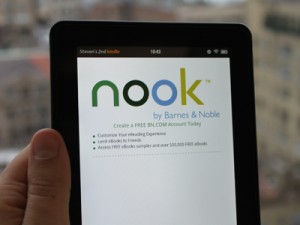 I will admit that, as much as it makes little sense to me personally, the Kindle Fire has become a fairly common aspect of the eReading world at this point. Maybe it’s the fact that there is no Kindle with GlowLight, maybe it’s the fact that the Android system allows for installing apps that will open any eBook regardless of the format. Maybe I just over-value dedicated reading equipment. Whatever the case, the Kindle Fire has proven a popular reading accessory with some surveys reporting that as the most common activity among all Kindle Fire users.
I will admit that, as much as it makes little sense to me personally, the Kindle Fire has become a fairly common aspect of the eReading world at this point. Maybe it’s the fact that there is no Kindle with GlowLight, maybe it’s the fact that the Android system allows for installing apps that will open any eBook regardless of the format. Maybe I just over-value dedicated reading equipment. Whatever the case, the Kindle Fire has proven a popular reading accessory with some surveys reporting that as the most common activity among all Kindle Fire users.
Durability has held up well. While initial tests, such as that done by Andrei, indicated that the Kindle Fire’s screen was almost humorously scratch-resistant it is always good to see that sort of thing last. The majority of Kindle Fire owners I have come into contact with indicate that their devices are in roughly the same shape today that they were when first unboxed.
The Kindle Fire’s Android fork has remained relatively successful. Amazon’s Appstore for Android is still home to slightly less than 10% as many titles as Google Play, but more developers seem to be deciding that it might be worth jumping through some of Amazon’s hoops to get to a store that is more likely to attract customers to a given product and that can be trusted to reliably pay developers for those sales. Google’s selection might be better and their update process more streamlined, but none of that matters if they continue to offer the lowest return on investment of any major app store.
The biggest failure is clearly the Silk Browser. After the hype and high expectations right around the time that the Kindle Fire launched, there has been nothing good enough to be worth noting. All of the improvements that they tried to bring to the table ended up serving to slow down the browsing experience far too much and it remains to be seen if any real effort is being made on an overhaul at this point.
I would say that, for what it is, the Kindle Fire has lived up to most of the hype. It was always meant to aid in consumption and it does so admirably. The battery doesn’t wear out particularly quickly, the device can take a beating, and the software is sufficiently diverse that you can load pretty much anything you might have an urge to take in. Amazon is always looking for ways to bring even more to the table, of course, as demonstrated by their recent deal with Paramount, but that only emphasizes how valuable the small investment in a Kindle Fire can be.
Two things that have grown a little tiresome and are in need of some upgrading are the Carousel/Shelf launcher and the magazine interface.
For the Launcher, Amazon needs to make the carousel smarter and allow for grouping and categorizing of content. It would also be nice if they could set aside a customizable page for the user that would allow for Android widgets, shortcuts and such.
The magazine/newspaper interface to me is also ripe for change. Android is a multitasking environment and there is absolutely no reason to have to wait around for a magazine to finish downloading in foreground. Also, magazines and periodicals should be displayable in their own section from up top, perhaps with older issues stacked in carousel fashion.
Otherwise, I agree. The Kindle Fire is a great little device. Wonderfully portable and entertaining.
I honestly don’t see why they haven’t gone with some variation on tabbed Carousel screens, now that I think on it. Yes, it breaks down the theme a bit, but that’s already happening. The book covers that look so great in that display don’t really get the best accompaniment from most app icons or album covers.
Matthew,
Re your “After the …there has been nothing good enough to be worth noting.”
In my view, the Reading View for web-article reading is done VERY well, and it’s brought me back to Silk from Dolphin HD which I far preferred almost right away until Amazon’s Reading View feature was added. It makes a huge difference for most who use the web browser on a 7″ tablet if they know about it (and that’s the key). For those who don’t, look for the reading glasses icon in the bottom status bar when at a web page article.
I like using that despite the fact that a double tap will usually raise the font far enough and wrap the web article text within the width of the KFire, depending on your web settings. But Reading View is much easier and very effective. No other tablet browser has it. It’s like Readability, getting rid of ads and side boxes while supporting article links.
Yes the Kindle Fire has held up very well. I would love to see:
1. an option to not use the Carousel
2. ability to group apps and books into folders or collections
3. allow users ability to sync to Google Calendar
4. ability to tag books as Read
Andrys,
Good point on that. I was primarily referring to the promised speed improvements, but you’re right about Reading View. It has made my life a lot more pleasant since its release. I only wish it worked on every site!
Elizabeth,
1 & 2) Look up Go Launcher EX. I mentioned it here once before, I think, but it effectively replaces the Carousel. It isn’t perfect since you lose some of the ease of use with Amazon services, but I still think of it as a great option for organization and alternative views.
3) Check out an app called CalenGoo. It is expensive for an Android App, but it is probably the only one I have ever seen that was really WORTH $5.99. It syncs perfectly, is quite configurable, and most of the time I prefer using it even over the default interface on my PC’s browser.
4) I agree. More organization on books in general would be nice across the entire Kindle platform.
Matthew,
When Reading View doesn’t work on a site, you can do this.
Resize the column you want to read, probably zooming in until you have only what you want. Then double-tap, and that will keep the font size you see and wrap the rest to the window and with no outside columns included. Works very well most of the time.
My web settings are something like auto-overview, zoom in=Close.
I’d like to know what you think of this for the web pages that have been a problem.
Andrys,
Thanks! I appreciate that. It seems to be working well for me so far.